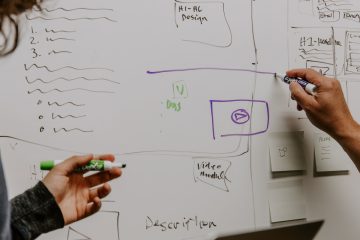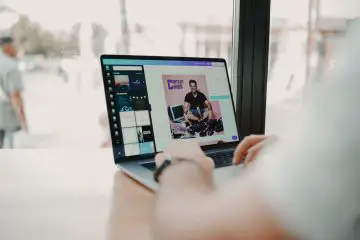Contents
Instagram marketing for Business Complete Guide
Instagram is one of the most popular social media in the world. The app, which was founded in 2010 to allow users to share photos and videos, has been expanded to give companies a way to market their products and services to the world. In June 2018, the network reached 1 billion active users, up from 800 million in September 2017.
Each year, Instagram marketing makes it easier and more accurate through a comprehensive list of features and analytics tools that help businesses create profiles, attract followers, build engagement, and grow their customer base. Today, many companies sell their products and services with speed and efficiency.
To help you get started with your business, we’ve put together a comprehensive plan with everything you need to know – from configuring your company profile and finding your target audience to being able to create and play video.
Why use Instagram for marketing?
Instagram is the basis for many small business marketing campaigns, and for good reason. It has a large and diverse target group that is happy to get involved with companies, which results in a high level of engagement overall.
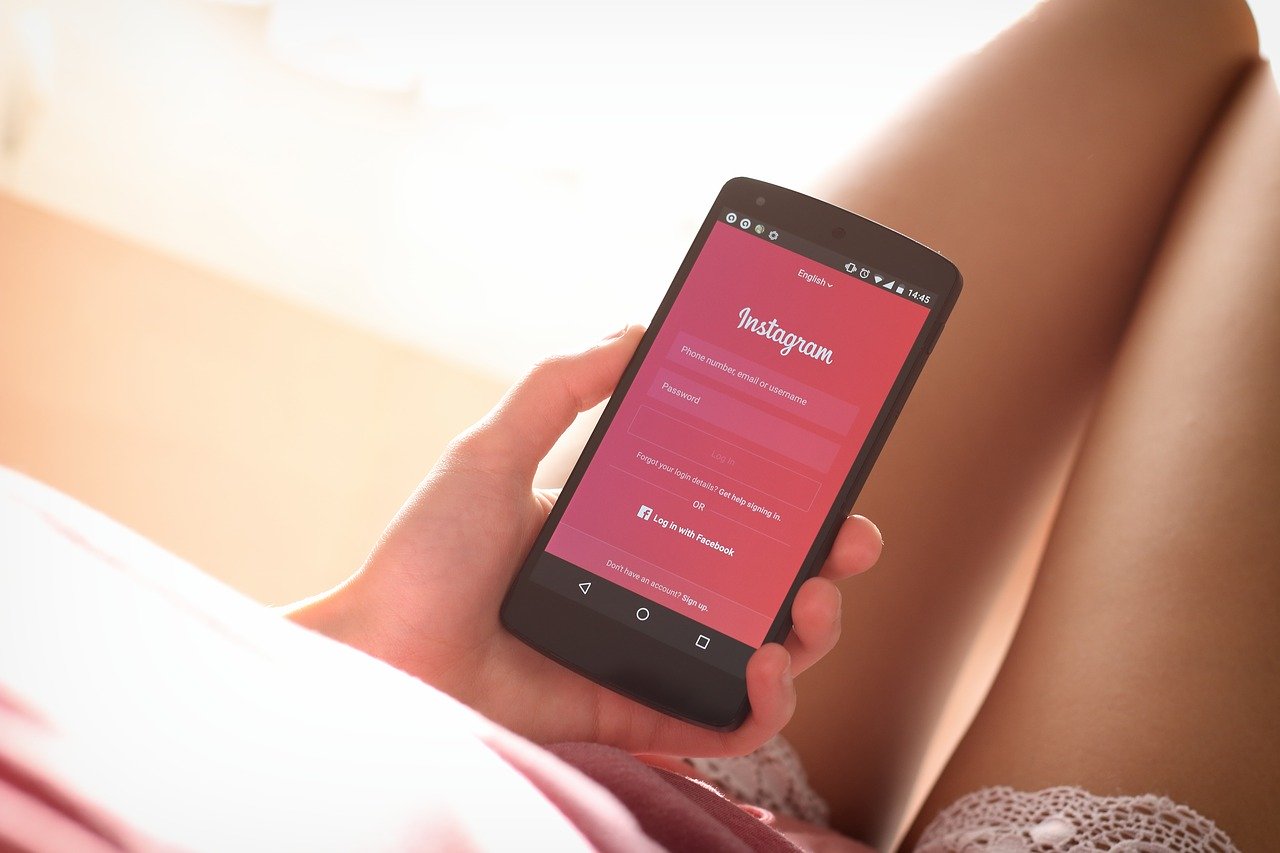
Users like to follow their favorite brands on Instagram, except they discover new brands and buy products on the platform. It’s a big win. Also worth noting is Instagram’s continued efforts to promote commerce.
Instagram ads give good results and offer high engagement. Shopping on Instagram streamlines Instagram sales. And company profiles with over 10,000 Instagram followers get “Swipe Up” links that they can add to their Instagram Stories to send traffic directly to the site, which was otherwise difficult to do on the platform before.
The platform continues to expand, making it more valuable to consumers and e-commerce companies, especially if they have visual products.
How to set up your Instagram business profile
Now it’s time to create an Instagram company profile. Simple or right? Yes, but it requires an understanding of analytics designed to get people to your site. You can get there through a series of short steps:
Create your Instagram company profile
First, make sure your Instagram app is the latest version. Go to your profile by touching the tab at the bottom right and then touch the menu icon at the top right. Then touch the settings icon (gear) in the bottom right corner. Scroll down and click on “switch to company profile”, done!
Now it’s time to connect the profile to the company’s Facebook page. You need to do this to be able to add contact information such as your email and phone, create campaigns, and more.
Explore Instagram Insights
This is the platform analytics tool that lets you see details about the views and reach plus the number of clicks you get from your profile to your website. Results from Insights can guide you in deciding how to optimize your Instagram business profile.
Most people know the basics of creating an online profile; You must enter your contact information, have a keyword-optimized description, and choose an easy-to-identify profile image, such as a logo.
But Instagram has rolled out several changes affecting business accounts. To get the most out of your limited Instagram profile space, you should include the following:
Clickable hashtags. These can now be added to your profile description by entering # and then the desired phrase, just as you would on a post. Creating and focusing on your own hashtag is a good choice for most companies.
Clickable profile links. There are several options for using this, but you can now also add clickable links to other user profiles in your own Instagram bio. If you have two different profiles for a sister company, you can use this to control traffic there. You can also use this feature to send people to your personal profile.
Story Highlights. We talk more about Story Highlights a few paragraphs down, but this relatively new feature lets you save stories in various selected categories listed on your profile. This helps your profile look interesting and lets you showcase important content.
What content works best on Instagram?
If you want to get results on Instagram, you need to know what types of posts work best. While each target group is different, fortunately, there has been a lot of data compilation that can give us an insight into where to start.
When it comes to the types of posts that users want to see, they are quite open.
We prefer themed campaigns, motivational quotes, product photos, DIY or guides, and images shared by other users (ie user-generated content). That being said, we want varying posts; Too much of the same thing gets boring and annoying.
With video, you can share more information with users, which makes them valuable, but high-quality image posts usually give 36% more engagement. If you are going to use video on Instagram, keep it short; ten to fifteen seconds at a time.
You should also use different camera effects to not give users headaches by using Boomerang for each individual post. In many ways, the aesthetics of the images and the video are much more important. After all, Instagram is a visual platform.
How to use Instagram hashtags
Hashtags started on Twitter, and while they never really took off on Facebook, they are an integral part of Instagram marketing. Only by adding text after the # symbol can you turn a word or phrase into a clickable topic.
When users click, they are taken to all public posts tagged with that hashtag. Perhaps more importantly, users can now also follow hashtags that interest them. This gives them a stream of content using hashtags even if they don’t follow the account. It is a great way for users to find the content they are interested in, and for companies to expand their reach. Having a pronounced hashtag strategy for Instagram is important to how successful you are on the platform.
To fully expand your reach and get the most results from your Instagram marketing, you need to use the right kind of hashtags.
There are six important types of hashtags that companies can use in their marketing strategy.
Branded/branded hashtags: Most companies will (and should) have their own and unique hashtag. They use it in every post they post, place it in their profile, and encourage users to tag it in their posts. It may contain your brand, but it doesn’t have to.

Competition hashtags: These hashtags are created for a specific competition. They are often used to identify competition entries in photo competitions and to generate competition awareness. If the competition is global, in addition to using the branded hashtag, you can also use general hashtags such as #instacontest and #instagiveaway.
General hashtags: There are some hashtags that are popular with large audiences. These can help your posts get longer reach as more users are likely to search for them. Examples are #nofilter, #picoftheday, #influencer
Niche hashtags: Each industry will have phrases and keywords that are relevant only to their target audience. These hashtags will not reach the same range as general hashtags, but they will give you more relevant traffic.
Seasonal / Seasonal hashtags: Current events and holidays can be good hashtags, especially when you can customize your range eg Mother’s Day or Christmas. People are likely to look for content that is up to date right now, so take advantage of some relevant tags such as #mothersday
Entertaining hashtags: These are not known to give the posts a long reach, they maintain and strengthen your brand among your target audience and potential customers. They are just meant to be fun or wise. In many cases, entertaining hashtags can be grouped, one by one, to tell a story.
For the best results, you should examine each of these hashtags and combine different from each category in your posts. This will strengthen your branding while increasing the chances of reaching the largest and most relevant target audience.
Hashtag best practices
Using hashtags is one of the most important factors for your success on Instagram. To maximize your reach and achieve the best results, we recommend the following:
Use your branded hashtag on your profile.
Place entertaining hashtags at the beginning of your hashtag list, where they are most likely to be read.
Use a large number of hashtags. The limit is 30 hashtags per post. However, many studies have found that somewhere between 8 to 11 hashtags for each post is best. The best tip is to experience to find what works best for you.
Change your hashtags. Do not use the same hashtags on each post. Create groups of hashtags that you can go through for different posts. Particularly if your posts are about different topics, and the hashtags are used accordingly. Not only will it increase your visibility to different audiences, but it can also keep your account from being flagged as spam.
Take time to explore each hashtag. This can help you discover new hashtags to target, and make sure you’re not using a prohibited hashtag.
How to use Instagram Stories as a company
Instagram Stories began as an add-on feature borrowed from Snapchat: a way to share short-lived photos and videos with your followers who disappear after 24 hours.
But it has developed into a substantial part of the platform. Stories / Stories led to Story ads, and now Instagram has added Highlights so that our stories can live forever.
There are a variety of strategies you can use to get results from Instagram Stories, all of which will benefit your business in different ways.
1. Share content created by your followers
You can use Stories to display user-generated content. Your followers love to see that you care about the content and that it is visible on your website. It also saves you from having to create the content yourself and acts as a powerful social proof.
2. Generate content from your followers
Stories can also help you get UGC (user-generated content). For example, you can post a prompt to share photos from their recent purchase. You can also use poll stickers to get feedback and create social proof.
3. Share moments from different events
Your stories are also a great place to cover and market your events, whether they are several weeks away, happening right now, or in the past. This is a great way to provoke FOMO and show everyone what they lack, which can create brand awareness and increase your presence.
4. Be authentic
Instagram Stories is not as “serious” as the post flow, so it’s a great place to showcase your fun page. Use photos and videos to tell your company’s story and do some behind the scenes content.
5. Go live
With Instagram Stories you can broadcast live directly from your mobile phone, and your followers can get involved in real-time. You can host company questions and answer shows, talk about a particular topic, or interview a selected guest or influencer. When live is over you can add that to the rest of your stories.
Save stories with highlights
Earlier, stories disappeared after 24 hours just like the Snapchat feature. After a while, Instagram realized that this resulted in lost returns on that content and then created highlights that allow us to save important stories.
Highlights are on our profile page, and we can add stories thereafter their 24-hour expiry has expired.
You can create several different highlights or categories, one can be for user-generated content. This makes it easier for users to find the content they are looking for when they come to your profile, which can help them get to know you and trust you a little faster.
Instagram shopping: How to use product tags
With Instagram, you can now add product tags and product stickers. The features are available for company profiles and allow users to click on a product in a post or story, get more information and go to the website to buy it.
It does not matter if your company sells a service or product. Instagram is designed to be the bridge between your business and potential customers to drive business and deliver value. For this to happen, you need to tell a story.
How to arrange an Instagram Contest
Instagram contests are a particularly popular strategy on the social network, and for good reason. They can give good results because everyone loves the chance to win something.
Before you start your Instagram contest, it’s a good idea to go through Instagram’s contest rules so you know what’s OK. Instagram says that
- You can’t imply that Instagram is linked to the competition.
- You cannot ask users to tag themselves or others in images they are not included in.
- You must comply with local laws and requirements, including age, eligibility, or price range restrictions.
- You must clearly state the rules for the contest entry and participation.
There are many different types of competitions that you can run on Instagram. Each offers its own unique benefits, and many competition organizers will overlap with different competition methods to maximize results and returns.
Tag a friend in the comments: This is designed to get your new followers involved with their friends who may theoretically be interested in your business. It is not for every business, but it is easy for users and requires little effort. It will also give you a big boost in commitment.
Follow us: This is often just part of the competition rather than the sole requirement for users, but it is often an underlying goal for many merchants.
Leave a comment: These competitions can be in the form of a “caption contest” or where users are simply asked to comment or share their experiences. These competitions are very easy to track, and since the entry barrier is low, you are likely to get lots of participants.
Photo competitions: Perhaps what requires most of the users’ time, these competitions also give the highest rewards (and thus need demanding and attractive prices). They require users to submit an original photo or video, either linked to a contest hashtag or through contest programs. It gives you the most valuable UGC, which you can then use on your own profile later.
How to use Instagram analytics
Instagram has its own built-in statistics tool that can give you a wealth of information about your performance on the platform. Note that the analytics are only available for Instagram for businesses.
Under your Instagram Analytics, you can see important results as follows:
- Total number of profile visits
- Total clicks on the site
- Total reach (the number of unique accounts that saw your posts)
- Total impressions (total number of times your posts have been viewed)
- The performance of each post, including engagement and impression
- Total number of views on your stories