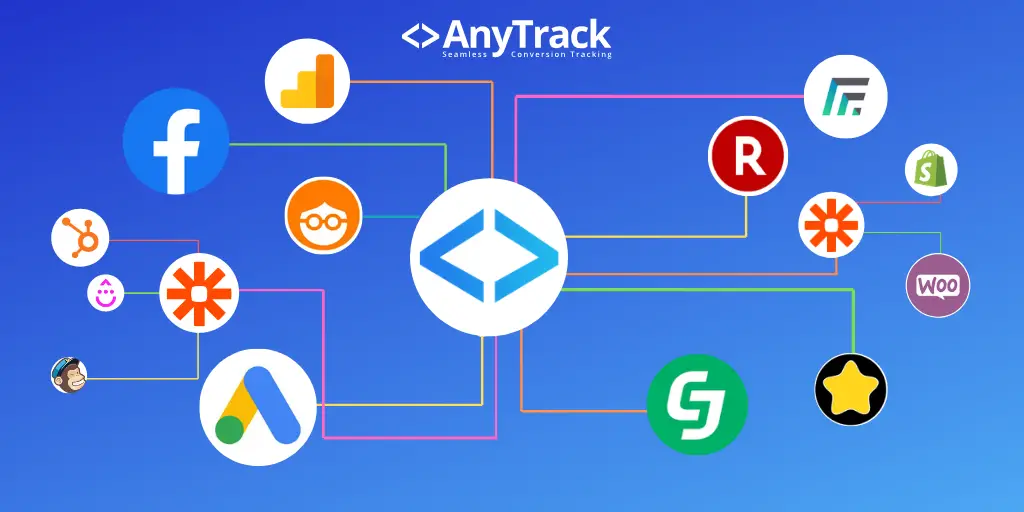AnyTrack is a powerful web analytics tool designed to help online marketers track and attribute conversions accurately across multiple channels. In today’s digital age, businesses must track and measure their online activities to determine their return on investment (ROI) and optimize their marketing campaigns for better results. AnyTrack provides a comprehensive solution to this challenge by providing a single platform to track conversions, cross-domain traffic, affiliate campaigns, and custom events, making it an indispensable tool for businesses of all sizes.
AnyTrack’s importance lies in its ability to help marketers understand which marketing channels are driving the most conversions, the cost of acquiring new customers, and which campaigns are delivering the best ROI. With this information, businesses can make data-driven decisions about how to allocate their marketing budgets and optimize their campaigns for better performance.
In this article, we will explore AnyTrack in detail, examining its features, benefits, pricing, and how it compares to other tracking tools in the market. We will also look at how AnyTrack works, how to integrate it with other platforms, and the user reviews and feedback about the tool.
If you are an online marketer looking for a reliable tool to help you track and optimize your campaigns, then AnyTrack is worth exploring. With its robust features, integrations with other platforms, and comprehensive reporting capabilities, AnyTrack can help you achieve your marketing goals and grow your business. So, let’s dive in and explore AnyTrack in detail.
Features of AnyTrack
AnyTrack is a comprehensive web analytics tool that offers a range of features to help online marketers track and attribute conversions across multiple channels. Here are some of the key features of AnyTrack:
Conversion Tracking
AnyTrack enables you to track conversions from multiple sources, including organic search, paid search, social media, and email campaigns. You can set up conversion tracking for specific events, such as form submissions, button clicks, or video views, and get detailed data about each conversion, including the source, medium, campaign, and keyword.
Cross-Domain Tracking
AnyTrack allows you to track user behavior across multiple domains, making it easier to understand how visitors interact with your website and what drives conversions. This feature is especially useful for businesses with multiple websites or landing pages, as it helps to unify data and provide a complete picture of the customer journey.
Affiliate Tracking
AnyTrack provides a robust affiliate tracking solution that enables you to track your affiliate campaigns accurately. You can set up tracking links for your affiliates, and AnyTrack will automatically attribute conversions to the correct affiliate, allowing you to monitor the performance of your affiliate campaigns and optimize them for better results.
Custom Event Tracking
AnyTrack enables you to track custom events on your website, such as video plays, button clicks, or page scrolls. You can create custom events based on specific criteria, such as time spent on a page or the number of pages visited, and get detailed data about user behavior on your site.
Overall, AnyTrack’s features make it a versatile tool for online marketers looking to track and optimize their campaigns for better results. Whether you’re running paid advertising campaigns, organic search campaigns, or affiliate campaigns, AnyTrack can help you monitor your performance and make data-driven decisions about your marketing strategy.
Integrations with Other Platforms
AnyTrack is designed to integrate with other popular platforms, making it easier to unify data and get a complete picture of your marketing activities. Here are some of the key integrations available with AnyTrack:
Google Analytics: AnyTrack integrates seamlessly with Google Analytics, enabling you to see your conversion data alongside your website analytics data. AnyTrack will automatically send your conversion data to Google Analytics, allowing you to see how your marketing activities are impacting your website’s overall performance.
Facebook Ads. AnyTrack integrates with Facebook Ads, allowing you to track and attribute conversions from your Facebook Ads campaigns accurately. With AnyTrack, you can create custom conversion events for your Facebook Ads campaigns, enabling you to monitor your performance and optimize your campaigns for better results.
Google Ads: AnyTrack integrates with Google Ads, enabling you to track and attribute conversions from your Google Ads campaigns accurately. With AnyTrack, you can set up conversion tracking for specific events, such as form submissions or button clicks, and get detailed data about each conversion, including the source, medium, campaign, and keyword.
Other Integrations
AnyTrack also integrates with other popular platforms, including Zapier, Hubspot, and ActiveCampaign. These integrations enable you to automate your marketing activities and streamline your workflows, making it easier to track and optimize your campaigns for better results.
How AnyTrack Works
AnyTrack works by tracking user behavior on your website and attributing conversions to specific marketing campaigns. Here’s how it works:
A. Install AnyTrack Code To start using AnyTrack, you need to install the AnyTrack code on your website. The code is easy to install and can be added to your site using Google Tag Manager or manually added to your site’s header.
B. Set Up Conversion Goals Once the AnyTrack code is installed, you can set up conversion goals for your website. Conversion goals are specific events that you want to track, such as form submissions or button clicks.
C. Set Up Tracking Links If you’re running affiliate campaigns, you can set up tracking links for your affiliates using AnyTrack. AnyTrack will automatically attribute conversions to the correct affiliate, enabling you to monitor the performance of your affiliate campaigns.
D. Analyze Your Data AnyTrack provides a comprehensive dashboard where you can monitor your performance and analyze your data. You can see how your marketing activities are impacting your website’s overall performance, monitor your affiliate campaigns, and get detailed data about user behavior on your site.
E. Optimize Your Campaigns With AnyTrack, you can make data-driven decisions about your marketing campaigns. You can see which campaigns are driving the most conversions, how much it costs to acquire a new customer, and which channels are delivering the best ROI. This information enables you to optimize your campaigns for better results and achieve your marketing goals.
Benefits of AnyTrack
AnyTrack offers a range of benefits to online marketers looking to track and optimize their campaigns for better results. Here are some of the key benefits of using AnyTrack:
Unified Data: AnyTrack enables you to unify your data from multiple sources, including Google Analytics, Facebook Ads, and other platforms. This unified data provides a complete picture of your marketing activities and helps you make data-driven decisions about your marketing strategy.
Accurate Attribution: AnyTrack’s advanced tracking capabilities enable you to accurately attribute conversions to specific marketing campaigns, channels, and keywords. This attribution data helps you understand which campaigns are driving the most conversions, which channels are delivering the best ROI, and which keywords are generating the most traffic.
Customizable Conversion Tracking: AnyTrack allows you to set up custom conversion tracking for specific events on your website, such as form submissions or button clicks. This customizable conversion tracking enables you to monitor user behavior on your site and optimize your campaigns for better results.
Affiliate Tracking: AnyTrack provides a robust affiliate tracking solution that enables you to track your affiliate campaigns accurately. You can set up tracking links for your affiliates, and AnyTrack will automatically attribute conversions to the correct affiliate, allowing you to monitor the performance of your affiliate campaigns and optimize them for better results.
Streamlined Workflows: AnyTrack’s integrations with other platforms, including Zapier, Hubspot, and ActiveCampaign, enable you to automate your marketing activities and streamline your workflows. This automation saves you time and enables you to focus on more strategic activities, such as analyzing your data and optimizing your campaigns.
Comparison with Other Tracking Tools
AnyTrack is just one of many tracking tools available to online marketers. Here’s how AnyTrack compares to some of the other popular tracking tools on the market:
Google Analytics
Google Analytics is a free web analytics tool provided by Google. It enables you to track user behavior on your website, including pageviews, bounce rate, and session duration. However, Google Analytics does not provide accurate conversion attribution or affiliate tracking capabilities, making it less useful for online marketers who rely on these metrics to optimize their campaigns.
ClickMeter
ClickMeter is a link tracking tool that enables you to track clicks and conversions on your website. It provides conversion tracking and affiliate tracking capabilities, but it lacks AnyTrack’s advanced attribution modeling and integrations with other platforms.
Voluum
Voluum is an advanced tracking platform that enables you to track and optimize your marketing campaigns. It provides advanced attribution modeling, conversion tracking, and affiliate tracking capabilities. However, Voluum is more complex and expensive than AnyTrack, making it less accessible to smaller online marketers.
Improvely
Improvely is a conversion tracking and attribution tool that enables you to track conversions and monitor user behavior on your website. It provides conversion tracking, affiliate tracking, and advanced attribution modeling capabilities, but it lacks AnyTrack’s integrations with other platforms.
Customer Support and User Reviews
Customer support is an essential factor to consider when choosing a tracking tool, as any issues or technical difficulties can impact your marketing campaigns. Here’s a closer look at AnyTrack’s customer support and user reviews:
Customer Support
AnyTrack offers a range of customer support options, including email support, live chat, and a knowledge base. Their customer support team is highly responsive and knowledgeable, and they are available to answer any questions or concerns you may have about the tool.
User Reviews
AnyTrack has received positive reviews from users on popular review sites such as Trustpilot and G2. Many users praise the tool for its advanced tracking capabilities, customizable conversion tracking, and integrations with other platforms. Users also appreciate the tool’s ease of use and responsive customer support.
Overall, AnyTrack has a strong reputation for providing excellent customer support and delivering on its promises. Users are generally satisfied with the tool’s features and capabilities, and AnyTrack’s commitment to customer satisfaction has earned it a loyal user base. If you have any questions or concerns about the tool, their customer support team is readily available to assist you.
AnyTrack Pricing
AnyTrack offers three pricing plans that are designed to cater to the needs of different types of users. These plans are Basic, Personal, and Advanced, and they differ in terms of the number of websites, ad pixels, and data retention offered.
Basic plan
The Basic plan is ideal for solopreneurs who are just starting with performance marketing. It costs $50 per month and includes one website, one ad pixel, one conversion source, and three months of data retention. This plan also includes 50,000 sessions, Facebook Conversion API, Google Analytics Integration, Facebook Pixel Integration, Google Ads Integration, and support for one ad network.
Personal plan
The Personal plan is designed for small teams looking to manage their campaigns from a single source of truth. It costs $150 per month and includes three websites, one pixel per ad platform, conversion sources, 12 months of data retention, and 500,000 sessions. This plan also includes Facebook Conversion API, Google Analytics Integration, Facebook Pixel Integration, Google Ads Integration, support for ad networks, webhooks, custom events tracking, and multi-access.
Advanced plan
The Advanced plan is tailored to agencies that need to onboard clients easily and implement advanced data-driven marketing campaigns. It costs $300 per month and includes 10 websites, unlimited ad pixels, conversion sources, 12 months of data retention, and 3,000,000 sessions. This plan also includes Facebook Conversion API, Google Analytics Integration, Facebook Pixel Integration, Google Ads Integration, support for ad networks, webhooks, custom events tracking, premium affiliate networks, and account multi-access.
AnyTrack also offers a 14-day free trial, which gives users access to all the features associated with the plan they select. During the free trial, users can test the tool’s capabilities and decide whether it’s the right fit for their needs. At the end of the free trial, the payment method set on the user’s account will be charged for the upcoming month.
It’s important to note that AnyTrack offers annual billing, which gives users a lower cost per month. Additionally, the Free plan offers limited features and traffic, but it provides free access to the platform. Users who are unsure which plan is right for them can start with the Free plan and upgrade to a paid plan when they’re ready to access more features and capabilities.
How to use AnyTrack
AnyTrack is a powerful conversion tracking platform that can help businesses track and optimize their marketing campaigns. Here are some step-by-step instructions on how to set up and use AnyTrack:
- Sign up for an AnyTrack account: Visit the AnyTrack website and sign up for an account. You will need to provide some basic information, such as your name, email address, and website URL.
- Install AnyTrack tracking code: Once you have signed up for an account, you will need to install the AnyTrack tracking code on your website. This code will allow AnyTrack to track user behavior and collect data for conversion tracking.
- Integrate AnyTrack with other marketing tools: To get the most out of AnyTrack, you will need to integrate it with other marketing tools like Google Analytics and Facebook Pixel. This will allow you to track user behavior across multiple channels and get a more complete picture of your marketing performance.
- Create conversion tracking tags: After you have installed the tracking code and integrated AnyTrack with other marketing tools, you can start creating conversion tracking tags. These tags will allow you to track specific actions that users take on your website, such as making a purchase or filling out a form.
- Set up conversion goals: Once you have created your conversion tracking tags, you can set up conversion goals in AnyTrack. These goals will allow you to track how many users are completing specific actions on your website and measure the success of your marketing campaigns.
Important considerations:
- It is important to integrate AnyTrack with other marketing tools like Google Analytics and Facebook Pixel to get a complete view of your marketing performance.
- AnyTrack supports integrations with many popular marketing tools, so it is easy to connect with the tools you are already using.
- When creating conversion tracking tags, make sure to choose the right trigger for the action you want to track. For example, if you want to track purchases, you would choose the “purchase” trigger.
- Set up conversion goals based on your business objectives. For example, if you want to increase sales, you would set up a conversion goal for purchases.
Overall, using AnyTrack can help businesses track and optimize their marketing campaigns more effectively. By following these step-by-step instructions and considering important considerations, businesses can get the most out of AnyTrack and improve their marketing performance.
What is AnyTrack?
AnyTrack is a conversion tracking platform that enables marketers to track and optimize their marketing campaigns’ performance. It’s an all-in-one tracking solution that allows users to track their website conversions, ad campaigns, and affiliate marketing links in real-time, all in one place. AnyTrack is designed to help marketers make data-driven decisions and improve their ROI by providing accurate and detailed conversion tracking data. It also provides users with various integrations with popular marketing tools, making it easy to analyze and optimize their marketing campaigns from a single source of truth.
Conclusion
In conclusion, AnyTrack is a powerful tracking tool that offers a range of features and benefits for online marketers. Its advanced tracking capabilities, customizable conversion tracking, affiliate tracking capabilities, and integrations with other platforms enable you to monitor your performance, optimize your campaigns, and make data-driven decisions about your marketing strategy.
Compared to other tracking tools on the market, AnyTrack offers unique features and benefits that make it an attractive option for online marketers. Its accurate attribution modeling, affiliate tracking capabilities, and customizable conversion tracking set it apart from other tracking tools that focus primarily on web analytics.
Additionally, AnyTrack’s commitment to customer support and user satisfaction has earned it a loyal user base and positive reviews on popular review sites such as Trustpilot and G2. Their responsive customer support team is readily available to assist users with any questions or concerns they may have about the tool.
Overall, AnyTrack is an excellent tracking tool that can help you optimize your marketing campaigns, increase conversions, and make data-driven decisions about your marketing strategy. Whether you’re a small business owner or a seasoned online marketer, AnyTrack has the features and capabilities you need to succeed in today’s competitive digital landscape.