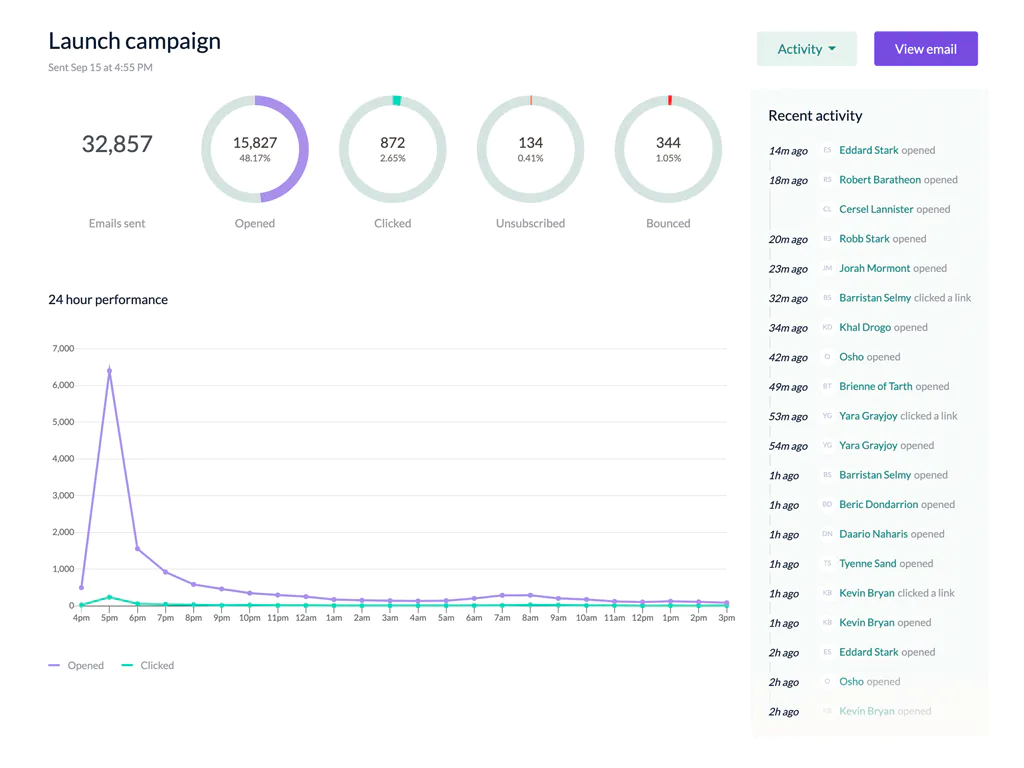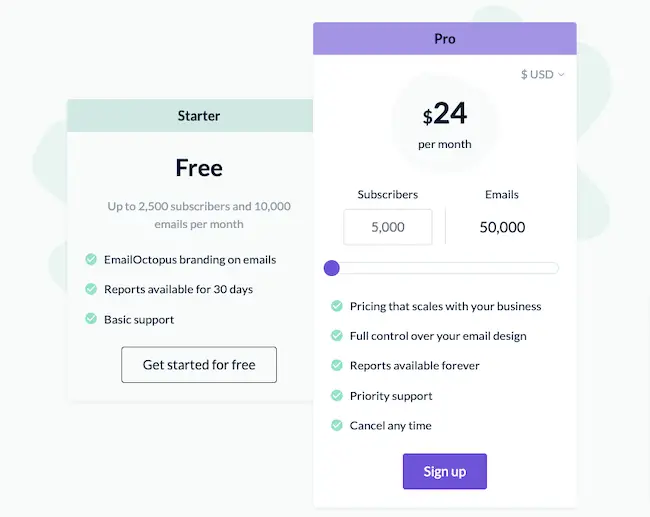EmailOctopus is a cloud-based email marketing platform that allows businesses and entrepreneurs to create and manage email campaigns, automate email sequences, and grow their subscriber lists. With its range of features and ease of use, EmailOctopus is a popular choice for businesses and entrepreneurs who want to improve their email marketing efforts and connect with their audience more effectively.
One of the primary benefits of EmailOctopus is its user-friendly interface, which makes it easy to create and send professional-looking emails without any technical expertise. With its intuitive drag-and-drop editor, customizable templates, and branding options, EmailOctopus enables users to design visually appealing emails that align with their brand and engage their subscribers.
In addition to its email campaign creation features, EmailOctopus offers robust subscriber management tools. Users can easily import and export their subscriber lists, segment their subscribers based on behavior and interests, and track engagement metrics to optimize their campaigns.
Another key advantage of EmailOctopus is its affordable pricing plans, which make it accessible to businesses of all sizes. Whether you’re just starting out with email marketing or looking to scale your efforts, EmailOctopus offers a range of pricing options to fit your needs and budget.
Overall, EmailOctopus is a powerful email marketing platform that can help businesses and entrepreneurs connect with their audience and drive results. With its user-friendly interface, robust features, and affordable pricing, EmailOctopus is a great choice for businesses and entrepreneurs who want to improve their email marketing efforts and grow their business.
User Interface
The EmailOctopus user interface is designed to be clean and easy to navigate. It is organized into several sections, including the dashboard, campaigns, lists, automations, integrations, and account settings. The dashboard provides a quick overview of your email campaigns and key metrics, such as open rates, click-through rates, and subscriber growth.
The campaigns section allows users to create, edit, and send email campaigns, while the lists section provides tools for managing and segmenting subscriber lists. The automations section allows users to set up automated email sequences based on subscriber behavior, while the integrations section provides options for connecting EmailOctopus with other marketing and business tools. Overall, the user interface is designed to be intuitive and user-friendly, with clear and concise navigation options that make it easy to find what you need.
Ease of use and navigation
The EmailOctopus user interface is designed to be easy to use, even for users with little or no technical experience. The drag-and-drop email builder, for example, allows users to create professional-looking emails without any coding or design skills. The customization options are also straightforward, with options for adding logos, custom colors, and personalized content to emails. Navigation within the platform is also straightforward, with clear and concise menus and options that make it easy to find what you need.
Customization options, including branding and personalization
One of the key features of EmailOctopus is its range of customization options. Users can add their branding to emails, including logos and custom colors, and personalize content based on subscriber data. For example, users can use merge tags to include the subscriber’s first name in the email content, making the email feel more personal and engaging. The platform also includes options for creating custom fields to capture subscriber data, which can then be used to segment and target campaigns.
Drag-and-drop email builder and template library
The drag-and-drop email builder is one of the standout features of the EmailOctopus user interface. It allows users to create professional-looking emails without any coding or design skills, using a range of customizable templates and drag-and-drop elements. The builder includes options for adding images, text, buttons, and more, and users can preview their emails in real-time to see how they will look on different devices. The template library also provides a range of pre-designed templates for different types of campaigns and industries, which users can customize to match their brand.
Comparison of EmailOctopus UI to competitors
Compared to other email marketing platforms, such as Mailchimp or Constant Contact, the EmailOctopus user interface is designed to be more straightforward and user-friendly. It emphasizes ease of use and customization, with a focus on making it easy for users to create and send effective email campaigns. The drag-and-drop email builder and template library are two features that set EmailOctopus apart from its competitors, as they allow users to create professional-looking emails quickly and easily. Additionally, the platform’s affordable pricing plans make it a popular choice for small businesses and entrepreneurs who are just starting out with email marketing.
Email campaigns
EmailOctopus offers a range of features that make it easy to create and send effective email campaigns that engage your subscribers and drive results. Here are some of the key features:
- Email Creation: EmailOctopus provides a user-friendly email editor that allows users to create and customize email campaigns quickly and easily. Users can choose from a range of customizable templates or create their own HTML templates using the built-in editor.
- Template Selection and Customization: EmailOctopus offers a wide variety of customizable templates for different types of email campaigns, including newsletters, promotional emails, and more. The templates are designed to be responsive and mobile-friendly, so they look great on any device.
- A/B Testing: EmailOctopus offers A/B testing options that allow users to test different elements of their email campaigns to see which version performs better. Users can test different subject lines, sender names, email content, and more.
- List Segmentation and Targeting: EmailOctopus allows users to segment their subscriber lists based on behavior and interests, making it easy to send targeted emails to specific groups of subscribers. Users can create custom fields to capture subscriber data and use that data to personalize their email campaigns.
- Email Scheduling and Automation: EmailOctopus allows users to schedule their email campaigns to send at a specific time and date, or set up automated drip campaigns that send emails automatically based on subscriber behavior or triggers.
- Deliverability and Open Rates: EmailOctopus uses advanced technology to ensure high deliverability rates and maximize email open rates. The platform includes tools to help users improve their email content and subject lines to increase engagement and minimize bounces and unsubscribes.
Subscriber Management
EmailOctopus offers a range of subscriber list management options to help users build and maintain their email lists. Users can import subscribers from other platforms or manually add them, and the platform includes tools for managing and segmenting subscribers based on their behavior and interests. For example, users can segment their lists based on subscriber activity, such as opening or clicking on emails, or based on subscriber preferences or interests, such as specific product or service categories. This allows users to send more targeted and personalized campaigns, which can lead to higher engagement and conversion rates.
Import and export options
EmailOctopus makes it easy to import and export subscribers, with support for CSV files and integrations with other platforms. Users can export their subscriber data for backup purposes or to use with other marketing tools, and can also import data from other platforms or sources. The platform includes tools for cleaning and validating subscriber data, which can help to improve deliverability rates and reduce bounce rates.
Subscriber segmentation and tagging
Subscriber segmentation and tagging are key features of the EmailOctopus platform, allowing users to create more targeted and personalized campaigns. Users can segment their lists based on a range of criteria, including subscriber behavior, demographics, and interests. They can also use tags to label subscribers based on specific actions or interests, such as product purchases or email engagement. Best practices for optimizing campaigns with subscriber segmentation and tagging include tailoring email content to specific segments or tags, and using automation to trigger targeted campaigns based on subscriber behavior.
Subscriber engagement tracking and reporting, including unsubscribe and bounce rates
EmailOctopus includes tools for tracking subscriber engagement and reporting on key metrics, such as open rates, click-through rates, and unsubscribe rates. Users can see how subscribers are interacting with their campaigns, and use this data to optimize their campaigns for better engagement and conversion rates. The platform also includes tools for tracking bounce rates and identifying potential issues with email deliverability, which can help users to improve their email marketing strategies over time.
Integrations
EmailOctopus offers a range of integrations with third-party apps and platforms, allowing users to connect their email marketing campaigns with other tools and workflows. The platform includes direct integrations with popular e-commerce platforms like Shopify, as well as with content management systems like WordPress. Users can also connect EmailOctopus with other tools and apps through Zapier, which allows for even more customization and automation options.
Popular integrations and use cases
One popular integration with EmailOctopus is Shopify, which allows users to sync their customer data and order information directly with their email marketing campaigns. Users can set up an integration with Shopify by connecting their store to EmailOctopus through the integration settings. Another popular integration is with WordPress, which allows users to add email subscription forms to their website and automatically sync new subscribers with their EmailOctopus lists. To set up this integration, users can use the EmailOctopus WordPress plugin or copy and paste the integration code into their website.
API integration and customization options
For more advanced users, EmailOctopus offers an API integration option, which allows for even greater customization and automation capabilities. Users can use the API to integrate EmailOctopus with their own custom applications or workflows, and can access a range of data and functionality through the API. This can be especially useful for users who have specific business needs or workflows that require more advanced integration options. Additionally, EmailOctopus offers customization options for email templates and landing pages, allowing users to create branded, custom designs for their campaigns.
Customer Support
EmailOctopus offers a range of customer support options to help users with their email marketing needs. Users can reach out to the support team via email or live chat, and can also access the platform’s knowledge base for self-help resources. The knowledge base includes user guides, tutorials, and frequently asked questions, covering a range of topics related to email marketing and the EmailOctopus platform.
Response time and helpfulness of support team
The response time and helpfulness of the EmailOctopus support team varies depending on the user’s specific needs and situation. In general, however, the platform has received positive reviews for its customer support, with many users noting the promptness and helpfulness of the support team. The live chat option, in particular, has been praised for its responsiveness and effectiveness in addressing user questions and issues.
Availability of resources and documentation
EmailOctopus provides a range of resources and documentation to help users get the most out of the platform. The knowledge base includes a variety of user guides and tutorials, covering topics such as email campaigns, subscriber management, and integrations. The platform also offers a range of video tutorials, which can be especially helpful for visual learners. In addition, EmailOctopus regularly updates its documentation and resources to ensure that users have access to the most up-to-date information and best practices for email marketing.
Pros and Cons
EmailOctopus has a number of strengths that make it a popular choice for email marketing campaigns. Some of its key strengths include its user-friendly interface, customizable templates and branding options, and affordable pricing plans. Additionally, EmailOctopus offers a range of integrations with other tools and platforms, and provides robust subscriber management and reporting capabilities.
However, there are also some potential weaknesses of the EmailOctopus platform. One common concern is the limited automation capabilities compared to more advanced email marketing platforms. Additionally, some users have noted occasional issues with email deliverability or customer support response times. Finally, while the platform offers a range of templates and customization options, some users may find the options to be somewhat limited compared to other email marketing platforms.
Compared to other email marketing platforms, EmailOctopus offers a number of unique features and benefits. For example, its affordable pricing plans make it a great option for small businesses and startups on a budget. Additionally, the platform’s user-friendly interface and drag-and-drop email builder make it easy for users to create custom email campaigns without the need for advanced technical skills.
However, there are also some key differences between EmailOctopus and other email marketing platforms. For example, some more advanced platforms offer more robust automation and segmentation capabilities, allowing for greater personalization and targeting of email campaigns. Additionally, other platforms may offer more extensive integrations with third-party tools and platforms, or may provide more advanced reporting and analytics features.
User reviews and testimonials
Overall, EmailOctopus has received positive reviews from many users and customers. Users have praised the platform for its ease of use, affordable pricing plans, and strong subscriber management and reporting capabilities. Additionally, many users have noted the effectiveness of the platform’s email campaigns and the helpfulness of the customer support team.
However, there have also been some negative reviews and concerns raised by users. Some users have noted issues with email deliverability or limited customization options for templates and branding. Additionally, some users have expressed frustration with the platform’s automation capabilities, which may not be as advanced as those of other email marketing platforms.
Emailoctopus vs Mailchimp
EmailOctopus is an email marketing platform that offers a range of features for businesses of all sizes. It offers an intuitive user interface, robust subscriber management capabilities, and a range of customization options.
Mailchimp is another popular email marketing platform that offers a range of features, including email automation, landing page creation, and social media integration.
User Interface
Both EmailOctopus and Mailchimp offer intuitive and user-friendly interfaces. However, EmailOctopus has a more straightforward and streamlined interface, making it easier for users to navigate and use the platform. On the other hand, Mailchimp’s interface can be more complicated and overwhelming, especially for new users.
Email Campaigns
Both platforms offer drag-and-drop email builders, making it easy for users to create and customize email campaigns. However, Mailchimp offers more advanced automation and personalization features than EmailOctopus. Mailchimp’s email builder is also more sophisticated, offering a range of design options and templates.
Subscriber Management
EmailOctopus and Mailchimp both offer robust subscriber management capabilities, including the ability to import and export subscribers using CSV files. However, EmailOctopus offers more advanced subscriber segmentation and tagging options, allowing users to target their campaigns more effectively.
Integrations
Both platforms offer integrations with a range of third-party tools and platforms. However, Mailchimp offers more extensive integration options, including with popular e-commerce platforms like Shopify and WooCommerce. Mailchimp also offers a more extensive library of integrations than EmailOctopus.
Customer Support
Both EmailOctopus and Mailchimp offer comprehensive customer support options, including email, live chat, and knowledge base. However, Mailchimp offers more extensive resources and documentation, including user guides and tutorials.
Pros and Cons
EmailOctopus Pros:
- Affordable pricing
- Simple and streamlined user interface
- Advanced subscriber segmentation and tagging options
EmailOctopus Cons:
- Limited automation and personalization options
- Fewer integrations than Mailchimp
Mailchimp Pros:
- Advanced automation and personalization options
- More extensive integrations
- Sophisticated email builder
Mailchimp Cons:
- More expensive pricing options
- Overwhelming user interface
EmailOctopus pricing
EmailOctopus offers a simple and transparent pricing structure that is based on the number of subscribers and emails per month. They have three different plans to choose from, including a free plan for those with smaller email lists. Let’s take a closer look at each plan:
Starter Plan
EmailOctopus’ Starter plan is ideal for those who are just starting out with email marketing and have a small subscriber list. This plan includes the following features:
- Up to 2,500 subscribers
- 10,000 emails per month
- EmailOctopus branding on emails
- Reports available for 30 days
- Create up to 3 landing pages and forms
- Access for 1 user
This plan is free, making it a great option for those on a tight budget. However, the EmailOctopus branding on emails may not be ideal for businesses looking to build their brand.
Pro Plan
For those who need more features and want to remove the EmailOctopus branding from their emails, the Pro plan is a good choice. This plan includes the following features:
- Up to 500 subscribers
- 10,000 emails per month
- Full control over your email design
- Reports available forever
- Unlimited landing pages and forms
- Add unlimited users
- Cancel any time
This plan costs €8 per month, which is a reasonable price for the features offered. The ability to customize email designs and access reports forever are important features for businesses looking to build their brand and track the success of their email campaigns.
Custom Plans
If you have more than 500,000 subscribers, EmailOctopus offers custom plans to suit your needs. Simply contact their team for a quote based on your specific requirements.
It’s worth noting that all of EmailOctopus’ plans run on a month-to-month basis, which means that you can cancel at any time. You pay upfront for a month, and once you’ve cancelled, you’ll continue to have access for the remainder of the month, at which point you’ll be downgraded and no further payments will be made.
EmailOctopus accepts a variety of payment methods, including Visa, Mastercard, Amex, Diners Club, and Discover cards.
Overall, EmailOctopus’ pricing structure is transparent and easy to understand, making it an attractive option for businesses of all sizes. Their free plan is a great way to get started with email marketing, while the Pro plan offers more features for a reasonable price. Custom plans are also available for those with larger email lists.
Conclusion
Email marketing is a critical component of any successful business or entrepreneur’s digital marketing strategy. EmailOctopus is a platform that offers a range of powerful features and capabilities to help users create and execute effective email marketing campaigns. From its user-friendly interface and drag-and-drop email builder to its robust subscriber management and reporting capabilities, EmailOctopus offers a range of benefits for businesses of all sizes.
One of the biggest advantages of EmailOctopus is its affordability. With pricing plans starting quite low, the platform is an excellent choice for small businesses and startups on a tight budget. Additionally, EmailOctopus offers a range of customization options, including branding and personalization, to help businesses create email campaigns that truly stand out.
That being said, EmailOctopus may not be the best fit for every business or entrepreneur. Those looking for more advanced automation or segmentation capabilities may need to consider other email marketing platforms. Additionally, businesses that require more extensive integrations with third-party tools and platforms may need to explore other options as well.
Overall, however, EmailOctopus is a strong choice for businesses and entrepreneurs looking to launch or improve their email marketing efforts. Its affordable pricing, user-friendly interface, and powerful subscriber management and reporting features make it a great option for businesses of all sizes.