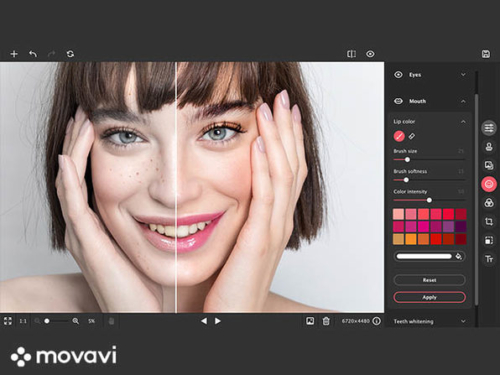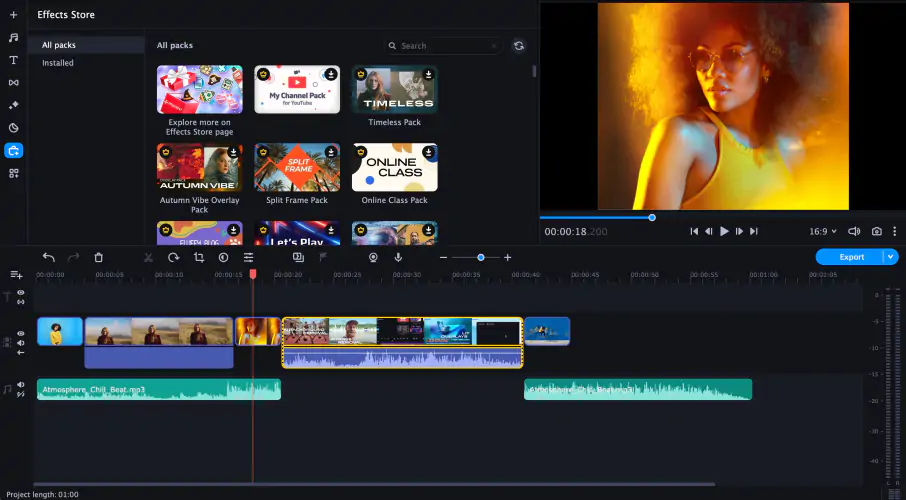Movavi is a software company that specializes in developing multimedia software for personal use. Founded in 2004, Movavi has grown to become a leading provider of video and photo editing software, video conversion software, screen capture software, and PDF editors. With its headquarters in the Russian Federation, the company has expanded its reach to over 170 countries worldwide.
Movavi is a brand name that represents a range of multimedia software products designed to make it easy for users to work with audio and video files, photos, and PDF documents. The products are aimed at home users, students, and professionals who need to create and edit multimedia content for personal or professional purposes.
Brief history of Movavi
Movavi was founded in 2004 by a group of young and ambitious software developers who wanted to create high-quality multimedia software that was accessible and affordable for all. Over the years, the company has continued to innovate and develop new products, with a focus on making them easy to use and delivering the best possible user experience. Today, Movavi is a leading provider of multimedia software and has a large and loyal customer base.
Movavi offers a wide range of products, including video editing software, video conversion software, screen capture software, and PDF editors. These products are designed to help users create, edit, and share multimedia content with ease. The products are available for multiple platforms, including Windows and Mac, and are designed to be intuitive and user-friendly, making them accessible to users of all skill levels. Whether you need to edit a video, convert a file, capture your screen, or edit a PDF document, Movavi has a product that can help you get the job done.
Movavi Video Editing Software
Movavi Video Editor is a powerful and user-friendly video editing software that is designed to make it easy for anyone to create and edit professional-looking videos. With its intuitive interface, users can quickly and easily import their media files, apply various effects, transitions, and filters, and export the final product to a wide range of formats and devices.
Features of Movavi Video Editor
Movavi Video Editor includes a wide range of features that make it easy to create and edit videos, including:
- Import and export a wide range of video and audio formats
- Easy drag-and-drop interface for adding and arranging clips
- A large library of transitions, effects, and filters to enhance your video
- Built-in video stabilization and correction tools
- Tools for creating professional-looking titles, captions, and text
- Ability to add background music and voiceover narration
- Support for working with multiple audio and video tracks
Comparison with other video editing software
Compared to other video editing software, Movavi Video Editor offers a good balance of power and ease of use. It provides more features than entry-level video editors while still being more accessible than professional-level software. Its interface is intuitive and user-friendly, making it ideal for both novice and experienced users.
User experience and interface
Movavi Video Editor has an intuitive and user-friendly interface that makes it easy to navigate and use. The software is designed to be accessible to users of all skill levels, with clear instructions and tutorials available to help you get started. The interface is visually appealing and intuitive, making it easy to access the features you need and quickly create professional-looking videos.
Available platforms
Movavi Video Editor is available for both Windows and Mac computers, making it accessible to a wide range of users. The software is designed to be platform-agnostic, so you can work with the same product on either a Windows or Mac computer, regardless of which platform you are using.
Movavi Video Editor is a powerful and user-friendly video editing software that provides a good balance of features and ease of use. Its intuitive interface and wide range of features make it ideal for both novice and experienced users who want to create professional-looking videos.
Movavi Video Conversion Software
Movavi Video Converter is a versatile and easy-to-use video conversion software that is designed to help users convert their video and audio files into a wide range of formats. With its fast and efficient conversion engine, users can quickly and easily convert their files to play on any device, including smartphones, tablets, gaming consoles, and more.
Features of Movavi Video Converter
Movavi Video Converter includes a wide range of features that make it easy to convert video and audio files, including:
- Conversion to over 200 different video and audio formats
- Ability to convert files for a wide range of devices, including smartphones, tablets, gaming consoles, and more
- Batch processing for converting multiple files at once
- Ability to extract audio from video files
- Support for HD and 4K video conversion
- Option to adjust video and audio quality, resolution, and bitrate
Comparison with other video conversion software
Compared to other video conversion software, Movavi Video Converter offers a good balance of speed, versatility, and ease of use. Its fast conversion engine, support for a wide range of formats, and ability to convert files for a wide range of devices make it a good choice for both novice and experienced users.
User experience and interface
Movavi Video Converter has an intuitive and user-friendly interface that makes it easy to navigate and use. The software is designed to be accessible to users of all skill levels, with clear instructions and tutorials available to help you get started. The interface is visually appealing and intuitive, making it easy to access the features you need and quickly convert your files.
Available platforms
Movavi Video Converter is available for both Windows and Mac computers, making it accessible to a wide range of users. The software is designed to be platform-agnostic, so you can work with the same product on either a Windows or Mac computer, regardless of which platform you are using.
Movavi Video Converter is a versatile and easy-to-use video conversion software that offers a good balance of speed, versatility, and ease of use. Its fast conversion engine, support for a wide range of formats, and ability to convert files for a wide range of devices make it an excellent choice for both novice and experienced users who want to convert their video and audio files.
Movavi Screen Recording Software
Movavi Screen Recorder is a powerful and easy-to-use screen recording software that is designed to help users capture video and audio from their computer screen. With its intuitive interface and wide range of features, users can quickly and easily record their screen activities, whether it be for creating tutorials, recording gameplay, or capturing online video.
Features of Movavi Screen Recorder
Movavi Screen Recorder includes a wide range of features that make it easy to record your screen, including:
- Ability to capture video and audio from your computer screen
- Support for recording webcam footage in addition to screen recording
- Option to record audio from a microphone or system audio
- Ability to schedule recordings
- Option to set custom recording frames and recording regions
- Option to record full-screen or partial-screen video
- Support for recording video and audio in high definition
Comparison with other screen recording software
Compared to other screen recording software, Movavi Screen Recorder offers a good balance of features and ease of use. Its intuitive interface and wide range of recording options make it ideal for both novice and experienced users.
User experience and interface
Movavi Screen Recorder has an intuitive and user-friendly interface that makes it easy to navigate and use. The software is designed to be accessible to users of all skill levels, with clear instructions and tutorials available to help you get started. The interface is visually appealing and intuitive, making it easy to access the features you need and quickly record your screen.
Available platforms
Movavi Screen Recorder is available for both Windows and Mac computers, making it accessible to a wide range of users. The software is designed to be platform-agnostic, so you can work with the same product on either a Windows or Mac computer, regardless of which platform you are using.
Movavi Screen Recorder is a powerful and easy-to-use screen recording software that offers a good balance of features and ease of use. Its intuitive interface and wide range of recording options make it ideal for both novice and experienced users who want to record their screen activities.
Movavi PDF Editor
Movavi PDF Editor is a comprehensive and easy-to-use PDF editor that is designed to help users manage and edit their PDF files. With its intuitive interface and wide range of features, users can quickly and easily edit their PDFs, whether it be for creating and filling out forms, merging and splitting PDF files, or editing text and images within PDF documents.
Features of Movavi PDF Editor
Movavi PDF Editor includes a wide range of features that make it easy to edit your PDF files, including:
- Ability to create and fill out PDF forms
- Option to merge and split PDF files
- Ability to add and edit text and images within PDF documents
- Support for a wide range of image formats, including JPG, PNG, and more
- Ability to add and edit annotations and comments within PDF documents
- Option to add and edit hyperlinks within PDF documents
- Ability to rotate and delete pages within PDF documents
Comparison with other PDF editors
Compared to other PDF editors, Movavi PDF Editor offers a good balance of features and ease of use. Its intuitive interface and wide range of editing options make it ideal for both novice and experienced users who want to manage and edit their PDF files.
User experience and interface
Movavi PDF Editor has an intuitive and user-friendly interface that makes it easy to navigate and use. The software is designed to be accessible to users of all skill levels, with clear instructions and tutorials available to help you get started. The interface is visually appealing and intuitive, making it easy to access the features you need and quickly edit your PDF files.
Available platforms
Movavi PDF Editor is available for both Windows and Mac computers, making it accessible to a wide range of users. The software is designed to be platform-agnostic, so you can work with the same product on either a Windows or Mac computer, regardless of which platform you are using.
Movavi PDF Editor is a comprehensive and easy-to-use PDF editor that offers a good balance of features and ease of use. Its intuitive interface and wide range of editing options make it ideal for both novice and experienced users who want to manage and edit their PDF files.
Movavi Photo Editor
Movavi Photo Editor is a versatile and user-friendly photo editing software developed by Movavi. It offers a wide range of features to enhance, edit, and retouch photos to achieve professional results.
Key Features
- Basic photo editing tools – Movavi Photo Editor provides the essential photo editing tools such as crop, resize, rotate, and flip to adjust the basic elements of a photo.
- Advanced retouching tools – The software also features advanced retouching tools such as the “Magic Enhance” feature which automatically improves the overall look and feel of a photo with one click. Other tools include the ability to remove blemishes, whiten teeth, and adjust skin tone.
- Creative effects and filters – Movavi Photo Editor also offers a wide variety of creative effects and filters to transform a photo into a unique work of art. This includes filters for black and white, sepia, and more.
- Support for multiple formats – The software supports a range of image formats including JPEG, PNG, BMP, TIFF, and more. This allows users to import and edit photos from various sources.
User-Friendly Interface
The interface of Movavi Photo Editor is intuitive and user-friendly, making it easy for users of all skill levels to navigate and utilize its features. The software also offers step-by-step tutorials and tips to help users get the most out of the software.
Performance and Quality
Movavi Photo Editor delivers high-quality results, thanks to its powerful algorithms and advanced technology. It is designed to be fast and efficient, allowing users to quickly make the necessary edits and adjustments to their photos.
Pricing and Availability
Movavi Photo Editor is available for purchase on the Movavi website and various online marketplaces. The software is offered in both individual and business licenses, making it suitable for personal and professional use.
Individual License
The individual license is available for purchase at a one-time fee and includes free updates for the lifetime of the product. The pricing for the individual license varies depending on promotions and discounts, but it is typically offered at a reasonable and affordable price.
Business License
The business license is designed for commercial use and is available at a slightly higher cost than the individual license. The business license includes a volume discount for larger organizations and is ideal for businesses looking to use Movavi Photo Editor for multiple users and computers.
Free Trial
Movavi also offers a free trial version of the software for users to try before purchasing. The free trial version includes all the features of the full version but is limited to a certain number of uses.
System Requirements
Movavi Photo Editor requires a Windows operating system and a minimum of 2 GB of RAM. The software is compatible with Windows 7, 8, 10, and newer versions.
Payment Options
Payment for Movavi Photo Editor can be made through various methods including credit card, PayPal, and bank transfer. The software uses secure and encrypted payment methods to protect the privacy and security of users’ financial information.
Customer Support
Movavi Photo Editor is supported by a dedicated team of customer support specialists, providing users with comprehensive and reliable assistance for any questions or issues they may have with the software.
Contact Options
Users can contact Movavi’s customer support team through various channels, including email, live chat, and phone. The support team is available 24/7 to assist users with any questions or concerns.
Knowledge Base
In addition to direct contact with the support team, Movavi also offers a comprehensive knowledge base that includes articles, tutorials, and FAQs to help users quickly resolve any issues they may have. The knowledge base is easily accessible through the Movavi website and provides users with a wealth of information to help them get the most out of the software.
Forum and Community
Movavi also offers a forum and community where users can connect with other Movavi Photo Editor users, ask questions, and share tips and tricks. The forum is moderated by Movavi support specialists and is a valuable resource for users looking to get the most out of the software.
Personalized Assistance
For more complex issues, Movavi’s customer support team offers personalized assistance, providing one-on-one support to help users resolve their questions or concerns. This personalized assistance is available through the live chat and phone support options.
Frequently asked questions
Is Movavi a good video editor?
Movavi Video Editor is a consumer-level video editing software that is designed for novice and casual users. It is known for its user-friendly interface and simple but powerful video editing features.
Some of the key features of Movavi Video Editor include:
- Easy-to-use interface: The software has a straightforward and intuitive interface that makes it easy for users to edit their videos.
- Basic video editing tools: Movavi Video Editor provides a range of basic video editing tools, including trimming, splitting, and merging video clips, as well as adding text and special effects.
- Supports a variety of video formats: The software supports a wide range of video formats, including AVI, MP4, FLV, and more.
- Video stabilizationization: Movavi Video Editor includes a video stabilizationization feature that helps to smooth out shaky footage.
- Audio editing: The software provides basic audio editing tools, including audio normalization, volume adjustment, and background noise removal.
Why does Movavi have a watermark?
Movavi Video Editor is a consumer-level video editing software that offers a free trial version that is available for download on their website. During the trial period, users can test the software and its features, but a watermark will be added to the output video as a means of protection against unauthorized use.
The watermark is a visual logo or identifier that is added to the output video, usually in a corner or along the border. It serves as a reminder to users that the software is being used in a trial mode and that a full license must be purchased to remove the watermark.
In conclusion, the watermark is added to the output video in the trial version of Movavi Video Editor as a way of protecting the software from unauthorized use. The watermark serves as a reminder to users that they are using a trial version and that they need to purchase a full license to remove the watermark and to use the software without restrictions.
Is Movavi free?
Movavi offers both free and paid products, depending on the specific software you are interested in using. Some of their products, such as the Movavi Video Editor Plus and the Movavi Video Suite, are paid products that offer more advanced features and functionality. However, Movavi also offers a range of free software products, including the Movavi Video Editor, the Movavi Video Converter, and the Movavi Screen Recorder. These free products offer a basic set of features and functionality, and users can upgrade to the paid versions of these products to access additional features and capabilities.
Is Movavi worth the money?
Whether or not Movavi is worth the money depends on what you are looking for in a video editing software. If you need basic editing features and don’t want to spend a lot of money, Movavi could be a good choice for you.
Movavi offers a user-friendly interface, a wide range of video and audio editing tools, and several pre-designed effects and transitions. It also provides support for a variety of video and audio formats, as well as 4K and HD resolution.
However, if you need advanced features like multi-camera editing, motion tracking, or advanced color correction, Movavi might not be the best option for you. In that case, you might want to consider a more professional-grade video editing software like Adobe Premiere Pro or Final Cut Pro.
Conclusion
In conclusion, Movavi Photo Editor is a powerful and versatile photo editing software that offers a wide range of features to help users enhance and transform their photos. The software is designed with ease of use in mind and is accessible to users of all skill levels, making it a great choice for both personal and professional use.
With its user-friendly interface, comprehensive editing tools, and wide range of filters and effects, Movavi Photo Editor offers a complete solution for photo editing and photo management. The software’s support for a wide range of file formats, including RAW and HEIC, makes it a versatile and flexible choice for users looking to edit their photos.
In addition, Movavi Photo Editor is widely available and offered at a reasonable price, making it an accessible and affordable choice for users. The software is supported by a comprehensive and reliable customer support team, offering various channels of support and a wealth of information to help users quickly resolve any issues they may have with the software.