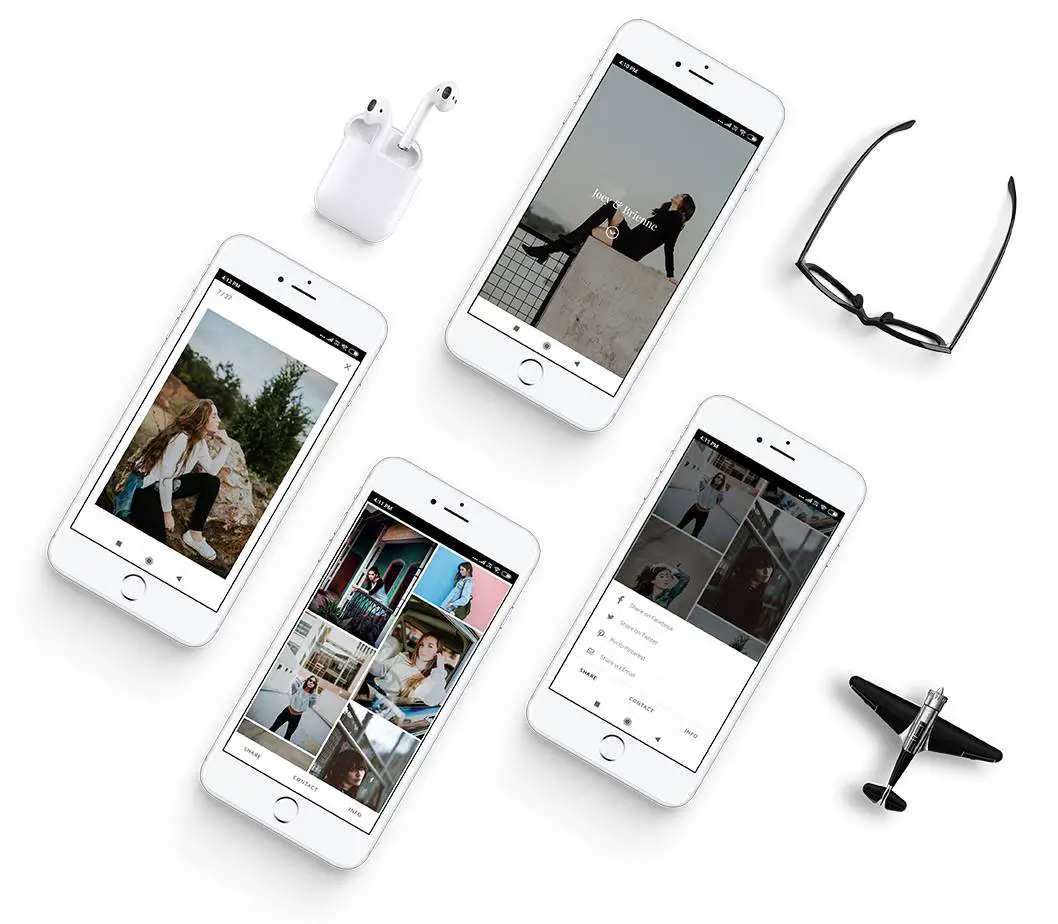Pixpa is a website builder designed specifically for photographers, artists, and creatives who want to showcase their work and build an online presence. With its powerful features and intuitive interface, Pixpa makes it easy to create and manage a professional portfolio website without any coding knowledge.
One of the key benefits of Pixpa is its ability to help creatives showcase their work in a visually appealing and organized way. The platform offers a range of customizable templates and design options that can be tailored to the specific needs and preferences of the user. Users can create galleries and pages for their images, videos, and other content, and easily organize them in a way that makes sense for their brand.
In addition to its visual appeal, Pixpa also offers a range of tools and features that are essential for creatives looking to build their brand online. The platform includes built-in e-commerce capabilities, making it easy to sell products and services directly from the website. It also includes blogging tools, SEO optimization features, and social media integration options, making it easy to reach and engage with a wider audience.
Overall, Pixpa is an excellent option for creatives who want to showcase their work and build an online brand. Whether you’re a photographer, artist, designer, or other type of creative professional, Pixpa offers the tools and features you need to create a stunning and effective portfolio website.
Ease of use
Pixpa’s user interface is designed to be intuitive and easy to use, even for those who have no prior experience with website design. The platform features a drag-and-drop interface that allows users to easily add and arrange content on their website.
User interface and navigation
The user interface is clean, modern, and well-organized, with all the necessary tools and settings easily accessible from the dashboard. The navigation is intuitive and easy to use, making it easy for users to find the tools they need to customize their website.
Customization options and flexibility in design
Pixpa offers a range of customization options that allow users to create a website that is uniquely their own. The platform includes a range of customizable templates, fonts, and color schemes, as well as the ability to add custom CSS and HTML code.
Users can easily customize the layout of their website and choose from a range of page and gallery templates. They can also add custom backgrounds and upload their own logos and branding elements.
Learning curve for beginners
While Pixpa is designed to be user-friendly, there may still be a learning curve for beginners. However, the platform offers a range of tutorials and guides to help new users get started.
The onboarding process is straightforward, and users can choose from a range of pre-designed templates to get started quickly. Additionally, Pixpa offers a range of tutorials and guides that cover all aspects of website design and management.
Comparison to other website builders
Overall, Pixpa is on par with other website builders in terms of ease of use. While there may be a learning curve for beginners, the platform is intuitive and easy to navigate, with a range of customization options and templates that make it easy to create a professional-looking website.
Features and tools
Pixpa offers a range of features and tools that are specifically designed to help creatives showcase their work and build an online brand. From customizable templates to built-in e-commerce capabilities, Pixpa has everything creatives need to create a stunning and effective portfolio website.
Customizable templates and design options
Pixpa offers a range of customizable templates and design options that allow users to create a website that is uniquely their own. The platform includes a range of pre-designed templates for galleries, pages, and blogs, as well as the ability to customize fonts, colors, backgrounds, and more.
Users can also add custom CSS and HTML code to further customize the look and feel of their website. Additionally, Pixpa offers a range of design services for those who want a truly custom website.
Gallery and page creation tools
Pixpa’s gallery and page creation tools make it easy for creatives to showcase their work in a visually appealing and organized way. Users can create galleries for their images, videos, and other content, and easily organize them into categories and subcategories.
The platform also includes a range of page creation tools, allowing users to create custom pages for their portfolio, about page, contact page, and more. Users can choose from a range of pre-designed templates or create their own pages from scratch.
E-commerce capabilities
Pixpa includes built-in e-commerce capabilities, making it easy for creatives to sell their products and services directly from their website. Users can set up an online store, sell digital downloads, and offer services like client booking and print sales.
The platform integrates with a range of payment gateways, including PayPal and Stripe, making it easy to manage transactions and process payments securely.
Blogging tools
Pixpa also includes a range of blogging tools, allowing users to create and publish blog posts directly from their website. Users can create custom blog pages, choose from a range of pre-designed templates, and easily add images, videos, and other media to their posts.
The platform also includes a range of SEO optimization tools, allowing users to optimize their blog posts for search engines and improve their visibility online.
Social media integration
Pixpa includes a range of social media integration options, making it easy for users to promote their work and reach a wider audience. Users can add social media buttons to their website, allowing visitors to share their content on social media platforms like Facebook, Twitter, and Instagram.
Users can also add social media feeds to their website, displaying their latest posts and updates directly on their website. Additionally, Pixpa integrates with a range of email marketing platforms, making it easy for users to grow their email lists and reach their audience directly.
Customer support
Pixpa offers a range of customer support options to help users get the most out of the platform. From in-platform help resources to one-on-one support, Pixpa has everything users need to get their questions answered and their issues resolved.
In-platform help resources
Pixpa includes a range of in-platform help resources, including tutorials, guides, and a knowledge base. These resources cover all aspects of website design and management, and are designed to help users get started quickly and easily.
Users can access these resources directly from the dashboard, making it easy to find answers to common questions and troubleshoot issues on their own.
One-on-one support
For more complex issues or questions, Pixpa offers one-on-one support through email and live chat. The support team is highly responsive and knowledgeable, and is available to help users with any issues they may encounter.
Users can reach out to the support team directly from the dashboard, making it easy to get help when they need it. Additionally, Pixpa offers priority support for users on its Pro and Expert plans.
Community and forums
Pixpa also has a vibrant community of users and a range of forums where users can connect, share ideas, and get help from other users. The community is highly active and supportive, and is a great resource for users who are looking for inspiration, advice, and support.
Users can connect with the community directly from the dashboard, and can also access a range of forums and discussion groups to connect with other users.
Help with migration and setup
For users who are migrating from another platform or need help setting up their website, Pixpa offers a range of migration and setup services. These services are designed to help users get up and running quickly, and include everything from website migration to custom design services.
Users can choose from a range of service options, depending on their needs and budget, and can work directly with the Pixpa team to get their website set up quickly and easily.
Pros and cons
Like any platform, Pixpa has its strengths and weaknesses. Here are some of the most notable pros and cons of using Pixpa for your website:
Pros
- Customizable templates and design options – Pixpa offers a range of customizable templates and design options that allow users to create a website that is uniquely their own.
- E-commerce capabilities – Pixpa includes built-in e-commerce capabilities, making it easy for creatives to sell their products and services directly from their website.
- Strong customer support – Pixpa offers a range of customer support options, including in-platform help resources, one-on-one support, and a vibrant community of users.
- Affordable pricing – Pixpa offers a range of pricing plans to suit different needs and budgets, making it an affordable option for creatives who are just starting out.
- Mobile responsive design – Pixpa’s templates are mobile responsive, ensuring that your website looks great on any device.
Cons
- Limited design flexibility – While Pixpa’s templates are highly customizable, users may find that they are limited in terms of design flexibility compared to platforms like WordPress.
- Limited integrations – Pixpa integrates with a range of third-party tools and services, but may not have as many integrations as other platforms.
- Limited blogging features – While Pixpa offers basic blogging tools, users who are looking for more advanced blogging features may find the platform lacking.
- Limited SEO features – While Pixpa includes basic SEO optimization tools, users who are looking for more advanced SEO features may need to supplement with third-party tools.
- Limited free trial – Pixpa’s free trial is limited to 15 days, which may not be enough time for users to fully explore the platform and decide if it is right for them.
Comparison with other website builders
When choosing a website builder, it can be helpful to compare different options to find the one that best suits your needs. Here’s how Pixpa stacks up against some of the most popular website builders on the market:
- Squarespace: Squarespace is known for its sleek and modern designs, with a focus on visual content. Like Pixpa, it offers built-in e-commerce capabilities and strong customer support. However, Squarespace can be more expensive than Pixpa, with pricing starting at $16 per month.
- Wix: Wix is a highly customizable website builder that offers a range of templates and design options. Like Pixpa, it offers a free trial, mobile responsive design, and built-in e-commerce capabilities. However, Wix can be more complex to use than Pixpa, and its pricing plans can be confusing.
- WordPress: WordPress is a highly flexible platform that offers a range of customization options and integrations. Like Pixpa, it offers a range of templates and design options, as well as strong SEO optimization features. However, WordPress can be more complex to set up and manage than Pixpa, and may require more technical expertise.
Overall, Pixpa stands out for its user-friendly interface, mobile responsiveness, and affordable pricing, making it a great choice for creatives who want to build a professional website without having to deal with the technical complexities of other platforms. While it may not offer the same level of customization or integrations as other platforms, its focus on portfolio management and e-commerce capabilities make it a great choice for photographers, designers, and other creatives who want to showcase and sell their work online.
Mobile app
One of the benefits of Pixpa is that it offers a mobile app for both iOS and Android devices. The app allows users to manage their website and portfolio on-the-go, making it easier to update content, manage orders, and respond to client inquiries from anywhere.
With the mobile app, users can easily upload photos and videos, edit text and pages, and manage their online store. The app is designed to be user-friendly and intuitive, with a streamlined interface that makes it easy to navigate and use.
The app also offers push notifications, allowing users to receive real-time updates on new orders, inquiries, and comments. This can be particularly helpful for photographers, artists, and other creatives who need to stay on top of client requests and order fulfillment.
Overall, the mobile app is a valuable feature for anyone who needs to manage their website and portfolio on-the-go. Whether you’re traveling, on-location for a shoot, or simply away from your computer, the Pixpa app makes it easy to stay connected and up-to-date with your online presence.
Third-party integrations
While Pixpa offers a range of features and tools for managing your website and portfolio, it may not have everything you need right out of the box. Fortunately, Pixpa allows you to integrate with a variety of third-party services and tools to extend the functionality of your website and streamline your workflow.
One of the most notable integrations available on Pixpa is with Adobe Creative Cloud, which allows users to import and export images, graphics, and other assets directly from their Adobe account. This can be particularly useful for photographers, designers, and other creatives who use Adobe products regularly.
Other third-party integrations available on Pixpa include social media platforms like Facebook, Twitter, and Instagram, as well as payment gateways like PayPal and Stripe. This allows you to easily connect your website with your social media accounts and process payments securely and efficiently.
In addition, Pixpa offers integrations with a range of marketing and analytics tools, such as Google Analytics and Mailchimp, to help you track and optimize your website performance.
Portfolio management
Pixpa offers a range of portfolio templates and customization options, allowing you to create a portfolio that reflects your unique style and brand. The platform is designed to make it easy to showcase your work with large, high-quality images and videos, as well as interactive galleries and slideshows.
In addition to traditional portfolio features, Pixpa also offers advanced functionality for managing and selling your work online. You can set up a fully functional e-commerce store to sell prints, digital downloads, and other products directly from your website, with secure payment processing and order management features.
Pixpa also offers built-in tools for managing client galleries and proofing, allowing you to share images and collect feedback from clients in a streamlined and professional way.
Pixpa pricing
Pixpa offers all-inclusive and affordable pricing plans that cater to the needs of individuals, freelancers, and businesses of all sizes. With a 15-day free trial and a 30-day money-back guarantee, you can try out Pixpa risk-free and see if it’s the right fit for your needs.
Pricing Plans: Pixpa offers four different pricing plans to choose from, each designed to cater to different needs and budgets:
- Basic: The basic plan is perfect for those who are just starting out and need a simple personal website to showcase their work or portfolio. This plan includes essential features to create a basic website and starts at €5.70 per month.
- Creator: The creator plan is designed for individuals who want to step up their game and create a stunning portfolio website with e-commerce capabilities. This plan includes everything from the basic plan, along with additional features to create an online store, and starts at €11.41 per month.
- Professional: The professional plan is ideal for those who need a more robust platform to showcase, sell, and share their work online. This plan includes everything from the creator plan, along with advanced features for custom branding, client galleries, and advanced analytics. It starts at €17.11 per month.
- Advanced: The advanced plan is the top-tier plan that includes everything in the professional plan, along with powerful marketing and commerce tools to grow your business. This plan includes advanced features like abandoned cart recovery, email marketing automation, and discount codes, and starts at €23.77 per month.
Payment Options: Pixpa offers flexible payment options, including monthly, yearly, and bi-yearly subscriptions. The pricing structure for each subscription is as follows:
- Pay Monthly: This option allows you to pay on a month-to-month basis, with no long-term commitment.
- Pay Yearly: This option gives you a 20% discount on your subscription when you pay upfront for the entire year.
- Pay 2 Yearly: This option gives you a whopping 40% discount on your subscription when you pay upfront for two years.
No matter which plan or payment option you choose, you can rest assured that Pixpa offers affordable pricing and a comprehensive set of features to help you showcase your work and grow your business online.
Conclusion
Overall, Pixpa is a powerful and user-friendly platform that offers a range of features and tools to help creatives build and manage their websites. Its customizable templates and design options, e-commerce capabilities, strong customer support, and affordable pricing make it a great choice for creatives who want to showcase and sell their work online.
While Pixpa may not have the same level of design flexibility or integrations as other platforms, its mobile responsive design, basic blogging tools, and SEO optimization features make it a solid choice for those looking to build a website without having to deal with the technical complexities of other platforms.
Ultimately, whether Pixpa is the right choice for you will depend on your specific needs and goals. However, with its robust set of features and tools, user-friendly interface, and strong customer support, Pixpa is certainly worth considering for anyone looking to create a professional and polished website.
Frequently asked questions
Is Pixpa any good?
Pixpa can be a great choice for individuals, freelancers, and businesses looking to create a professional online presence.
Pixpa has received positive reviews from its users for its easy-to-use platform, customizable templates, and wide range of features, such as e-commerce capabilities, blogging, and SEO optimization. Additionally, Pixpa offers excellent customer support, with a comprehensive knowledge base, video tutorials, and a responsive support team.
Ultimately, whether Pixpa is a good fit for you depends on your specific needs and preferences. We recommend trying out the 15-day free trial to see if Pixpa is the right platform for you.
What is Pixpa used for?
Pixpa is a website builder and portfolio platform that is designed for creative professionals such as photographers, designers, artists, and other creative individuals and businesses.
Pixpa provides an all-in-one solution for creating a professional online presence, showcasing your work, selling products and services, and managing your business. The platform offers a range of features and tools, including customizable templates, e-commerce capabilities, blogging, SEO optimization, client proofing, and more.
Overall, Pixpa is used for creating visually stunning and functional websites, portfolios, online stores, and blogs for creative professionals and businesses to showcase their work, attract potential clients, and grow their businesses online.
Does Pixpa have an app?
Yes, Pixpa has a mobile app for both iOS and Android devices. The app allows users to easily manage their website, portfolio, and online store from their mobile devices.
With the Pixpa app, users can upload and edit images, create new galleries and pages, manage their blog, view and respond to comments, track their orders and shipments, and more. The app also enables users to access their client galleries and proofing pages, making it easy to showcase their work to clients and collaborate with them remotely.