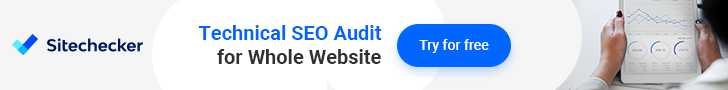In today’s digital age, having a website is crucial for any business or individual looking to establish an online presence. However, simply having a website is not enough. In order to be successful, your website needs to be optimized for search engines, user experience, and accessibility. That’s where Sitechecker comes in.
Sitechecker, also known as Sitechecker.pro or Sitechecker Pro is a comprehensive SEO tool designed to help website owners and SEO professionals analyze and optimize their websites for better performance and search engine rankings. It provides a range of features and functionalities, including on-page SEO analysis, backlink monitoring, website uptime monitoring, website speed testing, and keyword research.
In this article, we will provide an in-depth overview of Sitechecker Pro, its background and development, the services it offers, and its value for website owners and SEO professionals. We will also discuss Sitechecker’s free and paid plans, other features and functionalities, case studies, and success stories.
Whether you’re new to website optimization or a seasoned SEO professional, this article will provide you with valuable insights into how Sitechecker can help you improve your website’s performance and SEO. So let’s dive in and learn more about Sitechecker and its role in website optimization.
Overview of Sitechecker Pro
Sitechecker is a website optimization tool that provides website owners and SEO professionals with a range of features and functionalities to analyze and improve their website’s performance and search engine rankings. Sitechecker’s mission is to help website owners increase their online visibility and attract more organic traffic to their websites.
Sitechecker pro was founded in 2016 by a team of experienced SEO professionals who recognized the need for a comprehensive tool that could help website owners and SEO professionals optimize their websites. Since its launch, Sitechecker has evolved and expanded its features and functionalities to meet the changing needs of its users.
Sitechecker’s target audience includes website owners, SEO professionals, digital marketing agencies, and web developers. It is ideal for anyone who wants to improve their website’s SEO and performance but lacks the technical expertise or resources to do it on their own.
Sitechecker pro provides users with a user-friendly interface that is easy to navigate, even for beginners. Its features are designed to provide detailed and actionable insights into website performance and optimization, with clear recommendations on how to improve site speed, on-page SEO, backlink profile, and more.
Sitechecker’s platform is cloud-based, which means that users can access it from anywhere, at any time, without the need for any software installation or downloads. Sitechecker is also compatible with most website platforms, including WordPress, Shopify, Wix, and others.
Overall, Sitechecker is a powerful tool that can help website owners and SEO professionals optimize their websites for better search engine rankings and user experience. With its range of features and functionalities, Sitechecker provides a one-stop-shop for all your website optimization needs.
Services Offered by Sitechecker pro
On-page SEO Analysis
On-page SEO refers to the practice of optimizing individual web pages to improve their search engine rankings and drive more organic traffic to your website. This includes optimizing various elements of your web pages such as title tags, meta descriptions, headings, images, and content. On-page SEO is an essential part of any SEO strategy, as it helps search engines understand the content of your pages and improves the user experience for your website visitors.
How Sitechecker’s tool works and what it analyzes
Sitechecker’s on-page SEO analysis tool scans your website’s pages and provides detailed recommendations on how to optimize them for better search engine rankings. It analyzes various on-page SEO factors, including:
- Title tags
- Meta descriptions
- Heading tags
- Content quality and length
- Internal linking structure
- Image optimization
- URL structure
How to use Sitechecker’s on-page SEO analysis tool
To use Sitechecker’s on-page SEO analysis tool, follow these steps:
Step 1: Go to Sitechecker’s website and select “On-page SEO Checker” from the main menu.
Step 2: Enter your website URL and the target keyword you want to optimize the page for.
Step 3: Click on the “Check” button to start the analysis.
Step 4: Wait for the tool to analyze your page and generate a report.
Step 5: Review the report and the recommendations provided by Sitechecker. Pay attention to the issues highlighted and the suggestions for improvement.
How to interpret the results and optimize website content
After analyzing your website’s pages, Sitechecker’s on-page SEO analysis tool provides a report with a score out of 100 and a list of issues that need to be addressed. Here are some tips on how to interpret the results and optimize your website content:
- Start by addressing the critical issues highlighted in the report, such as missing or duplicate title tags, missing meta descriptions, and broken links.
- Use the recommendations provided by Sitechecker to improve the quality and relevance of your content. Ensure that your pages have enough content, use headings effectively, and include relevant keywords.
- Optimize your images by compressing them, using alt tags, and reducing their file size.
- Ensure that your website’s URL structure is user-friendly and reflects the content of your pages.
- Use internal linking to create a logical structure and guide users through your website.
By following these tips and using Sitechecker’s on-page SEO analysis tool, you can improve your website’s on-page SEO and drive more organic traffic to your website.
Backlink Monitoring
Backlinks, also known as inbound links or incoming links, are links from other websites that point to your website. Backlinks are important for SEO because they signal to search engines that other websites consider your content valuable and relevant. The more high-quality backlinks your website has, the higher your website is likely to rank in search engine results pages (SERPs).
How Sitechecker’s tool works and what it monitors
Sitechecker’s backlink monitoring tool helps you track and monitor your website’s backlink profile. It allows you to see which websites are linking to your website, the quality of those links, and any changes to your backlink profile over time. The tool also allows you to monitor your competitors’ backlink profiles and see where they are getting their backlinks from.
How to use Sitechecker’s backlink monitoring tool
To use Sitechecker’s backlink monitoring tool, follow these steps:
Step 1: Go to Sitechecker’s website and select “Backlink Tracker” from the main menu.
Step 2: Enter your website URL and click on the “Track Backlinks” button.
Step 3: Wait for the tool to analyze your website’s backlink profile and generate a report.
Step 4: Review the report and the recommendations provided by Sitechecker. Pay attention to the number of backlinks, the quality of the backlinks, and any changes to your backlink profile over time.
Step 5: Use the tool to monitor your competitors’ backlink profiles and identify new opportunities for building high-quality backlinks.
How to improve backlinks and increase website authority
Improving your backlink profile can help increase your website’s authority and improve your search engine rankings. Here are some tips on how to improve your backlinks:
- Create high-quality content that other websites will want to link to.
- Reach out to other websites in your industry and ask them to link to your content.
- Participate in online forums and communities and link back to your website in your comments.
- Monitor your backlink profile regularly and disavow any low-quality or spammy links.
- Use anchor text effectively by using relevant keywords in your links.
By using Sitechecker’s backlink monitoring tool and following these tips, you can improve your backlink profile and increase your website’s authority and search engine rankings.
Website Uptime Monitoring
Website uptime refers to the amount of time your website is available and accessible to users. It is an important factor in user experience and can also affect your search engine rankings. If your website is down or experiencing technical issues, users will not be able to access your content or complete transactions. This can lead to a loss of revenue and a negative impact on your brand reputation.
How Sitechecker’s tool works and what it monitors
Sitechecker’s website uptime monitoring tool checks your website’s availability and performance from multiple locations around the world. It monitors your website’s uptime, response time, and other performance metrics in real-time. If your website experiences downtime or other technical issues, the tool will send you alerts via email or SMS.
How to use Sitechecker’s website uptime monitoring tool
To use Sitechecker’s website uptime monitoring tool, follow these steps:
Step 1: Go to Sitechecker’s website and select “Website Uptime Monitor” from the main menu.
Step 2: Enter your website URL and select the monitoring locations you want to use.
Step 3: Set up the monitoring interval and notification settings. You can choose how often you want the tool to check your website and how you want to receive alerts.
Step 4: Wait for the tool to start monitoring your website.
Step 5: Review the monitoring results and take action if your website experiences downtime or other technical issues.
How to improve website uptime and avoid downtime
To improve your website uptime and avoid downtime, consider the following tips:
- Choose a reliable web hosting provider that offers high uptime guarantees.
- Regularly update your website’s software and plugins to ensure they are running smoothly.
- Use a content delivery network (CDN) to distribute your website’s content across multiple servers.
- Optimize your website’s code and images to reduce loading times.
- Monitor your website’s uptime regularly and take action if you experience any issues.
By using Sitechecker’s website uptime monitoring tool and following these tips, you can improve your website’s uptime and ensure that your website is always available and accessible to your users.
Website Speed Testing
Website speed is the amount of time it takes for your website to load and display its content. It is a critical factor in user experience and can affect your search engine rankings. Slow loading times can lead to high bounce rates, decreased engagement, and lost revenue. Additionally, search engines like Google use website speed as a ranking factor, so a slow website may negatively impact your SEO.
How Sitechecker’s tool works and what it tests
Sitechecker’s website speed testing tool measures your website’s loading time, page size, and other performance metrics. It analyzes your website’s performance from different locations and devices, providing you with a comprehensive view of your website’s speed and performance. The tool also provides detailed recommendations for improving your website’s speed.
How to use Sitechecker’s website speed testing tool
To use Sitechecker’s website speed testing tool, follow these steps:
Step 1: Go to Sitechecker’s website and select “Website Speed Test” from the main menu.
Step 2: Enter your website URL and select the testing locations and devices you want to use.
Step 3: Wait for the tool to analyze your website’s performance.
Step 4: Review the testing results, which include loading time, page size, and other performance metrics.
Step 5: Use the tool’s recommendations to optimize your website’s speed and performance.
How to improve website speed and optimize site performance
To improve your website’s speed and optimize site performance, consider the following tips:
- Optimize your website’s images, compressing them without losing quality.
- Minimize the number of HTTP requests by reducing the number of resources on your website, such as images, scripts, and CSS files.
- Use caching to store website data temporarily and reduce the time it takes to load.
- Enable browser caching to allow users’ browsers to store website data on their devices, improving load times for returning visitors.
- Use a content delivery network (CDN) to distribute your website’s content across multiple servers and reduce the distance between the user and the server.
By using Sitechecker’s website speed testing tool and following these tips, you can improve your website’s speed and performance, providing users with a better experience and potentially improving your search engine rankings.
Keyword Research
Keyword research is the process of identifying and analyzing the search terms that people use to find information online. It is an essential aspect of SEO because it helps website owners understand the language their target audience uses and optimize their website's content accordingly. By identifying and targeting relevant keywords, website owners can increase their website's visibility and attract more organic traffic.
How Sitechecker's tool works and what it analyzes
Sitechecker's keyword research tool helps users find and analyze relevant keywords for their website's content. The tool analyzes the search volume, competition level, and potential traffic for each keyword, providing users with valuable insights into their target audience's search behavior.
How to use Sitechecker's keyword research tool
To use Sitechecker's keyword research tool, follow these steps:
- Go to Sitechecker's website and select "Keyword Research" from the main menu.
- Enter your target keyword or topic and select your target location and search engine.
- Wait for the tool to analyze your target keyword or topic.
- Review the tool's keyword suggestions, which include search volume, competition level, and potential traffic.
- Use the tool's keyword analysis and suggestions to optimize your website's content for relevant keywords.
How to identify and target relevant keywords for SEO optimization
To identify and target relevant keywords for SEO optimization, consider the following tips:
- Identify your target audience and their search behavior. What terms do they use to search for information related to your website's content?
- Conduct competitive research to understand what keywords your competitors are targeting and ranking for.
- Use long-tail keywords, which are more specific and have lower competition than short-tail keywords.
- Use keyword research tools, like Sitechecker's, to analyze search volume, competition, and potential traffic for each keyword.
- Incorporate keywords into your website's content in a natural and relevant way.
By using Sitechecker's keyword research tool and following these tips, you can identify and target relevant keywords for SEO optimization, increasing your website's visibility and attracting more organic traffic.
Other Features and Functionalities
In addition to the core services we've discussed, Sitechecker also offers several other features and functionalities that can help website owners improve their website's performance and SEO. These features include:
- SERP checker: This tool helps users track their website's rankings on search engine results pages (SERPs) for specific keywords.
- Site audit: This tool analyzes a website's overall health and performance, identifying any technical issues that may be impacting SEO and user experience.
- Competitor analysis: This tool allows users to compare their website's performance against their competitors, identifying strengths and weaknesses.
- Rank tracker: This tool helps users track their website's rankings on search engine results pages (SERPs) for specific keywords over time.
How to use these features for website analysis and optimization:
To use these features for website analysis and optimization, follow these steps:
- Go to Sitechecker's website and select the feature or tool you want to use from the main menu.
- Enter your website's URL and any relevant keywords or parameters.
- Wait for the tool to analyze your website or data.
- Review the tool's analysis and insights, which may include suggestions for optimization or improvement.
- Use the tool's insights and suggestions to optimize your website's performance and SEO.
Tips on how to leverage Sitechecker's additional tools to improve website performance and SEO:
To leverage Sitechecker's additional tools to improve website performance and SEO, consider the following tips:
- Use the site audit tool to identify and fix technical issues, like broken links, slow loading times, or crawl errors.
- Use the competitor analysis tool to identify your competitors' strengths and weaknesses, and adjust your SEO and content strategy accordingly.
- Use the rank tracker and SERP checker tools to track your website's performance over time and adjust your SEO strategy accordingly.
- Use the insights and suggestions provided by each tool to optimize your website's content, design, and technical performance for maximum visibility and user experience.
Case Studies and Success Stories
Sitechecker has helped numerous businesses and website owners optimize their websites for better search engine visibility and user experience. Here are a few examples of how Sitechecker's tools and services have helped real-world websites:
- A small e-commerce business saw a 25% increase in traffic and a 12% increase in sales after using Sitechecker's on-page SEO analysis tool to optimize their product pages.
- A local law firm improved their search engine visibility and online presence by using Sitechecker's backlink monitoring tool to identify and secure high-quality backlinks from authoritative sources.
- A digital marketing agency used Sitechecker's website speed testing tool to identify and fix technical issues that were slowing down their clients' websites, resulting in better user experience and higher search engine rankings.
Analysis of the effectiveness of Sitechecker's tools and services in improving website performance and SEO:
Sitechecker's tools and services have proven effective in helping website owners optimize their websites for better search engine visibility, user experience, and business results. By using Sitechecker's tools and services, website owners have been able to:
- Improve their website's technical health and performance, which can impact search engine rankings and user experience.
- Identify and optimize on-page SEO factors, like meta tags, keyword usage, and content structure, which can improve search engine rankings and click-through rates.
- Monitor and improve their backlink profile, which can impact search engine rankings and authority.
- Identify and optimize for relevant keywords, which can improve search engine rankings and organic traffic.
- Monitor website uptime and speed, which can impact user experience, search engine rankings, and conversion rates.
Overall, Sitechecker's tools and services can help website owners optimize their websites for better search engine visibility, user experience, and business results.
Testimonials and feedback from Sitechecker's customers and users:
Sitechecker has received positive feedback and testimonials from many of its customers and users. Here are a few examples:
- "Sitechecker's tools have helped us optimize our website for better search engine visibility and user experience. We've seen significant improvements in our search engine rankings and traffic since using their services." - John, e-commerce business owner.
- "Sitechecker's on-page SEO analysis tool is easy to use and provides valuable insights for optimizing our website's content and structure. We've seen improvements in our search engine rankings and click-through rates since using this tool." - Mary, digital marketing manager.
- "Sitechecker's backlink monitoring tool has helped us identify and secure high-quality backlinks from authoritative sources, which has improved our search engine rankings and authority. We highly recommend this tool to any website owner looking to improve their backlink profile." - Tom, SEO consultant.
These testimonials and feedback demonstrate the effectiveness and value of Sitechecker's tools and services for website optimization and SEO.
Sitechecker Pro pricing
Sitechecker is an SEO tool that provides various features and functionalities to improve website performance and optimization. One of the important aspects of Sitechecker is its pricing plans. In this section, we will discuss the Sitechecker Pro pricing plans in detail.
Sitechecker has four pricing plans: Basic, Standard, Premium, and Enterprise. Each plan has different features and functionalities, and their pricing also varies based on monthly or yearly billing. Here are the detailed pricing plans of Sitechecker:
Basic
The Basic plan costs $41/month if billed monthly, and $490/year if billed annually. The Basic plan is suitable for startups, small business owners, and freelancers. Some of the key features of the Basic plan are:
- Unlimited sharing
- 3 websites
- 3000 pages
- 750 keywords
- 3000 backlinks
- 12 months data retention
- Google Analytics integration
- Google Search Console integration
Standard
The Standard plan costs $124/month if billed monthly, and $1490/year if billed annually. The Standard plan is the most popular plan among Sitechecker users. It is suitable for in-house professionals and small agencies. Some of the key features of the Standard plan are:
- All Basic plan features
- 10 websites
- 10000 pages
- 1500 keywords
- 5000 backlinks
- 24 months data retention
- Broken external links
- Structured data markup
- Alerts to Slack
- Custom logo in PDF reports
- Pages segmentation
Premium
The Premium plan costs $208/month if billed monthly, and $2490/year if billed annually. The Premium plan is suitable for dedicated SEO teams and mid-size agencies. Some of the key features of the Premium plan are:
- All Standard plan features
- Unlimited websites
- 50000 pages
- 3000 keywords
- 10000 backlinks
- 36 months data retention
- Launch site monitoring via webhook
- One-time Site Audit
- Audit websites on local host
- Custom alerts
- Custom logo in emails
- Alerts to Microsoft Teams
- Looker Studio integration
- Invite users to account
Enterprise
The Enterprise plan is a customized plan for big agencies and enterprises. The Enterprise plan includes all Premium plan features and some additional features such as:
- Unlimited websites
- Up to 10M page
- Up to 100K keywords
- Up to 100K backlinks
- Data retention up to 60 months
- Priority chat, email, and phone support
- Dedicated Success Manager
- Custom monitoring location
- Adobe Analytics integration
- Audit log
- API
To subscribe to the Enterprise plan, users need to contact the Sitechecker team to get more details.
Which Sitechecker Pro Plan to Choose?
Choosing the right Sitechecker Pro plan depends on various factors such as the size of your website, the number of keywords you want to track, and the level of support you need. Here are some tips to choose the right Sitechecker Pro plan:
- For small websites or startups, the Basic plan can be a good choice as it provides essential SEO features at an affordable price.
- For small agencies or in-house professionals, the Standard plan can be a good choice as it provides more advanced features such as broken external link monitoring and structured data markup.
- For dedicated SEO teams or mid-size agencies, the Premium plan can be a good choice as it provides more data retention and custom alerts features.
- For big agencies or enterprises, the Enterprise plan can be a good choice as it provides custom monitoring locations, audit log, and API features.
Frequently asked questions
What is Sitechecker pro?
Sitechecker Pro is the premium version of Sitechecker, a powerful SEO tool that helps website owners, marketers, and SEO professionals improve their website's search engine rankings and overall performance. Sitechecker Pro offers a range of advanced features and functionalities designed to provide a comprehensive analysis of a website's SEO, including on-page analysis, backlink monitoring, keyword research, website speed testing, and more.
Sitechecker Pro offers different pricing plans based on the needs of the user, with options for monthly or yearly billing. The plans range from Basic to Enterprise, each offering different levels of access and features to users. The tool is used by businesses and individuals of all sizes, from small startups to large enterprises, to improve their website's SEO and online presence.
Who are the typical users of Sitechecker.pro?
The typical users of Sitechecker.pro are individuals and businesses who are looking to improve their website's search engine optimization (SEO) and online presence. This includes website owners, bloggers, digital marketers, SEO professionals, and small to mid-size agencies. Sitechecker.pro is designed to cater to a range of users with different levels of technical expertise, from beginners to advanced users, and offers a variety of features and tools to suit their needs.
What level of support does Sitechecker.pro offer?
Sitechecker.pro offers different levels of support based on the plan you choose.
For the Basic plan, users have access to email support and basic knowledge base resources.
For the Standard plan, users have access to email and chat support, as well as advanced knowledge base resources.
For the Premium plan, users have access to email, chat, and phone support, as well as personalized onboarding and training, a dedicated success manager, and custom monitoring location.
For the Enterprise plan, users have access to all the Premium plan features, as well as priority chat, email, and phone support, and an audit log.
Overall, Sitechecker.pro provides a variety of support options to help users get the most out of their tools and services, ranging from basic email support to personalized training and dedicated account managers.
Conclusion
In summary, Sitechecker is an all-in-one tool that provides a range of features and services for website analysis and optimization. Its on-page SEO analysis tool helps identify areas for improvement and optimization, while its backlink monitoring tool tracks the quality and quantity of backlinks to improve website authority. Sitechecker's website uptime monitoring tool ensures that websites are always accessible, while the website speed testing tool helps optimize site performance for better user experience and SEO. Additionally, Sitechecker's keyword research tool provides insights into relevant keywords for SEO optimization.
Final thoughts
Using Sitechecker can be a great way to improve website performance and SEO. Its comprehensive set of tools and features make it easy for website owners to identify areas for improvement and make the necessary optimizations. Sitechecker's user-friendly interface and detailed reports also make it easy to understand and interpret the results.
However, it's important to remember that website optimization is an ongoing process, and using Sitechecker as a one-time solution may not be enough to achieve long-term success. It's recommended to use Sitechecker regularly to monitor website performance and make ongoing improvements.
If you're looking to improve your website's performance and SEO, we highly recommend giving Sitechecker a try. You can sign up for a free trial to test out its features and services and see how it can help you optimize your website. Don't hesitate to take advantage of this powerful tool to drive traffic and increase conversions on your website.