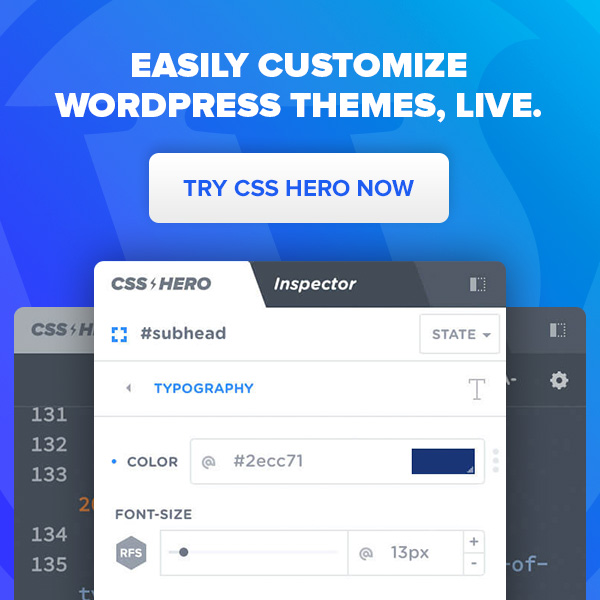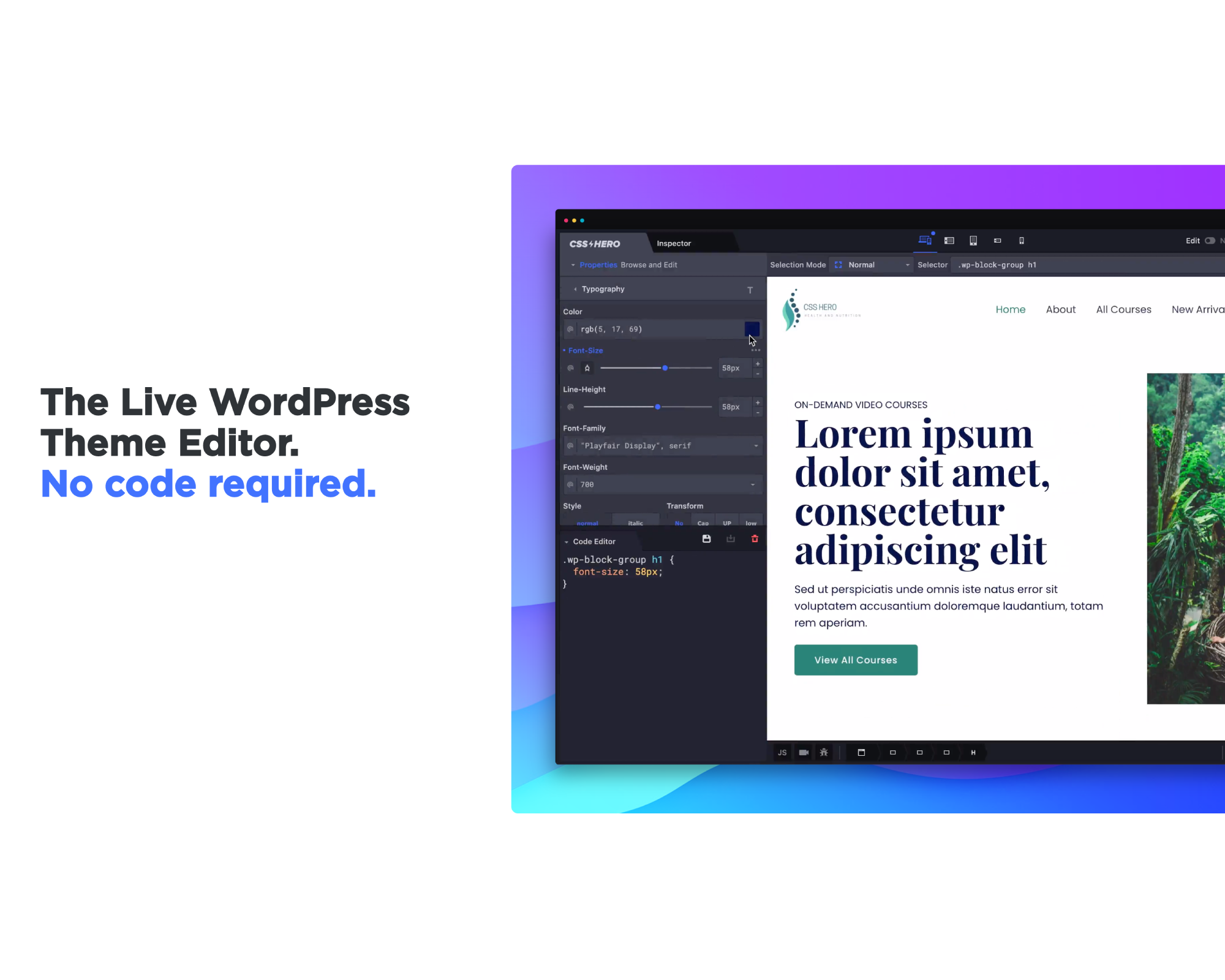CSS Hero is a web design tool that enables users to customize the appearance of their WordPress website without the need for coding or technical skills. CSS Hero provides an intuitive visual editor that allows users to make changes to their website’s style and design, including fonts, colors, layouts, and more. With CSS Hero, users can customize their website in real-time and preview their changes before publishing them to their site. CSS Hero is a popular tool among WordPress users, providing an easy and accessible way to create professional-looking websites.
The purpose of this review is to provide an in-depth look at CSS Hero and evaluate its features, ease of use, pricing, and pros and cons. By providing an objective and detailed review, readers can make informed decisions about whether CSS Hero is the right web design tool for their needs.
Features of CSS Hero
Visual editor
CSS Hero’s visual editor is a key feature that allows users to customize the style and design of their WordPress website using a simple drag-and-drop interface. Users can select any element on their website, such as text, images, buttons, and backgrounds, and modify them using CSS Hero’s intuitive controls. This visual editor is especially useful for those who do not have any coding skills or experience, as it makes it easy to create professional-looking designs without the need for technical knowledge.
Customization options
CSS Hero provides a wide range of customization options, including font selection, color schemes, background images, and more. Users can modify individual elements on their website or create global styles that apply to their entire site. CSS Hero also provides a comprehensive library of Google Fonts, giving users access to a wide range of typography options.
Pre-made design templates
CSS Hero provides over 600 pre-made design templates, allowing users to quickly and easily create professional-looking websites. These templates cover a wide range of styles, including business, portfolio, blog, and e-commerce designs. Users can select a template and modify it to their liking, or start from scratch and create their own design.
Compatibility with WordPress
CSS Hero is specifically designed to be used with WordPress, making it easy for WordPress users to customize their website’s design. CSS Hero integrates seamlessly with WordPress, allowing users to access and modify their site’s design directly from the WordPress dashboard. CSS Hero also supports most WordPress themes and plugins, ensuring compatibility with a wide range of website setups.
Overall, CSS Hero’s features make it a powerful and flexible tool for WordPress users who want to customize their website’s design. The visual editor and customization options provide users with a high degree of control over their website’s appearance, while the pre-made templates and WordPress compatibility make it easy for users to get started quickly.
Ease of Use
User Interface
CSS Hero’s user interface is straightforward and easy to use, with a clean and modern design. The visual editor is intuitive, with controls that are easy to understand and use. Users can easily select any element on their website and modify it using CSS Hero’s controls. The interface is also customizable, allowing users to adjust the layout and settings to their liking.
Navigation
CSS Hero’s navigation is also easy to use, with a simple menu system that allows users to access all of the tool’s features. Users can quickly navigate to different parts of their website using the editor’s sidebar menu, and the editor also provides a breadcrumbs trail to help users keep track of their location.
Controls
CSS Hero’s controls are designed to be easy to understand and use, with clear labels and intuitive functions. Users can modify any element on their website by simply clicking on it and using the controls to adjust its properties. The controls are also responsive, meaning that users can see the changes they make in real-time.
Learning Curve
CSS Hero has a relatively low learning curve, making it easy for users to get started quickly. The visual editor and intuitive controls allow users to create professional-looking designs without the need for coding skills or technical knowledge. CSS Hero also provides extensive documentation and video tutorials, which can help users learn how to use the tool effectively.
Overall, CSS Hero is an easy-to-use tool that provides users with a high degree of control over their website’s design. The user interface is intuitive, and the navigation and controls are easy to use. The low learning curve means that users can get started quickly, even if they have no prior experience with web design.
Pros and Cons
Pros
- Ease of use: CSS Hero’s intuitive visual editor and user-friendly interface make it easy for users to customize their website’s design, even without any coding skills or technical knowledge.
- Flexibility: CSS Hero provides a wide range of customization options, allowing users to create unique and professional-looking designs. The pre-made design templates and compatibility with WordPress also make it easy for users to get started quickly.
- Real-time editing: CSS Hero’s real-time editing allows users to see the changes they make to their website’s design instantly, making it easy to fine-tune the design until it looks perfect.
- Time-saving: CSS Hero’s tools help users save time by making it easy to customize their website’s design without the need for coding skills or technical knowledge.
- Responsive design: CSS Hero’s designs are responsive, meaning they can adjust to different screen sizes and devices, making them accessible and user-friendly.
Cons
- Pricing: CSS Hero’s pricing can be considered relatively high, especially for beginners or those who only need to use the tool for a short period.
- Limited functionality: Although CSS Hero provides a wide range of customization options, it may not be sufficient for advanced users who require more complex design features.
- Compatibility issues: CSS Hero may not be compatible with all WordPress themes and plugins, which could limit the tool’s effectiveness for certain users.
- Learning curve: Although CSS Hero has a relatively low learning curve, some users may still need to spend time learning how to use the tool effectively.
CSS Hero has several advantages, including ease of use, flexibility, and real-time editing, making it a powerful tool for customizing WordPress websites. However, some potential drawbacks include pricing, limited functionality, compatibility issues, and a learning curve. Users should consider these factors when deciding whether CSS Hero is the right tool for their web design needs.
Integrations
CSS Hero integrates with several popular tools and platforms, such as WooCommerce, Gravity Forms, and Contact Form 7, making it easier for users to customize their online stores and forms. These integrations allow users to access additional customization options specific to these platforms, enhancing their ability to create unique and professional-looking designs.
For example, the WooCommerce integration provides CSS Hero users with additional design controls, such as the ability to customize product pages, cart pages, and checkout pages. This integration allows users to create a consistent design across their entire online store, improving the overall user experience and potentially increasing sales.
Similarly, the Gravity Forms integration provides users with additional design controls for customizing their online forms, such as the ability to adjust form fields, buttons, and labels. This integration allows users to create custom forms that match their website’s overall design and branding, improving the user experience and making it more likely that visitors will complete the form.
Support
The tool’s documentation includes a wide range of articles and guides, covering everything from getting started with CSS Hero to more advanced customization techniques. The documentation is well-organized and easy to navigate, making it easy for users to find the information they need.
In addition to the documentation, CSS Hero also offers video tutorials that walk users through various customization tasks, providing a visual guide to using the tool. These tutorials are especially helpful for users who prefer a more hands-on approach to learning.
For users who require additional assistance, CSS Hero offers email support. The support team is responsive and knowledgeable, able to help users troubleshoot issues and answer questions about the tool.
Finally, CSS Hero also provides a community forum where users can connect with each other, ask questions, and share tips and tricks for using the tool. This forum is a great resource for users looking to learn from others who have experience with CSS Hero.
Performance
CSS Hero’s optimized code and efficient use of resources can help improve website performance and speed, which can have a positive impact on user experience and search engine rankings.
The tool’s optimized code reduces the amount of CSS code needed to style a website, which can help improve website performance and speed. By minimizing the amount of CSS code, CSS Hero reduces the size of website files, which makes them load faster.
CSS Hero also uses efficient resource management techniques, which can help reduce the amount of resources needed to run the tool. This can help prevent the tool from slowing down the website, which can have a negative impact on user experience.
Improved website performance and speed can also have a positive impact on search engine rankings. Search engines such as Google place a high priority on website performance and speed, so optimizing a website using tools such as CSS Hero can help improve search engine rankings.
CSS Hero’s optimized code and efficient resource management can help improve website performance and speed, which can have a positive impact on user experience and search engine rankings. By optimizing a website’s performance, users can create a faster, more reliable website that is more likely to engage visitors and rank well in search engine results.
Conclusion
CSS Hero is a powerful tool for customizing WordPress websites, with several advantages that make it an attractive option for users looking to customize their website’s design. The tool’s intuitive visual editor, user-friendly interface, and real-time editing capabilities make it easy for users to create professional-looking designs without any coding skills or technical knowledge. Additionally, the wide range of customization options and compatibility with WordPress themes and plugins provide users with flexibility in creating unique designs that meet their specific needs.
However, CSS Hero also has some potential drawbacks, including pricing, limited functionality, compatibility issues, and a learning curve. Users should carefully consider these factors before deciding whether CSS Hero is the right tool for their web design needs.
Overall, CSS Hero is a valuable tool for anyone looking to customize their WordPress website’s design, whether they are beginners or advanced users. Its ease of use and flexibility make it a top choice for those looking to create professional-looking designs quickly and easily. However, users should also be aware of its limitations and consider whether it meets their specific needs before making a purchase.
Compatibility
CSS Hero is designed to work with most WordPress themes and plugins, including popular page builder plugins like Elementor, Beaver Builder, and Divi. However, there may be some compatibility issues with certain themes or plugins, which can cause problems when using CSS Hero.
In general, CSS Hero is most effective when used with themes that have a clear separation of content and presentation. This means that the theme should use standard WordPress coding practices and be well-organized, with clear and consistent class names and IDs. Themes that use non-standard coding practices or that have overly complex HTML structures may be more difficult to customize with CSS Hero.
Another important factor to consider is the version of WordPress being used. CSS Hero is designed to be compatible with the latest version of WordPress, so it’s important to keep WordPress up-to-date to ensure optimal performance and compatibility.
If compatibility issues do arise, there are a few steps that can be taken to resolve them. First, it may be helpful to check the CSS Hero documentation or support forums for any known compatibility issues with the theme or plugin in question. If that doesn’t resolve the issue, it may be necessary to reach out to the theme or plugin developer for assistance, or to seek help from the CSS Hero support team.
Learning Curve
website, but like any new software, there may be a learning curve involved. Fortunately, CSS Hero offers a range of resources and tools to help users get up to speed quickly and make the most of the plugin.
One of the best ways to get started with CSS Hero is to take advantage of the visual editing interface, which allows users to customize their website in real-time, with a live preview of the changes. This can help users to quickly see how different design choices affect the overall look and feel of the website.
CSS Hero also offers a range of tutorials, video guides, and documentation to help users get started and learn how to use the plugin effectively. These resources cover a wide range of topics, from basic customization techniques to more advanced features and functionality.
In addition to these resources, CSS Hero also offers a dedicated support team to help users who have questions or need assistance with the plugin. This support is available through email or live chat, and the CSS Hero team is known for being responsive and helpful in resolving any issues that users may encounter.
Customer Support
CSS Hero offers a range of customer support options to help users get the most out of the plugin and resolve any issues they may encounter. The company is known for being responsive and helpful in addressing customer concerns, with a dedicated support team that is available to answer questions and provide assistance as needed.
One of the primary ways to access customer support is through the CSS Hero website, which offers a comprehensive documentation section that covers a wide range of topics related to the plugin. This documentation includes step-by-step guides, video tutorials, and detailed explanations of the various features and functions of the plugin, making it easy for users to find the information they need to get started.
In addition to the documentation, CSS Hero also offers email and live chat support to help users who have questions or need assistance with the plugin. The support team is available seven days a week, and is known for being responsive and helpful in resolving any issues that users may encounter.
CSS Hero pricing
CSS Hero offers several pricing plans to fit the needs of different users, from those who only need to customize one site to web agencies and professional publishers who manage a large number of sites. In this section, we’ll take a closer look at CSS Hero’s pricing structure and what you get with each plan.
30 Day Money Back Guarantee
Each new purchase comes with a 30 day money back guarantee. This means that if you’re not satisfied with the plugin or it doesn’t meet your needs, you can request a full refund within 30 days of purchase.
Active Membership Benefits
An active membership will grant you access to plugin updates, private support, and new product activations. This ensures that you have access to the latest version of the plugin and can get help if you run into any issues.
Annual Plans
CSS Hero offers three annual plans: Starter, Personal, and Pro. Here’s what you get with each plan:
Starter Plan
- $19/year
- Install on one site
- One year product updates
- One year basic support
- Perfect for one-time users who only need to customize one website
Personal Plan
- $39/year
- Install on up to 5 sites
- One year product updates
- One year basic support
- Ideal for small agencies, entrepreneurs, and advanced publishers who handle 2-5 sites
Pro Plan
- $79/year
- Install on up to 999 sites
- One year product updates
- One year basic support
- WP Multisite supported
- Designed for web agencies and professional publishers who manage a larger number of sites
Lifetime Plan
CSS Hero also offers a Lifetime Pro plan, which gives you lifetime access to the plugin for a one-time payment of $179. Here’s what you get with this plan:
Lifetime Pro Plan
- $179 (one-time payment)
- Install on up to 999 sites
- Lifetime product updates
- Priority product support
- WP Multisite supported
- Perfect for those who want full, no hassle, lifetime access to CSS Hero
Overall, CSS Hero offers a range of pricing plans to suit different needs and budgets. Whether you only need to customize one site or manage a large number of sites, CSS Hero has a plan that can help you achieve your goals. Plus, with the 30-day money back guarantee, you can try out the plugin risk-free and see if it’s the right fit for you.
Frequently asked questions
Is there a free alternative to CSS hero?
Yes, there are some free alternatives to CSS Hero that offer similar functionality, although they may not have as many features or be as user-friendly. Here are some options:
- Yellow Pencil: This is a free WordPress plugin that allows users to customize their website design without needing to know any code. It includes a visual editor that lets users customize various elements of their website, such as fonts, colors, and backgrounds.
- SiteOrigin CSS: This is a free WordPress plugin that lets users customize their website’s CSS code. It includes a live preview editor that lets users see their changes in real-time, making it easier to customize their website’s design.
- Jetpack CSS Editor: This is a free WordPress plugin that lets users customize their website’s CSS code. It includes a visual editor that lets users customize various elements of their website, such as fonts, colors, and backgrounds. It also includes a live preview feature that lets users see their changes in real-time.
- CSS3 Generator: This is a free online tool that generates CSS code for various design elements, such as gradients, buttons, and borders. Users can customize the generated code to fit their specific needs and then copy and paste it into their website.
While these alternatives are free, they may not be as comprehensive or user-friendly as CSS Hero. However, they can be a good option for users on a budget or those who only need basic customization options.
Does CSS hero work with Elementor?
Yes, CSS Hero is compatible with Elementor, a popular WordPress page builder plugin. This means that users can use CSS Hero to customize their Elementor-designed pages and make them even more unique and personalized.
To use CSS Hero with Elementor, users simply need to install and activate both plugins. Once both plugins are active, users can open any Elementor-designed page and start customizing it with CSS Hero.
CSS Hero works with Elementor in a similar way that it works with other WordPress themes and plugins. Users can use the point-and-click interface to select various elements of their website, such as headers, menus, and buttons, and customize them using CSS Hero’s visual editor. This allows users to customize their Elementor pages without needing to know any code.
Does CSS Hero actually change the theme?
No, CSS Hero does not actually change the WordPress theme. Instead, it works by adding an additional layer of CSS (Cascading Style Sheets) code to the theme, which allows users to customize the design of their website without needing to modify the theme’s original files.
CSS Hero works by adding a “CSS Hero stylesheet” to the website, which contains all of the customizations made by the user. This stylesheet is loaded in addition to the original theme stylesheet, which means that the customizations made with CSS Hero do not affect the original theme files.
This approach has several advantages. Firstly, it ensures that the original theme files remain intact, which means that users can update their theme without losing their customizations. Secondly, it allows users to make customizations without needing to know any code, which can be a major advantage for non-technical users.