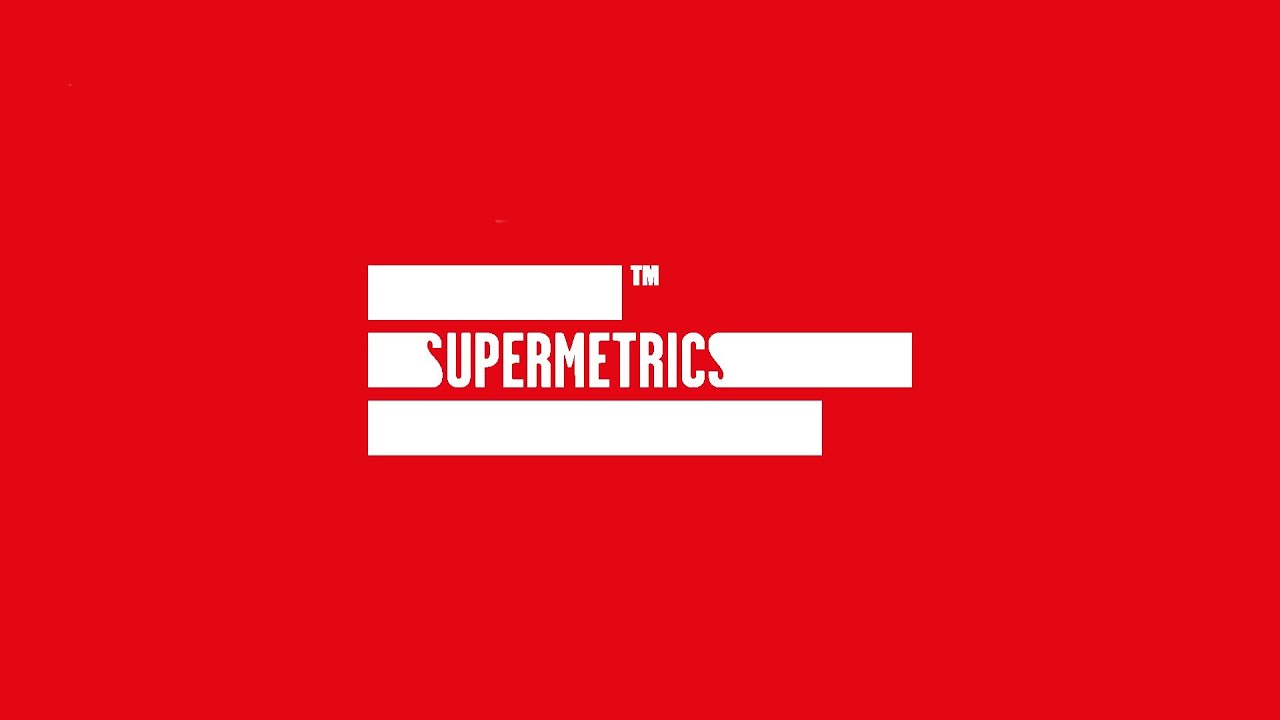Supermetrics is a data management platform that helps businesses to streamline and automate their data collection and analysis processes. It was founded in 2010 by Mikael Thuneberg and is headquartered in Helsinki, Finland. Supermetrics provides a suite of products that allow businesses to collect data from various sources, transform it, and create custom reports and dashboards.
Supermetrics is an essential tool for businesses that rely on data analysis to make informed decisions. It is designed to help users save time and enhance accuracy by automating data collection and analysis tasks. Supermetrics integrates with a variety of third-party data sources, such as Google Analytics, Facebook, LinkedIn, Twitter, and other popular marketing platforms.
Supermetrics is trusted by thousands of businesses worldwide, including leading companies such as HubSpot, Nestle, and Siemens. Its popularity is due to its intuitive interface, powerful features, and the ability to create custom reports and dashboards that meet the unique needs of businesses.
In this article, we will explore the history, features, benefits, use cases, integrations, pricing, and alternatives of Supermetrics. By the end of this article, you will have a comprehensive understanding of Supermetrics and its role in helping businesses to make data-driven decisions.
History of Supermetrics
Supermetrics was founded in 2010 by Mikael Thuneberg, who was frustrated by the time-consuming process of collecting data from multiple sources manually. He created Supermetrics to automate data collection and analysis tasks, allowing businesses to focus on making informed decisions based on accurate data.
Supermetrics began as a simple Google Sheets add-on, but it quickly gained popularity due to its ease of use and powerful features. In 2012, Supermetrics expanded its offerings by launching a suite of products, including Supermetrics for Google Analytics, Supermetrics for Facebook, and Supermetrics for Excel.
In 2016, Supermetrics raised its first funding round of $3.5 million from OpenOcean and joins Google’s partner program, which helps businesses to find trusted partners for their Google-related needs. Supermetrics expanded its offerings to include integrations with a variety of popular marketing platforms, such as LinkedIn, Twitter, and Instagram.
In 2018, Supermetrics launched a new product, Supermetrics for BigQuery, which allows businesses to analyze massive amounts of data quickly and easily. This product is especially useful for businesses with large datasets that need to be analyzed in real-time.
Supermetrics continued to grow rapidly, with over 500,000 users across 120 countries. In 2020, Supermetrics raised $40 million in a funding round led by Highland Europe, bringing its total funding to $41.4 million.
Supermetrics has won several awards over the years, including the Google Analytics Technology Partner of the Year in 2016, the Red Herring Europe Top 100 award in 2017, and the Deloitte Technology Fast 500 EMEA award in 2020.
Today, Supermetrics is a leading data management platform trusted by businesses worldwide to collect, transform, and analyze data from multiple sources. Its user-friendly interface, powerful features, and integrations with popular marketing platforms make it an essential tool for businesses that rely on data analysis to make informed decisions.
Benefits of Supermetrics
Supermetrics offers a variety of features that make it a powerful tool for data management and analysis. In this section, we will discuss the key features of Supermetrics.
Data connectors
Supermetrics offers over 50 pre-built data connectors that allow businesses to collect data from various sources, such as Google Analytics, Facebook, LinkedIn, Twitter, and other popular marketing platforms. These connectors are easy to set up and can be used to pull data from multiple sources into a single location for analysis.
Data transformation:
Supermetrics allows businesses to transform their data using a variety of tools, such as pivot tables, filters, and custom formulas. This feature is especially useful for businesses that need to clean and manipulate data to create accurate reports and visualizations.
Data visualization
Supermetrics offers customizable templates that allow businesses to create professional-looking reports and visualizations quickly. These templates can be customized to meet the unique needs of businesses, and they can be exported to a variety of formats, such as PDF, Excel, and Google Sheets.
Customizable dashboards
Supermetrics allows businesses to create custom dashboards that provide a real-time view of their data. These dashboards can be customized to include specific data sources, metrics, and visualizations, and they can be shared with other team members or stakeholders.
Supermetrics also offers several advanced features, such as data blending, cross-platform reporting, and data caching, which allow businesses to further enhance their data analysis capabilities.
Benefits of Supermetrics
Supermetrics offers a variety of benefits to businesses that use it for data management and analysis. In this section, we will discuss the key benefits of Supermetrics.
Saves time
Supermetrics automates data collection and analysis tasks, saving businesses time and allowing them to focus on making informed decisions based on accurate data. With Supermetrics, businesses no longer need to manually collect data from multiple sources, manipulate it in spreadsheets, or create reports and visualizations from scratch.
Enhances accuracy
Supermetrics ensures the accuracy of data by collecting it directly from the source and eliminating the risk of manual errors. Its data transformation and cleansing tools also help businesses to identify and fix any errors in their data.
Provides actionable insights
Supermetrics provides businesses with actionable insights by allowing them to create custom reports and dashboards that highlight key metrics and trends. These insights enable businesses to make informed decisions that drive growth and profitability.
Increases efficiency
Supermetrics increases the efficiency of data analysis by providing businesses with a centralized platform for data collection, transformation, and analysis. This eliminates the need for businesses to use multiple tools and platforms to manage their data, saving time and reducing the risk of errors.
Improves collaboration
Supermetrics improves collaboration by allowing businesses to share reports and dashboards with team members and stakeholders. This enhances transparency and enables teams to work together to make data-driven decisions.
Cost-effective
Supermetrics is a cost-effective solution for businesses that need to manage and analyze data from multiple sources. Its pricing plans are flexible and can be customized to meet the unique needs of businesses, allowing them to pay only for the features and services they need.
Overall, Supermetrics offers a variety of benefits to businesses that use it for data management and analysis. Its time-saving, accurate, actionable, efficient, collaborative, and cost-effective features make it a valuable tool for businesses of all sizes and industries.
Use cases of Supermetrics
Supermetrics can be used in a variety of industries and for a wide range of purposes. In this section, we will discuss some of the key use cases of Supermetrics.
Marketing: Supermetrics is commonly used in the marketing industry to collect and analyze data from various platforms, such as Google Analytics, Facebook, LinkedIn, Twitter, and others. Its data visualization and reporting tools help marketers to track and analyze their campaigns’ performance, identify areas for improvement, and optimize their marketing strategies.
E-commerce: Supermetrics is also commonly used in the e-commerce industry to track sales data and analyze customer behavior. Its data connectors and transformation tools help businesses to collect and manipulate data from multiple sources, such as Shopify, Amazon, and eBay, and create custom reports and dashboards that provide valuable insights into their sales performance.
Business intelligence: Supermetrics can also be used in business intelligence to collect and analyze data from multiple sources, such as CRM, ERP, and other business software. Its data transformation and cleansing tools help businesses to clean and manipulate their data, create custom reports and dashboards, and make informed decisions that drive growth and profitability.
Financial services: Supermetrics is also used in the financial services industry to track and analyze financial data, such as stock prices, exchange rates, and other financial metrics. Its data connectors and visualization tools help financial analysts to identify trends, make informed investment decisions, and optimize their investment strategies.
Education: Supermetrics is also used in the education industry to track and analyze student performance data, such as grades, attendance, and test scores. Its data visualization tools help educators to identify areas for improvement, create custom reports and dashboards, and make data-driven decisions that enhance student learning outcomes.
How to use Supermetrics
Supermetrics is a user-friendly platform that can be easily used by businesses and organizations to collect, transform, and analyze their data. In this section, we will discuss the steps involved in using Supermetrics.
1. Connect to Data Sources
The first step in using Supermetrics is to connect to the data sources that you want to collect data from. Supermetrics supports a wide range of data sources, including Google Analytics, Facebook Ads, LinkedIn Ads, Twitter Ads, and many others. To connect to a data source, you will need to provide your login credentials and authorize Supermetrics to access your data.
2. Transform Data
Once you have connected to your data sources, you can begin to transform your data using Supermetrics’ data transformation tools. These tools allow you to manipulate your data in various ways, such as filtering, pivoting, and aggregating, to create custom reports and dashboards that highlight key metrics and trends.
3. Create Reports and Dashboards:
After transforming your data, you can create custom reports and dashboards using Supermetrics’ reporting tools. These tools allow you to create visualizations, such as charts, graphs, and tables, that provide insights into your data. You can also customize your reports and dashboards by adding your branding, adjusting the layout, and choosing the metrics and dimensions you want to include.
4. Share Reports and Dashboards
Once you have created your reports and dashboards, you can share them with your team members and stakeholders. Supermetrics allows you to share your reports and dashboards via email, link, or embed code, making it easy to collaborate and make data-driven decisions.
5. Schedule and Automate Reports
Supermetrics also allows you to schedule and automate your reports, making it easy to keep track of your data over time. You can set up automated reports to be delivered to your inbox or shared with your team members on a regular basis, such as daily, weekly, or monthly.
Integrations of Supermetrics
Supermetrics is a versatile platform that offers integrations with a wide range of tools and platforms. In this section, we will discuss some of the key integrations of Supermetrics.
1. Google Sheets
Supermetrics is primarily used as an add-on for Google Sheets, making it easy to collect and analyze data within Google Sheets. Its data connectors and transformation tools allow users to collect data from various sources, such as Google Analytics, Facebook, LinkedIn, and others, and create custom reports and dashboards within Google Sheets.
2. Data Studio
Supermetrics also offers an integration with Google Data Studio, allowing users to create custom reports and dashboards using Supermetrics data within Data Studio. This integration makes it easy to visualize and analyze data from various sources in one place, providing valuable insights into business performance.
3. Excel
In addition to Google Sheets, Supermetrics also offers an integration with Microsoft Excel, allowing users to collect and analyze data within Excel. Its data connectors and transformation tools allow users to collect data from various sources, such as Google Analytics, Facebook, LinkedIn, and others, and create custom reports and dashboards within Excel.
4. Tableau
Supermetrics offers an integration with Tableau, a popular data visualization tool. This integration allows users to connect Supermetrics data to Tableau, making it easy to create custom dashboards and reports within Tableau.
5. Power BI
Supermetrics also offers an integration with Power BI, another popular data visualization tool. This integration allows users to connect Supermetrics data to Power BI, making it easy to create custom dashboards and reports within Power BI.
Supermetrics offers a wide range of integrations with popular data analysis and visualization tools, making it easy to collect and analyze data from various sources and platforms. Its integrations with Google Sheets, Data Studio, Excel, Tableau, and Power BI provide users with flexible options for creating custom reports and dashboards that provide valuable insights into business performance.
Alternatives to Supermetrics
While Supermetrics is a powerful platform that offers a wide range of features and integrations, there are several alternative platforms available that businesses and organizations can consider. In this section, we will discuss some of the key alternatives to Supermetrics.
1. Google Analytics
Google Analytics is a free web analytics tool that allows businesses to collect and analyze data about their website traffic and user behavior. It offers a range of features, such as custom reports, data visualization, and data segmentation, that can provide valuable insights into website performance.
2. SEMrush
SEMrush is a digital marketing tool that offers features such as keyword research, site audit, backlink analysis, and competitor analysis. It also offers a range of reporting and data visualization features that can provide insights into website traffic and performance.
3. Cyfe
Cyfe is a business dashboard tool that allows businesses to collect data from various sources, such as social media, website analytics, and CRM tools, and create custom dashboards that provide insights into business performance.
4. Google Data Studio
Google Data Studio is a free data visualization tool that allows businesses to create custom reports and dashboards using data from various sources, such as Google Analytics, Google Sheets, and other third-party data sources.
5. Klipfolio
Klipfolio is a cloud-based dashboard and reporting tool that allows businesses to connect to various data sources and create custom reports and dashboards that provide insights into business performance.
While Supermetrics is a powerful and flexible platform, there are several alternative tools available that businesses and organizations can consider depending on their specific needs and requirements. Each of these tools offers a range of features and integrations that can provide valuable insights into business performance.
Supermetrics pricing
Supermetrics offers a free 14-day trial period for any connector or destination, without requiring users to provide payment information or credit card details. This allows businesses and organizations to test the platform’s capabilities and features before making a commitment.
When it comes to pricing, Supermetrics offers packages that are tailored to specific platforms where users want to move their data. For instance, the pricing plan for Looker Studio (formerly Google Data Studio) starts from €39 per month, while the pricing plans for Google Sheets and Microsoft Excel both start from €99 per month. The pricing for monday.com starts from €19 per month.
Supermetrics also supports a wide range of platforms where users can move their data, including Amazon S3, Snowflake, Azure Synapse, Google AlloyDB, and many more. The pricing plans for these platforms vary depending on the specific needs and requirements of the business or organization.
Overall, Supermetrics offers a range of flexible pricing options that cater to the needs of businesses and organizations of all sizes. The free trial period allows users to test the platform’s capabilities without making a financial commitment, and the tailored pricing plans for specific platforms provide users with customized solutions that meet their specific data analysis and visualization needs.
Frequently asked questions
Is Supermetrics free?
Supermetrics is not a completely free tool, but it does offer a free trial period for its connectors and destinations. The free trial period lasts for 14 days, during which users can test the platform’s capabilities without making a financial commitment. However, after the trial period ends, users will need to choose a paid plan to continue using the platform.
Supermetrics offers a range of pricing plans that are tailored to specific platforms where users want to move their data. The pricing plans vary depending on the specific needs and requirements of the business or organization. Some plans start from as low as €19 per month, while others start from €99 per month or more, depending on the specific platform and features that are required.
Overall, while Supermetrics is not completely free, the free trial period provides users with an opportunity to test the platform’s capabilities before making a financial commitment. The range of pricing plans available also ensures that businesses and organizations of all sizes can find a plan that fits their budget and specific data analysis and visualization needs.
Is Supermetrics an ETL tool?
Yes, Supermetrics can be classified as an ETL (Extract, Transform, Load) tool, as it allows users to extract data from various sources, transform the data into a format that can be analyzed and visualized, and load the data into a destination such as Google Sheets, Data Studio, Excel, Tableau, and others.
Supermetrics’ data connectors allow users to extract data from multiple sources, including social media platforms, advertising platforms, analytics tools, and others. Once the data is extracted, Supermetrics offers a range of data transformation tools that enable users to clean, filter, and manipulate the data as required. Finally, Supermetrics allows users to load the transformed data into a variety of destinations, including Google Sheets, Data Studio, Excel, and Tableau.
In summary, Supermetrics’ ETL capabilities make it a powerful data analysis and visualization tool that allows businesses and organizations to collect, transform, and analyze data from multiple sources, providing valuable insights into business performance.
What is Supermetrics in Google Sheets?
Supermetrics for Google Sheets is a powerful add-on that allows users to pull data from various sources and load it directly into Google Sheets. With Supermetrics, users can easily connect to data sources such as Google Analytics, Facebook Ads, Google Ads, LinkedIn Ads, and many others, and pull data directly into their Google Sheets spreadsheets.
Supermetrics for Google Sheets offers a range of features that make it a powerful data analysis and visualization tool. These features include the ability to schedule data refreshes, transform data using built-in functions and formulas, and create custom reports and dashboards using data visualization tools such as charts and graphs.
Supermetrics for Google Sheets is easy to use, and users can connect to multiple data sources and pull data into their spreadsheets with just a few clicks. This makes it an ideal tool for businesses and organizations that need to analyze and visualize data from multiple sources in a single location.
How do you use Supermetrics?
Using Supermetrics is a relatively straightforward process that involves the following steps:
- Choose the data source: The first step in using Supermetrics is to choose the data source from which you want to pull data. Supermetrics offers connectors for a wide range of data sources, including social media platforms, advertising platforms, analytics tools, and others.
- Connect to the data source: Once you have chosen the data source, you need to connect to it using Supermetrics. This involves entering your login credentials for the data source and granting Supermetrics access to the data.
- Choose the data to pull: After connecting to the data source, you can select the data that you want to pull using Supermetrics. This may involve selecting specific metrics, dimensions, date ranges, and other parameters depending on the data source.
- Transform the data: Once you have pulled the data into Supermetrics, you can use the platform’s built-in tools to transform and manipulate the data as required. This may involve cleaning the data, filtering it based on specific criteria, or combining it with data from other sources.
- Load the data into a destination: Finally, you can load the transformed data into a destination such as Google Sheets, Excel, Data Studio, or Tableau. Supermetrics offers a range of integrations with these platforms, allowing you to easily load your data and visualize it using built-in tools and features.
Overall, Supermetrics makes it easy for users to collect, transform, and load data from a wide range of sources, providing valuable insights into business performance and enabling data-driven decision-making.
Is Supermetrics an API?
Supermetrics is not an API per se, but rather a platform that offers API connectors for a wide range of data sources. The API connectors provided by Supermetrics allow users to access and retrieve data from these sources using APIs.
Supermetrics offers a variety of connectors for popular APIs such as Google Analytics, Facebook Ads, Instagram Ads, LinkedIn Ads, and others. These connectors enable users to retrieve data from these sources in real-time or at specified intervals, allowing for seamless integration with other business applications and tools.
Additionally, Supermetrics offers a range of integrations with popular data visualization and analysis tools such as Google Sheets, Excel, Data Studio, and Tableau. These integrations allow users to easily load and transform data retrieved from API sources, enabling them to gain insights into business performance and make data-driven decisions.
Conclusion
Supermetrics is a powerful and flexible data analysis and visualization platform that offers a wide range of features and integrations. Its data connectors and transformation tools allow businesses and organizations to collect data from various sources and create custom reports and dashboards that provide valuable insights into business performance.
With its integrations with popular data analysis and visualization tools such as Google Sheets, Data Studio, Excel, Tableau, and Power BI, Supermetrics provides users with flexible options for analyzing and visualizing data. Its user-friendly interface and intuitive features make it accessible to businesses of all sizes and levels of technical expertise.
Overall, Supermetrics is an essential tool for businesses and organizations looking to make data-driven decisions and improve business performance. Its ease of use, versatility, and range of features make it a valuable asset to any data analysis and visualization toolkit.