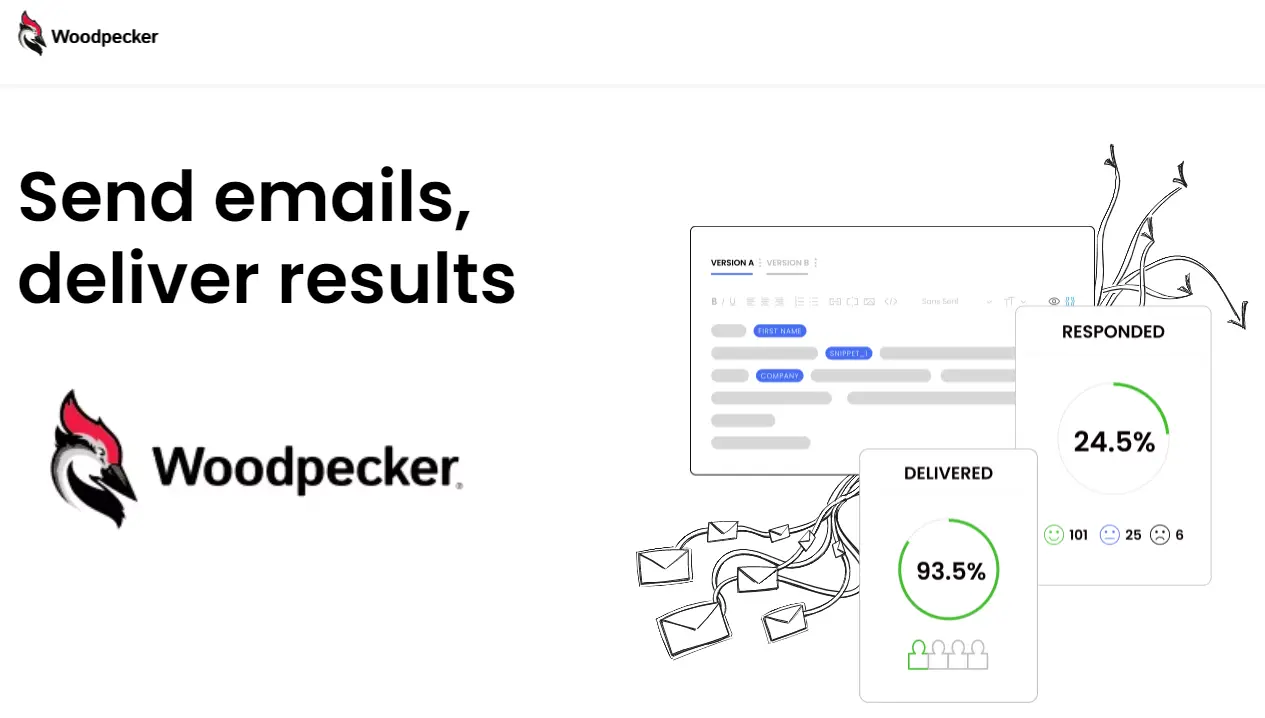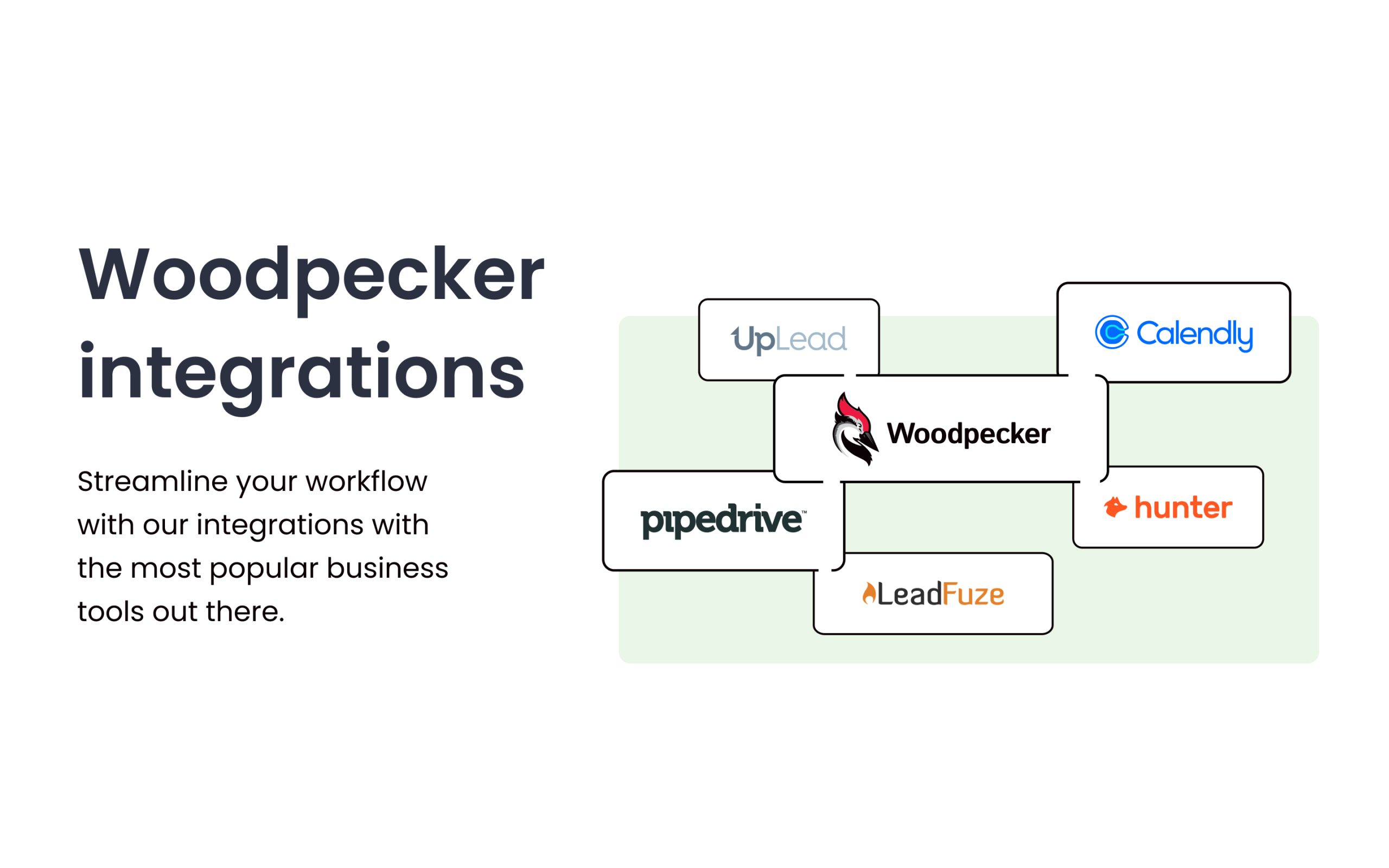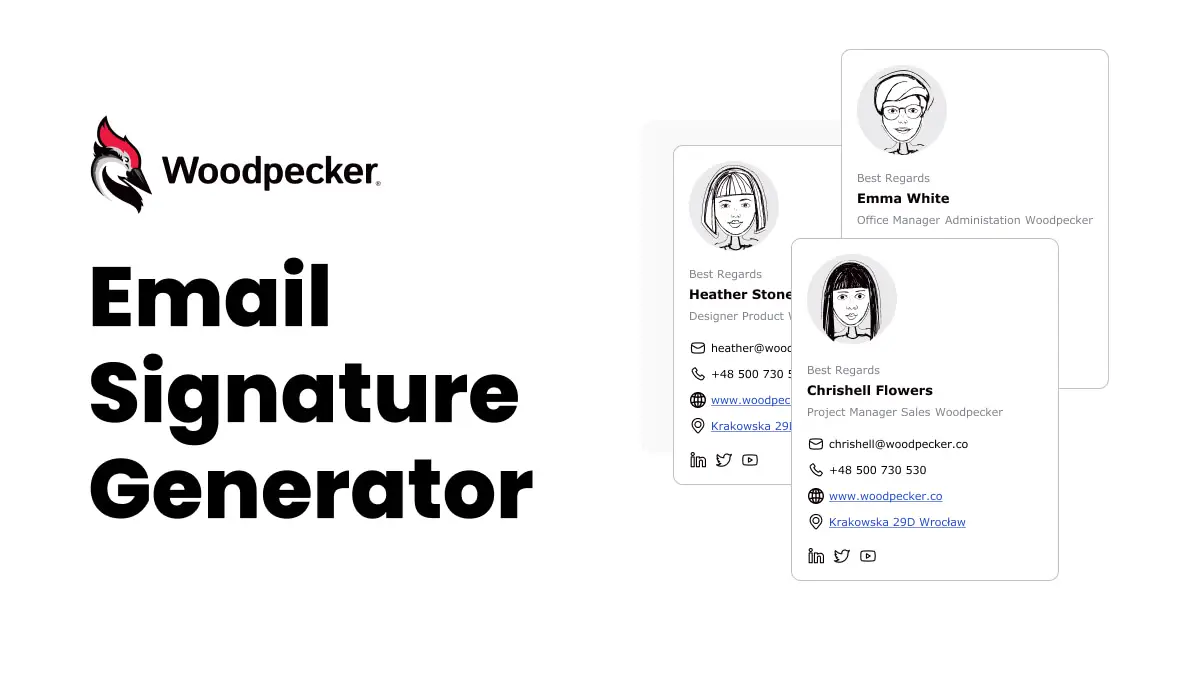Woodpecker is an email automation tool that has gained popularity among businesses looking to streamline their outreach efforts. With its personalized email templates, follow-up sequences, and other features, Woodpecker makes it easy for businesses to send personalized emails at scale, improve their efficiency, and increase their chances of generating leads and sales.
One of the key benefits of using Woodpecker is its ability to automate and personalize email outreach. The software allows users to create customized email templates that can be tailored to different industries and types of businesses. Users can also insert custom fields, such as the recipient’s name, company name, and other relevant information, to make the emails more personalized and engaging.
Another benefit of using Woodpecker is its email scheduling feature, which allows users to schedule their emails to be sent at specific times. This feature is especially useful for businesses that want to reach out to recipients in different time zones or at specific times of the day. Additionally, Woodpecker’s follow-up sequences feature enables users to send automated follow-up emails to recipients who haven’t responded to the initial email, increasing the chances of generating a response and closing a sale.
Woodpecker is also known for its user-friendly interface and ease of use. The software is designed to be intuitive and straightforward, with a simple interface that makes it easy to navigate and use. The setup process is quick and straightforward, and the software integrates easily with popular CRM systems and other tools, such as Zapier and Google Sheets.
Overall, Woodpecker is a valuable tool for businesses that rely on email outreach to generate leads and sales. Its features, ease of use, and excellent customer support make it a worthwhile investment for businesses of all sizes, from startups to enterprise-level organizations. Whether you’re a salesperson, marketer, or business owner, Woodpecker can help you improve your outreach efforts, increase your efficiency, and ultimately, generate more leads and sales for your business.
Features
Woodpecker is a feature-rich email automation tool that offers several useful features to help businesses streamline their outreach efforts. Here are the key features of Woodpecker:
Email Templates
Woodpecker offers a library of pre-designed email templates that can be customized to suit different types of businesses and industries. Users can choose from a range of templates, including sales, marketing, and outreach templates, and can easily customize them using Woodpecker’s drag-and-drop editor. This feature makes it easy for businesses to create professional-looking emails quickly and efficiently.
Personalization Options
One of Woodpecker’s most significant features is its personalization options. The software allows users to insert custom fields, such as the recipient’s name, company name, and other relevant information, to make the emails more personalized and engaging. This feature can significantly improve the chances of generating a response and ultimately closing a sale.
Email Scheduling
Woodpecker’s email scheduling feature allows users to schedule their emails to be sent at specific times. This feature is especially useful for businesses that want to reach out to recipients in different time zones or at specific times of the day. Users can choose the exact date and time they want their email to be sent, making it easy to plan and manage their outreach efforts.
Follow-up Sequences
Woodpecker’s follow-up sequences feature enables users to send automated follow-up emails to recipients who haven’t responded to the initial email. Users can set up a series of follow-up emails that will be sent at specific intervals, increasing the chances of generating a response and ultimately closing a sale. This feature is especially useful for businesses that want to maintain a consistent follow-up strategy and improve their conversion rates.
Integration
Woodpecker integrates with popular CRM systems, such as Salesforce, HubSpot, and Pipedrive, as well as other tools and systems, such as Zapier and Google Sheets. The integration process is straightforward, and users can easily connect their Woodpecker account with their CRM system or other tools to streamline their outreach efforts. This feature makes it easy for businesses to manage their outreach efforts and track their results in one centralized location.
Team Collaboration
Woodpecker’s Team plan offers advanced team collaboration features, including the ability to share templates, campaigns, and contacts with team members. This feature makes it easy for teams to collaborate on outreach efforts and ensure that everyone is on the same page. Users can also set up different levels of access and permissions for team members, improving the security and privacy of their data.
User Interface and Ease of Use
Woodpecker’s user interface is designed to be simple and intuitive, making it easy for users to navigate and use the software efficiently. Here are the key features of Woodpecker’s user interface:
Dashboard
Woodpecker’s dashboard is the central hub where users can manage their outreach efforts. The dashboard displays key metrics, such as open and reply rates, as well as the status of email campaigns, making it easy for users to track their progress and adjust their strategies as needed.
Navigation
Woodpecker’s navigation is straightforward and easy to use. Users can access different sections of the software, such as email templates, campaigns, and analytics, with just a few clicks, making it easy to manage their outreach efforts efficiently.
Email Editor
Woodpecker’s email editor is designed to be user-friendly and intuitive. Users can customize email templates using a drag-and-drop editor, making it easy to add images, text, and other elements to their emails. The editor also allows users to insert custom fields, such as the recipient’s name and company name, to make the emails more personalized and engaging.
Campaign Management
Woodpecker’s campaign management features are easy to use and intuitive. Users can create and manage campaigns from the dashboard, and can easily track the progress of their campaigns using the analytics and reporting features. The software also allows users to set up automated follow-up sequences, making it easy to maintain a consistent follow-up strategy.
Analytics and Reporting
Woodpecker’s analytics and reporting features provide users with valuable insights into the performance of their outreach efforts. Users can track key metrics, such as open rates, reply rates, and conversion rates, and can use this data to adjust their outreach strategies and improve their results.
Integration
Woodpecker’s integration with popular CRM systems and other tools is seamless and easy to use. Users can easily connect their Woodpecker account with their CRM system or other tools, such as Zapier and Google Sheets, to streamline their outreach efforts and improve efficiency.
Woodpecker’s user interface is designed to be simple and user-friendly, making it easy for businesses of all sizes to manage their outreach efforts efficiently. The software’s navigation, email editor, campaign management, analytics, and integration features are all designed to be intuitive and straightforward, allowing users to focus on their outreach efforts and generate more leads and sales for their business.
Integration
Woodpecker provides seamless integration with popular CRM systems and other tools to streamline the user’s workflow and improve efficiency. Here are the key integration features of Woodpecker:
- CRM Integration: Woodpecker integrates with popular CRM systems such as Salesforce, HubSpot, and Pipedrive. Users can easily connect their Woodpecker account with their CRM system to manage their outreach efforts and sales pipeline from a single platform. The integration allows users to view all their sales activities, email campaigns, and analytics data in one place.
- Zapier Integration: Woodpecker’s integration with Zapier provides users with a wide range of integration options. Zapier allows users to connect Woodpecker with over 2,000 apps, including Google Sheets, Slack, and Trello, making it easy to automate their workflows and improve productivity.
- API Access: Woodpecker provides API access to allow businesses to integrate their own software and applications with Woodpecker. The API provides users with access to all the features of Woodpecker, allowing them to customize their outreach efforts and improve efficiency.
- Email Integration: Woodpecker integrates with popular email providers, such as Gmail and Outlook, to allow users to send and receive emails directly from their Woodpecker account. The integration allows users to manage their email communications from a single platform, improving efficiency and reducing the risk of errors.
Support and Customer Service
Woodpecker offers various support and customer service options to ensure that users have a positive experience with the software. Here are the key support and customer service features of Woodpecker:
Knowledge Base: Woodpecker’s knowledge base provides users with a comprehensive library of resources, including tutorials, guides, and FAQs. Users can access the knowledge base 24/7 to find answers to their questions and learn more about the software’s features.
Email Support: Woodpecker offers email support to all users, allowing them to submit support tickets and receive assistance from the support team. The support team typically responds to tickets within 24 hours, providing users with timely assistance and support.
Live Chat Support: Woodpecker’s live chat support allows users to connect with a support representative in real-time. Live chat support is available during business hours and provides users with quick and efficient assistance.
Onboarding and Training: Woodpecker provides onboarding and training services to help users get started with the software. The onboarding process typically involves a one-on-one session with a Woodpecker expert, who will guide the user through the software’s features and provide tips and best practices for effective outreach.
Community Support: Woodpecker has an active community of users who share tips, best practices, and insights on the software’s features. Users can connect with other users through the community forum, providing a valuable resource for learning and support.
Overall, Woodpecker’s support and customer service options ensure that users have access to the assistance and resources they need to use the software effectively. The knowledge base, email support, live chat support, onboarding and training, and community support options provide users with a range of options to get the help they need.
Pros and Cons
Woodpecker is a powerful sales outreach tool with many benefits, but it also has some drawbacks. Here are the pros and cons of using Woodpecker:
Pros:
- Personalization – Woodpecker allows users to personalize their outreach efforts, including personalizing email subject lines, content, and calls-to-action. This helps to increase response rates and engagement.
- Automated Follow-Ups – Woodpecker’s automated follow-up feature allows users to automatically follow up with prospects who haven’t responded to previous emails, saving time and improving efficiency.
- Integration – Woodpecker integrates seamlessly with popular CRM systems, Zapier, API, and email providers, providing users with a wide range of integration options to improve their workflow.
- Analytics – Woodpecker provides users with detailed analytics data, including open rates, response rates, and click-through rates, allowing users to track their outreach efforts’ effectiveness and make data-driven decisions.
- Support – Woodpecker offers comprehensive support and customer service options, including a knowledge base, email support, live chat support, onboarding and training, and a community forum.
Cons:
- Limited Customization – Woodpecker’s templates and designs are limited, and users may find it challenging to customize them to fit their brand or messaging.
- Pricing – Woodpecker’s pricing can be expensive for smaller businesses or individuals, especially if they are just starting with their outreach efforts.
- Deliverability – Woodpecker’s emails may sometimes end up in the recipient’s spam folder, reducing the effectiveness of the outreach efforts.
- Limited Features – Woodpecker’s features are geared towards sales outreach and may not be suitable for businesses looking for a more comprehensive marketing automation solution.
- Learning Curve – Woodpecker’s interface can be overwhelming for new users, and it may take some time to learn how to use the software effectively.
Overall, Woodpecker’s benefits outweigh its drawbacks, making it a valuable tool for businesses looking to improve their sales outreach efforts. The tool’s personalization, automated follow-ups, integration, analytics, and support options make it an attractive option for businesses looking to streamline their outreach efforts. However, businesses should consider the software’s limited customization options, pricing, deliverability, limited features, and learning curve before deciding whether it’s the right tool for their needs.
Woodpecker pricing
Woodpecker is a popular cold email and sales outreach tool that offers three different pricing plans: Cold Email, Sales Assistant, and Agency. Each plan comes with a different set of features and monthly contact limits per email slot. Here is a detailed overview of the pricing plans and their features:
Cold Email Plan
The Cold Email plan costs $49 per month per email slot. It is ideal for individuals or small businesses looking to get started with cold email campaigns. The plan comes with the following features:
- Condition-based campaigns & manual tasks: Create and run campaigns based on various conditions and perform manual tasks like sending personalized emails and scheduling follow-ups.
- Follow-up variations: Set up different follow-up variations depending on a prospect’s behavior to increase the chances of getting a response.
- Reminders: Get reminders to perform specific actions like sending follow-up emails or closing a deal.
- Free Warm-up & Recovery: Send emails from one account while another is automatically warming up. This feature helps to avoid spam filters and improve deliverability rates.
- Email list verification & validation: Validate every email address for free in real-time with Bouncer’s email verification service to ensure that your emails are delivered to the right inbox.
- Unlimited follow-ups & team members: Send as many follow-ups as you want and add as many team members as you need to collaborate on campaigns.
- Deliverability Monitor & Bounce Shield: Spot deliverability issues before they happen and minimize the risk of exceeding your email provider’s sending limits.
- Up to 1500 new prospects contacted monthly: Contact up to 1500 new prospects per month per email slot.
- A/B testing: Test up to 5 versions of a message to find out what works best and boost delivery rates.
Sales Assistant Plan
The Sales Assistant plan costs $59 per month per email slot. It includes all the features of the Cold Email plan and additional features that are ideal for sales professionals. The plan includes the following features:
- LinkedIn tasks: Perform semi-automated actions that save time spent on LinkedIn outreach. Connect with prospects using personalized invites.
- Calls (Android app): Schedule sales calls in Woodpecker and make calls straight from your mobile device. Also, send personalized text messages in Woodpecker and send them at the right time.
- Unlimited follow-ups & team members: Send as many follow-ups as you want and add as many team members as you need to collaborate on campaigns.
- Up to 1500 new prospects contacted monthly: Contact up to 1500 new prospects per month per email slot.
- A/B testing: Test up to 5 versions of a message to find out what works best and boost delivery rates.
Agency Plan
The Agency plan costs $54 per month per email slot. It is ideal for agencies and companies that manage multiple clients and need advanced campaign management features. The plan comes with the following features:
- Multi-channel steps: Add multi-channel steps to your campaigns for more replies.
- Deliverability rates: Control the deliverability rates of your clients’ outreach from a single place.
- Free Warm-up & Recovery: Send emails from one account while another is automatically warming up. This feature helps to avoid spam filters and improve deliverability rates.
- Email list verification & validation: Validate every email address for free in real-time with Bouncer’s email verification service to ensure that your emails are delivered to the right inbox.
- Connect an email from any provider: Connect an email from any provider to Woodpecker through SMTP: Zoho, GoDaddy, Amazon, iONOS, Office 365, Exchange, Google, Mailgun, SendGrid.
- Up to 1500 new prospects contacted monthly: Contact up to 1500 new prospects per month per email slot.
- A/B testing.
Agency Plan
The Agency plan is perfect for companies that provide outreach services to clients. It includes all the features from the Cold Email and Sales Assistant plans, as well as some additional ones, such as:
- Multi-channel steps: Add multi-channel steps to your campaigns for more replies. You can use LinkedIn tasks, phone calls, and text messages to reach your prospects.
- Control deliverability rates: Control the deliverability rates of your clients’ outreach from a single place. This feature allows you to monitor and improve the deliverability of your clients’ emails.
- Connect any email provider: You can connect an email from any provider to Woodpecker through SMTP. This includes Zoho, GoDaddy, Amazon, iONOS, Office 365, Exchange, Google, Mailgun, and SendGrid.
- Free email list verification and validation: Validate every email address for free in real-time by using Bouncer.
- Up to 1500 new prospects contacted monthly: Enough for warming-up your account.
- A/B testing: Test up to 5 versions of a message to find out what works best and boost delivery rates.
Free Trial
If you are not sure which plan is best for you, you can try Woodpecker for free for seven days or until you send 50 messages. The free trial does not require credit card details to set up an account. It is a great way to test the features and functionality of the tool and see if it meets your needs.
Annual and Monthly Payments
Woodpecker offers both annual and monthly payment options. If you pay annually, you will get two months for free. The price for each plan depends on the number of prospects you can contact monthly per email slot. You can choose 500, 6000, or unlimited prospects.
- Cold Email Plan: $49 per email slot monthly
- Sales Assistant Plan: $59 per email slot monthly
- Agency Plan: $54 per email slot monthly
Overall, Woodpecker offers affordable pricing plans that are flexible enough to meet the needs of small businesses and large enterprises alike. The company offers a free trial, which is a great way to test the tool before committing to a paid plan. Additionally, the annual payment option is a great way to save money, as it includes two free months of service.
Conclusion
Woodpecker is a powerful sales outreach tool that offers many features to streamline and automate sales outreach efforts. The software’s ability to personalize outreach efforts, automated follow-ups, and detailed analytics data make it a valuable tool for businesses looking to improve their sales and outreach efforts.
Additionally, Woodpecker’s integration options, including popular CRM systems, Zapier, API, and email providers, make it easy to incorporate the tool into existing workflows. The software’s support and customer service options, including a knowledge base, email support, live chat support, onboarding and training, and community support, provide users with a range of resources and assistance to ensure a positive experience.
While there are some drawbacks to using Woodpecker, such as limited customization options, pricing, deliverability issues, limited features, and a learning curve, these can be mitigated with careful consideration and proper usage of the software.
In conclusion, Woodpecker is a valuable sales outreach tool that can improve sales and outreach efforts for businesses of all sizes. Its features, integrations, and support options make it a powerful tool to streamline and automate sales outreach efforts, increasing efficiency and effectiveness. Businesses should carefully consider their needs and evaluate Woodpecker’s capabilities to determine if it is the right tool for their sales and outreach needs.
Frequently asked questions
What is Woodpecker business?
Woodpecker is a business-to-business (B2B) software company that specializes in email automation and outreach. Their platform is designed to help sales teams, marketers, and business owners streamline their cold email campaigns, automate follow-ups, and improve their outreach strategies. Woodpecker’s mission is to make the email outreach process easier, more efficient, and more effective for businesses of all sizes. They provide a suite of tools and features that enable businesses to personalize their email campaigns, track their performance, and optimize their results. By using Woodpecker, businesses can save time and resources while increasing their chances of success in reaching their target audience.
How many emails can I send on woodpecker?
The number of emails you can send on Woodpecker depends on the plan you choose. Woodpecker has three plans – Cold Email, Sales Assistant, and Agency, and each plan allows you to contact a different number of prospects per email slot. The Cold Email plan allows you to contact up to 500 prospects per email slot, while the Sales Assistant plan allows up to 1500 prospects per email slot. The Agency plan also allows up to 1500 prospects per email slot. It’s worth noting that follow-up messages don’t count towards your monthly limit, so you can send an unlimited number of follow-ups regardless of the plan you choose.