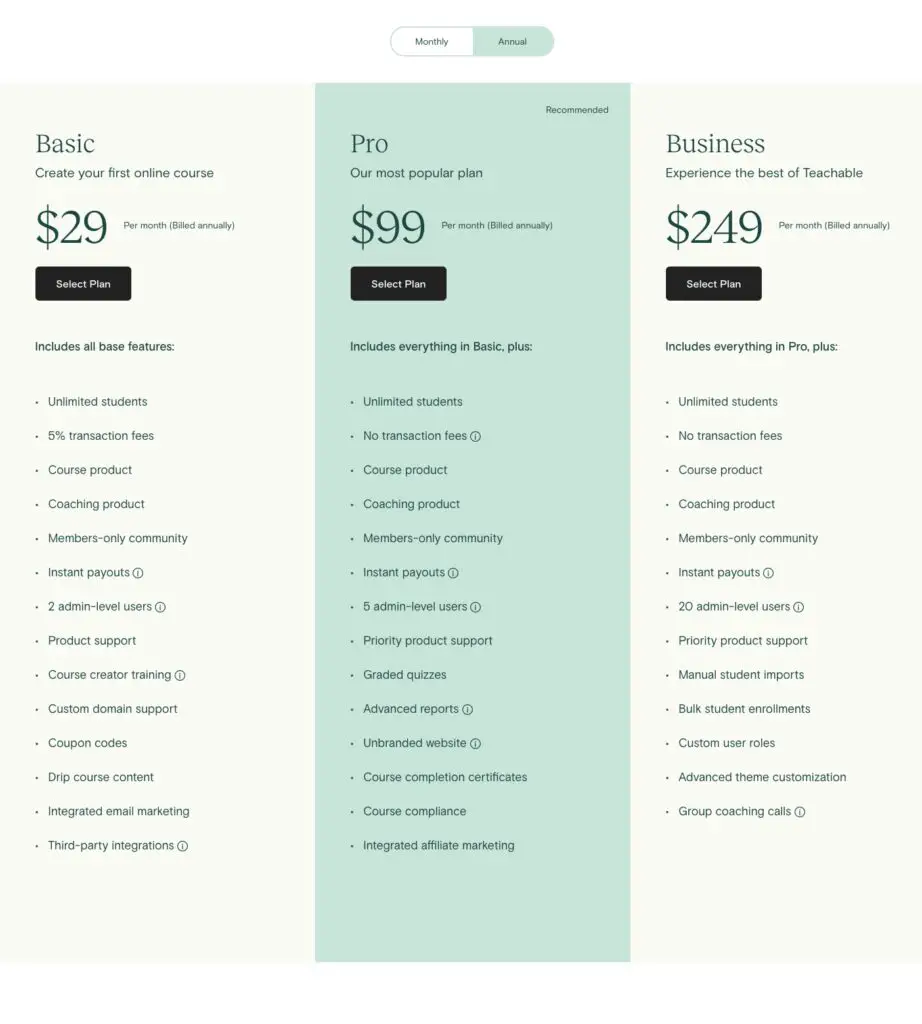Online learning has become an essential part of modern education and training, and with the growing demand for e-learning, there has been an increase in the number of online learning platforms available in the market. One such platform that has gained popularity among course creators and educators is Teachable.
Teachable is an online learning platform that enables individuals and organizations to create and sell their online courses. The platform was founded in 2013 by Ankur Nagpal, who wanted to create a platform that would make it easy for anyone to create and sell their online courses without the need for technical skills or knowledge.
Teachable’s mission is to democratize education and enable creators to monetize their knowledge by providing them with the tools and resources they need to create and sell their courses. The platform’s values are centered around quality, transparency, and community, and they aim to create a platform that is accessible and affordable to everyone.
The importance of online learning platforms like Teachable cannot be overstated as more and more educational institutions and businesses have shifted their operations online. Online learning provides several advantages over traditional classroom learning, including flexibility, convenience, and accessibility.
The purpose of this review is to provide an in-depth analysis of Teachable, including its features, user experience, pricing, and pros and cons. By the end of this review, readers should be able to determine if Teachable is the right platform for their needs and whether it provides good value for their money.
Features of Teachable
Teachable provides a wide range of features and tools that enable course creators to design and manage their online courses. Some of the key features of Teachable include:
Course creation
Teachable provides a user-friendly course creation interface that allows creators to easily upload and organize their course content, including videos, audio files, PDFs, and quizzes. The platform also supports multimedia content such as images and animations, which can enhance the learning experience for students.
Customizable website
Teachable allows course creators to customize their website to match their brand identity and create a professional-looking online course platform. Users can choose from a range of customizable themes, and the platform also provides tools for website customization, including the ability to add custom CSS and HTML code.
Payment processing
Teachable provides secure and reliable payment processing for course creators, allowing them to accept payments from students via credit card or PayPal. The platform also supports multiple currencies, which makes it easy for course creators to sell their courses globally.
Student management
Teachable provides a range of tools for managing students, including the ability to track student progress, communicate with students via email, and create quizzes and assessments to evaluate student learning. Course creators can also create certificates of completion for students who successfully complete their courses.
Analytics and reporting
Teachable provides detailed analytics and reporting tools that allow course creators to track student engagement and performance, including course completion rates, student feedback, and revenue generated from course sales.
Affiliate marketing
Teachable provides course creators with the option to set up an affiliate program, which can be a powerful tool for increasing course sales and reaching a wider audience. With affiliate marketing, course creators can partner with influencers, bloggers, and other marketers who promote their courses to their own audiences in exchange for a commission on any resulting sales.
Teachable makes it easy for course creators to set up and manage their own affiliate program. Course creators can choose the commission rate they want to offer to affiliates, as well as set up tracking links and other promotional materials to help affiliates promote their courses effectively.
One of the main benefits of affiliate marketing on Teachable is that it allows course creators to tap into the existing networks and audiences of influencers and other marketers. By partnering with these individuals, course creators can reach a wider audience than they may be able to on their own, and they can benefit from the credibility and trust that these individuals have built up with their own followers.
Another benefit of affiliate marketing on Teachable is that it can be a cost-effective way to promote courses. Instead of investing in paid advertising or other promotional efforts, course creators can leverage the networks and audiences of their affiliates, who are only paid when they generate a sale.
Gamification
Teachable provides course creators with the option to gamify their courses by adding badges and certificates, which can help increase student engagement and motivation. Gamification is the process of adding game-like elements to non-game contexts, and it has been shown to be an effective way to increase student engagement and motivation in online courses.
By adding badges and certificates to their courses, course creators can reward students for completing certain milestones or achieving certain learning objectives. This can help create a sense of achievement and progress, which can be motivating for students and encourage them to continue learning and progressing through the course.
Badges and certificates can also be used as a way to recognize and showcase student achievements to others. For example, a student who has earned a certificate for completing a course may be more likely to share that achievement with their friends and family on social media, which can help promote the course and attract new students.
Teachable makes it easy for course creators to add badges and certificates to their courses. Course creators can choose from a range of pre-designed badges and certificates, or they can create their own custom badges and certificates using their own branding and design elements.
Security features
Teachable provides a range of security features to help protect course content and student information. These features are designed to ensure that course creators and their students can use the platform with confidence, knowing that their data is safe and secure.
One of the most important security features offered by Teachable is SSL encryption. SSL (Secure Sockets Layer) is a security protocol that encrypts data that is transmitted between a user’s browser and a web server. This ensures that sensitive data, such as login credentials and credit card information, cannot be intercepted or read by unauthorized parties.
Teachable also provides data backups, which are essential for protecting course content and student information from loss due to hardware failure or other unexpected events. Backups are created automatically on a regular basis, and course creators can also create manual backups if desired.
Another important security feature offered by Teachable is two-factor authentication. This feature requires users to enter a second form of authentication, such as a code sent to their phone, in addition to their username and password. This adds an extra layer of security to the login process, making it more difficult for unauthorized users to access sensitive information.
Teachable also complies with industry-standard data protection regulations, including the General Data Protection Regulation (GDPR). This ensures that course creators and their students can trust the platform with their personal data and that it is handled in a secure and compliant manner.
Integrations
One of the most popular integrations offered by Teachable is with email marketing platforms, such as Mailchimp and ConvertKit. By integrating their Teachable course with an email marketing platform, course creators can automatically add students to their email list and send targeted marketing messages based on the student’s progress in the course.
Teachable also integrates with a range of payment gateways, such as PayPal and Stripe, allowing course creators to easily accept payments from students around the world. This makes it easy for course creators to monetize their courses and earn revenue from their online teaching efforts.
In addition, Teachable offers integrations with a range of third-party tools and services, including Zapier, which allows for even more customization and automation of workflows. This opens up a wide range of possibilities for course creators to streamline their workflow and make their online teaching more efficient and effective.
User experience
Teachable’s user experience is one of its strongest selling points. The platform is designed to be user-friendly and accessible, which makes it easy for both course creators and students to use.
Course creators can create and upload their course content quickly and easily using the intuitive course creation interface. The platform also provides a range of customization options, including the ability to customize the look and feel of their website and create custom landing pages for their courses.
Teachable’s student management tools are also easy to use, with features that allow course creators to track student progress, communicate with students, and create assessments and quizzes to evaluate student learning.
For students, the platform provides a seamless and intuitive learning experience. The course content is easy to access and navigate, and the platform supports a range of multimedia content, including videos, audio files, PDFs, and quizzes. The platform is also mobile-friendly, which means that students can access their courses from their smartphones or tablets.
Teachable’s customer support is also excellent, with a range of support options available, including email support, live chat, and a comprehensive knowledge base. The platform also provides a community forum where course creators can connect with each other and share best practices.
Pros and Cons
As with any online learning platform, Teachable has its own set of pros and cons. Here are some of the key advantages and disadvantages of using Teachable:
Pros:
- User-friendly interface: Teachable’s interface is designed to be user-friendly and intuitive, which makes it easy for course creators and students to use.
- Customization options: Teachable provides a range of customization options, including customizable website themes and landing pages, which allow course creators to create a professional-looking online course platform that matches their brand identity.
- Reliable payment processing: Teachable provides secure and reliable payment processing, which allows course creators to accept payments from students via credit card or PayPal.
- Comprehensive support: Teachable provides comprehensive support options, including email support, live chat, and a community forum, which allow course creators to connect with each other and get answers to their questions.
- Detailed analytics and reporting: Teachable provides detailed analytics and reporting tools, which allow course creators to track student engagement and performance, including course completion rates, student feedback, and revenue generated from course sales.
Cons:
- Limited customization options for course content: While Teachable provides a range of customization options for website themes and landing pages, course creators have limited options for customizing the look and feel of their course content.
- Limited course engagement options: Teachable provides limited options for engaging with students during the course, such as discussion forums or live chat.
- Monthly fee structure: Teachable’s pricing is based on a monthly fee structure, which can be a disadvantage for course creators who are just starting and may not have the resources to pay a monthly fee.
- Limited options for course promotion: Teachable provides limited options for promoting courses, which can make it challenging for course creators to reach a wider audience and increase their course sales.
- Limited integrations: Teachable has limited integrations with other tools and platforms, which can make it challenging for course creators to integrate their course content with other tools and platforms they may be using.
Teachable pricing
Teachable is a course creation platform that offers a range of pricing plans designed to fit the needs of different course creators. The platform offers a free plan, as well as three paid plans: Basic, Pro, and Business. Here’s a detailed breakdown of each plan:
Free Plan
The Free Plan is a great option for course creators who are just getting started and want to explore Teachable’s features before committing to a paid plan. The Free Plan includes:
- Unlimited courses and students
- Basic quizzes
- Drip course content
- Integrated payment processing
- Student management tools
- Access to Teachable’s knowledge base and community forums
Basic Plan
The Basic Plan is a good option for course creators who want to create and sell their courses online without any unnecessary frills. The Basic Plan includes all of the features of the Free Plan, plus:
- Customizable sales pages
- Advanced theme customization
- Coupon codes and promotions
- Course completion certificates
- Integrated email marketing
- Third-party integrations
The Basic Plan costs $39 per month when billed annually, or $49 per month when billed monthly. By choosing the annual billing option, you can save up to 33% on the total cost of the plan.
Pro Plan
The Pro Plan is a more advanced option that includes additional features and tools to help course creators scale their online course business. The Pro Plan includes all of the features of the Basic Plan, plus:
- Priority product support
- Advanced reports and analytics
- Custom user roles
- Course compliance
- Unbranded website
The Pro Plan costs $119 per month when billed annually, or $149 per month when billed monthly. Again, by choosing the annual billing option, you can save up to 33% on the total cost of the plan.
Business Plan
The Business Plan is the most comprehensive option available, designed for established course creators and businesses that need additional tools and features to manage and grow their online course offerings. The Business Plan includes all of the features of the Pro Plan, plus:
- High-volume transactions
- Advanced theme customization
- Multiple authors
- Manual student imports
- Branded website and checkout
- Onboarding package
The Business Plan costs $375 per month when billed annually, or $499 per month when billed monthly. However, Teachable is currently offering a special discount, bringing the annual cost down to $4,491 per year.
It’s worth noting that all Teachable plans will automatically renew until canceled, and recurring charges may be subject to changes. However, plans can be canceled at any time, giving course creators the flexibility to adjust their plan as their needs change. Additionally, if none of the standard pricing plans fit your needs, you can contact Teachable sales for information about custom plans.
Conclusion
In conclusion, Teachable is a comprehensive online course platform that offers an array of features and benefits for course creators and students. With its user-friendly interface, customizable website themes, and reliable payment processing, Teachable provides course creators with an intuitive platform for creating and selling their online courses.
Teachable’s comprehensive support options, including email support, live chat, and a community forum, also make it easy for course creators to connect with other creators and get answers to their questions.
While Teachable does have some limitations, such as limited options for customizing course content and limited integrations with other tools and platforms, these drawbacks are outweighed by the platform’s strengths.
Overall, Teachable is an excellent option for anyone looking to create and sell online courses. The platform provides course creators with the tools and resources they need to create a professional-looking online course platform that can help them reach a wider audience and generate revenue from their course sales. With its easy-to-use interface and comprehensive support options, Teachable is a reliable and effective platform that is well-suited for both beginners and experienced course creators alike.
Frequently asked questions
What is Teachable platform?
Teachable is a cloud-based online course creation and learning management platform that allows anyone to create and sell online courses. The platform provides a range of tools and features that make it easy to create high-quality courses, manage students and track progress, and monetize course content.
Teachable is designed to be easy to use for course creators of all skill levels, with a simple drag-and-drop course builder that allows creators to easily add text, images, videos, and other multimedia content to their courses. The platform also offers a range of customization options, including the ability to customize the look and feel of the course site, add quizzes and assignments, and track student progress through analytics and reporting tools.
In addition to course creation tools, Teachable also offers a range of monetization options for course creators, including the ability to sell courses as one-time payments or subscriptions, offer coupons and discounts, and integrate with payment gateways such as PayPal and Stripe. Teachable also provides robust marketing and promotional tools, including the ability to create affiliate programs and use email marketing integrations to drive sales.
Which is better Udemy or Teachable?
Both Udemy and Teachable are popular online learning platforms that offer a range of features and tools for course creation and delivery. However, the two platforms differ in some important ways, and which platform is better will depend on your specific needs and goals.
Udemy is a massive online learning marketplace with over 130,000 courses available across a wide range of topics. Course creators can create and publish courses on Udemy, and the platform provides tools and resources to help promote and sell courses to students. Udemy takes care of payment processing, hosting, and marketing, and takes a percentage of the revenue generated from course sales.
Teachable, on the other hand, is a course creation platform that allows creators to build and sell their courses independently. Creators have more control over the branding and design of their course, as well as the pricing and monetization options. Teachable provides tools for course creation, hosting, and marketing, and charges a monthly fee based on the features and level of service selected.
In terms of course quality and student experience, Teachable courses are often considered to be of higher quality, as they are typically created by professional educators and subject matter experts. However, Udemy courses may be more affordable and accessible, as they are often offered at lower price points and are available to a larger audience.
Overall, the choice between Udemy and Teachable will depend on your specific needs and goals. If you are looking for a platform to publish and sell courses quickly and easily, Udemy may be the better option. However, if you want more control over the branding, design, and pricing of your course, and are willing to invest more time and effort into course creation and marketing, Teachable may be the better choice.
Do people make money on Teachable?
Yes, people do make money on Teachable. Teachable is a powerful and flexible platform that empowers course creators to create, market, and sell online courses with ease. With its user-friendly interface, customizable course builder, and robust monetization and marketing features, Teachable has helped many people turn their knowledge and expertise into a successful online business.
Course creators on Teachable can earn revenue through a variety of monetization options, including selling courses as one-time payments or subscriptions, offering coupons and discounts, and integrating with payment gateways such as PayPal and Stripe. Teachable also provides robust marketing and promotional tools, including the ability to create affiliate programs and use email marketing integrations to drive sales.
The amount of money that course creators can make on Teachable varies widely depending on the quality and demand for their course, the pricing strategy, and the level of effort they put into marketing and promotion. Some course creators have been able to earn six-figure incomes from their Teachable courses, while others may earn more modest amounts.