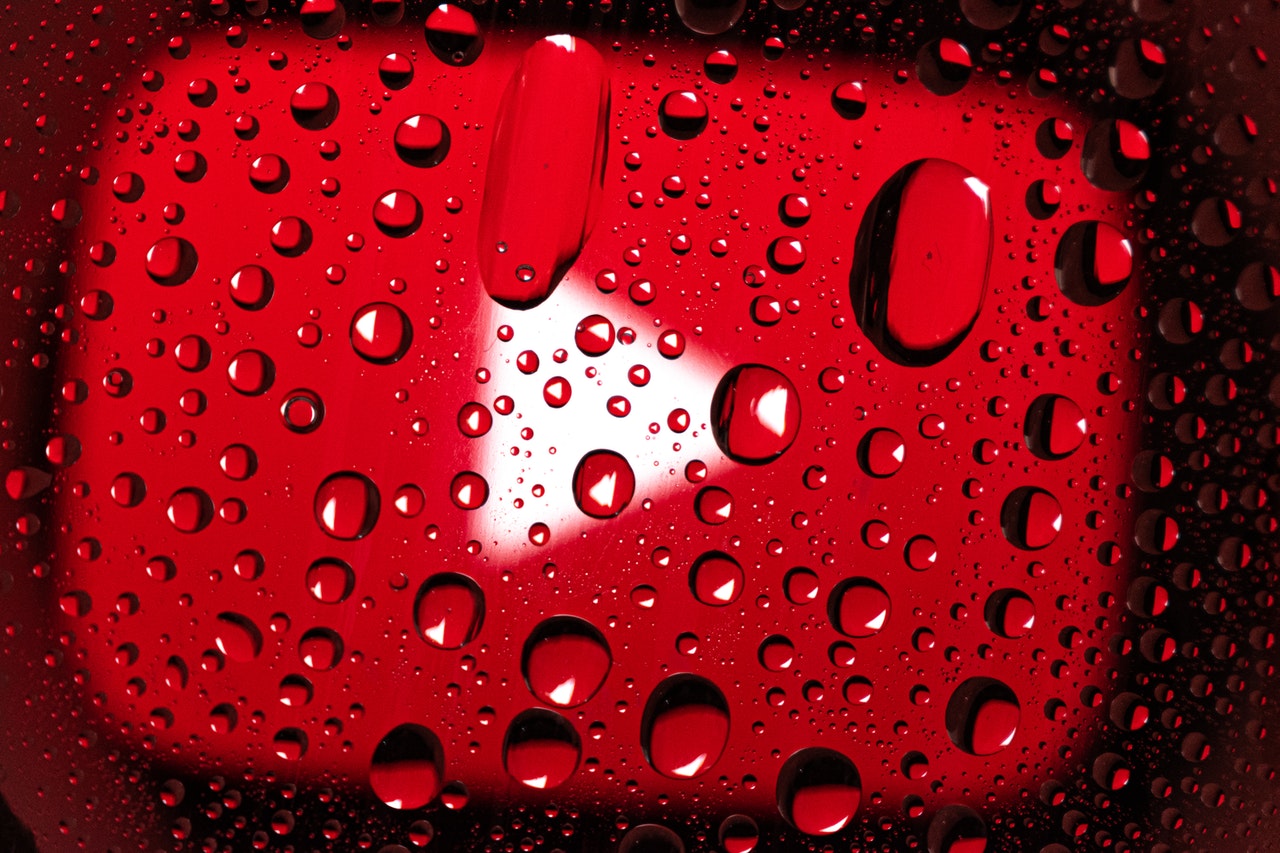In online content creation, YouTube is the single most popular platform that offers a space for individuals and businesses to share their stories, knowledge, and creativity. With millions of videos uploaded every day, standing out from the crowd is not easy and the competition is tough. This is where YouTube Analytics becomes an invaluable companion for content creators.
YouTube Analytics guides creators through viewer data, providing insights into how their videos are performing, who their audience is, and where they can improve. It’s an effective tool that unravels the mysteries of your channel’s reach, impact, and engagement. For instance, you can use it to understand what is YouTube CPM, which is crucial for content creators looking to maximize their earnings. As a content creator, you might already be well-acquainted with the creative side of your work, but YouTube Analytics offers you the key to understanding the scientific side, helping you make informed decisions and steer your channel to success.
Contents
Importance of YouTube Analytics for Content Creators
The digital landscape is driven by data and metrics and as such, YouTube Analytics is a great tool. Whether you’re an aspiring vlogger, an educational enthusiast, or an established brand, the potential of YouTube Analytics is extremely valuable. It helps you evaluate the performance of your content, identify what resonates with your audience, and optimize your strategies for growth.
The Basics of YouTube Analytics
Accessing your YouTube Analytics is surprisingly simple. As a content creator, you can access it through your YouTube Studio. Once logged into your account, click on your profile icon at the top right, then select “YouTube Studio.” Inside the YouTube Studio, on the left-hand sidebar, you’ll find the “Analytics” tab, your gateway to a treasure trove of data.
YouTube Analytics offers a plethora of metrics, but let’s start by looking at the four fundamental ones:
1. Views
Views represent the number of times your video has been seen. Understanding your total views and unique views (those by distinct users) is your first step in gauging the reach of your content.
2. Watch Time
Watch time is the clock that keeps your audience engaged. It’s the total time viewers have spent watching your videos. Beyond just the total watch time, you’ll want to examine the average watch duration to gauge how long your audience typically sticks around.
3. Subscribers
Subscribers are your loyal audience members who want to stay updated with your content. Monitor subscriber gains to understand how well your content resonates, and pay attention to subscriber losses to identify any areas for improvement.
4. Audience Retention
Audience retention is your map to viewer engagement. It shows how long viewers stay engaged with your video over time. The Audience Retention Graph is a goldmine that reveals precisely when viewers drop off or stick around. This data helps you understand what’s working and what isn’t in your videos.
In YouTube Analytics, you have the flexibility to choose different timeframes for your data, whether you want to assess your channel’s performance over the last 28 days or compare it to previous months or years. This feature allows you to track trends and adapt your content strategy accordingly.
Top Indicators in YouTube Analytics
Now that you know the basics of YouTube Analytics, let’s look at the top indicators content creators should keep a keen eye on. These metrics are the building blocks of your channel’s performance analysis and play a crucial role in your content strategy.
Views
Views are the lifeblood of any YouTube channel. They indicate how many times your video has been watched. Two types of views matter:
1. Total Views
Total views count every instance your video has been played. This metric shows the overall popularity of your content.
2. Unique Views
Unique views are equally important. They reflect the number of distinct users who have watched your video. This metric helps you understand how many different individuals are engaging with your content.
Watch Time
Watch time is the total amount of time viewers have dedicated to watching your videos. Two essential aspects of watch time are:
1. Total Watch Time
Total watch time measures the cumulative minutes your audience has spent viewing your content. The higher this number, the more engaging your videos are.
2. Average Watch Duration
Average watch duration indicates the typical length of time viewers stick around for each video. A higher average watch duration suggests your content is holding viewers’ attention.
Subscribers
Subscribers are your devoted fan base, eager to stay updated with your latest content. Keep a close watch on:
1. Subscriber Gains
This metric reflects the number of new subscribers your channel has acquired. An upward trend here indicates your content is resonating with your target audience.
2. Subscriber Losses
Subscriber losses may sound discouraging but they provide essential feedback. Monitor these losses to identify any issues or content aspects that might be causing viewer attrition.
Audience Retention
Audience retention shows you how your audience behaves over time, helping you gauge your content’s effectiveness:
1. Understanding the Audience Retention Graph
The Audience Retention Graph is a visual representation of when viewers are most engaged and when they drop off. Analyzing this graph is a valuable exercise in understanding the strengths and weaknesses of your videos.
2. Strategies for Improving Audience Retention
Use audience retention data to identify the moments when viewers lose interest. Armed with this information, you can fine-tune your content to keep your audience captivated throughout your videos.
Audience Demographics
Your YouTube channel is not just about creating content; it’s about connecting with an audience. Understanding your audience demographics is like getting to know your viewers personally. It helps you tailor your content and engagement strategies to their preferences and behaviors. Let’s explore the key dimensions of audience demographics:
Geographic Distribution
Ever wondered where your viewers are tuning in from? YouTube Analytics offers insights into the geographic distribution of your audience. This data tells you which countries or regions your viewers come from. This knowledge can be particularly useful if you’re targeting specific regions or languages, allowing you to fine-tune your content to cater to your global audience.
Age and Gender
The age and gender of your viewers are essential demographic insights. YouTube Analytics provides data on the age groups and genders of your audience. This information is invaluable for crafting content that resonates with your core demographic. For instance, if you discover that a significant portion of your audience is young adults, you can adjust your content tone and topics accordingly.
Viewer Devices
Understanding how viewers access your content can help optimize your channel’s user experience. YouTube Analytics reveals the devices your audience uses to watch your videos. Whether it’s mobile phones, tablets, desktops, or smart TVs, tailoring your content for specific devices ensures your viewers have a seamless experience.
Traffic Sources
Knowing where your viewers are coming from is key to expanding your reach. YouTube Analytics breaks down the sources of traffic to your channel. You can see whether viewers are finding your content through YouTube search, suggested videos, external websites, or social media. This data enables you to allocate your promotional efforts more effectively.
Engagement Metrics
Creating captivating content is one thing, but engaging your audience is a complex task in and of itself. Engagement metrics in YouTube Analytics provide a window into how your viewers are interacting with your videos and channel. Let’s look into these metrics and their significance:
Likes and Dislikes
Likes and dislikes are the digital thumbs-up and thumbs-down for your content. They reflect how well your content resonates with your audience. Tracking the ratio of likes to dislikes can help gauge the overall sentiment towards your videos.
Comments
Comments are a direct line of communication between you and your audience. They offer insights into what viewers are thinking and feeling about your content. Engaging with comments not only fosters a sense of community but also helps you gather feedback and ideas for future videos.
Sharing and Interaction
When viewers share your videos on social media or with their friends, it’s a powerful signal that your content is striking a chord. YouTube Analytics provides data on the number of times your videos are shared, helping you understand your content’s reach beyond the platform.
Click-Through Rate (CTR)
Your video thumbnails and titles are your first chance to entice viewers to click. The Click-Through Rate (CTR) is the percentage of viewers who clicked on your video after seeing it. A high CTR suggests that your thumbnails and titles are compelling and enticing.
Revenue and Monetization
For many content creators, YouTube is also a source of income. YouTube Analytics offers a range of insights into the financial aspects of your channel. Let’s explore the revenue and monetization metrics:
Ad Revenue
Ad revenue is one of the primary ways content creators earn money on YouTube. YouTube Analytics provides a breakdown of the revenue your channel generates through advertisements that play before, during, or after your videos. Monitoring this metric helps you assess the financial performance of your channel.
Channel Memberships
Channel memberships are a way for viewers to support your channel by paying a monthly fee. YouTube Analytics allows you to track the number of channel members and the revenue they contribute. This is a valuable source of consistent income and an indicator of viewer loyalty.
Super Chats and Merchandise Shelf
Live streaming has become increasingly popular on YouTube, and Super Chats are a unique way for viewers to make donations during live streams. YouTube Analytics provides data on the revenue generated from Super Chats. Additionally, if you sell merchandise through your channel, you can track revenue from the Merchandise Shelf.
Monetization metrics are not just about income but also about understanding how your audience chooses to support your content financially. By analyzing these metrics, you can tailor your monetization strategies and create content that resonates with your audience’s willingness to support your channel.
Analyzing the Effectiveness of a YouTube Channel
Creating content is only part of the equation; understanding how well your content is performing is the key to sustained growth.
Effective analysis begins with clear goals. Ask yourself: What do you want to achieve with your channel? Whether it’s increasing subscribers, boosting watch time, or improving audience engagement, setting specific, measurable, and achievable goals is essential. These goals serve as your North Star, guiding your content strategy and channel growth.
Benchmarking Against Industry Standards
To evaluate your channel’s performance, it’s crucial to benchmark it against industry standards and your niche’s best practices. YouTube Analytics allows you to compare your metrics with those of similar channels, offering valuable insights into where you stand and areas that may require improvement.
Identifying Trends and Patterns
Consistency in content is vital, but analyzing data for trends and patterns is equally important. Identify which types of videos perform better, when your audience is most active, and what topics or formats resonate the most. Understanding these trends empowers you to adapt and refine your content strategy.
Making Data-Driven Decisions
YouTube Analytics provides an abundance of data, but it’s not just about numbers. It’s about using that data to make informed decisions. If you notice that shorter videos receive higher audience retention, consider making more concise content. If a certain topic consistently gains more views, create similar content to capitalize on the trend.
Analyzing your YouTube channel’s effectiveness is an ongoing process. Regularly review your analytics, adjust your strategies based on what you learn, and keep your goals in sight. This iterative approach is the key to continuous improvement and sustained success on the platform.