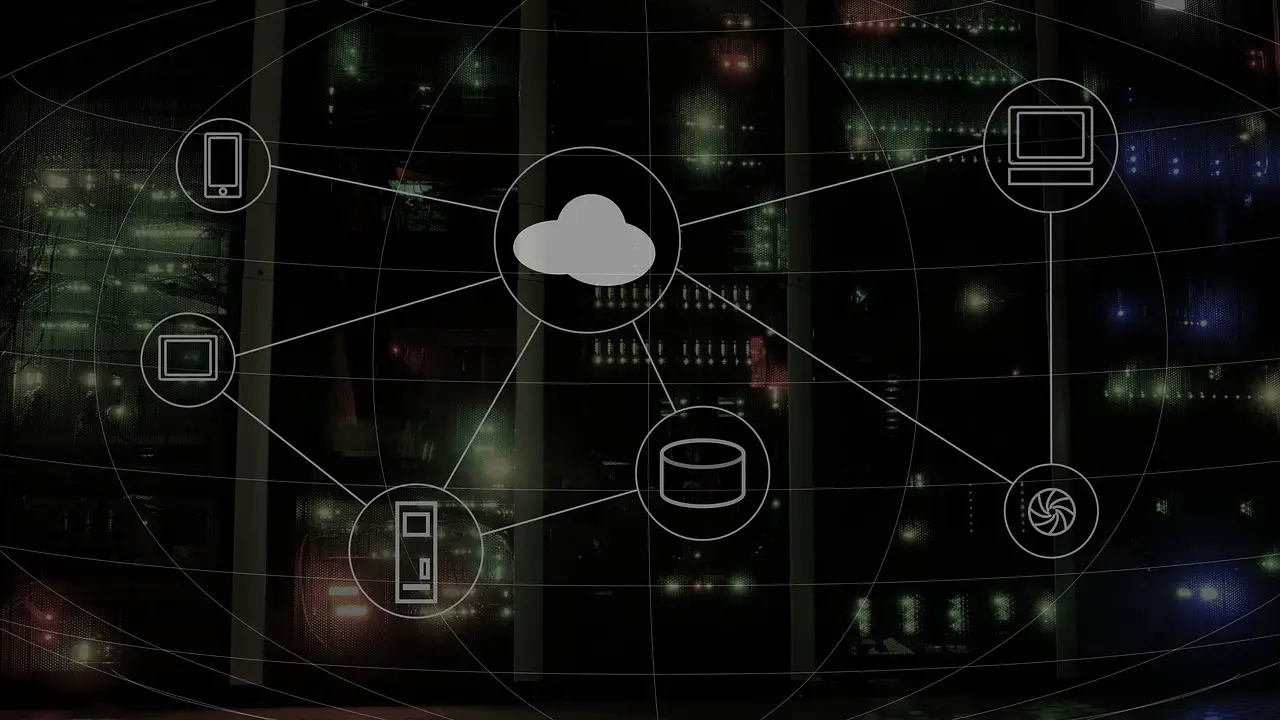
You may have heard the term “network management” before. But what does it mean, exactly?
Wikipedia’s definition of network management is:
“Network management is the process of administering and managing computer networks. Services provided by this discipline include fault analysis, performance management, provisioning of networks and maintaining quality of service”.
To further develop this definition, network management can be explained as the process of managing a network of errors and performance using various tools and techniques to keep pace with company requirements. The purpose and goal of network ma
Network management and network monitoring are two terms that are relatively similar and share a lot of similarities but are not identical. “Network Monitoring is a part or preliminary part of Networks Management processes, but network management involves good network planning, network monitoring and optimization of the entire network for continous robust performance.”
The goal of network management is to achieve a perfect network without flaws. Due to the complexity of networks and everything they involve, several tools are used for network management.
There are plenty of network management softwares, and in choosing one, there are a few things you need to take into consideration. Or more correctly, aspects that are absolutely crucial in the network management system you choose:
- Error identification
- Efficiency management
- Network establishment
- Maintain QoS
Contents
Identifying errors with network management
The challenge but also importance of network management is to proactively identify errors before it affects end-users. A good software is meant to isolate and troubleshoots errors and help you identify them so you can quickly take action accordingly and rapidly correct errors.

Network management and monitoring
Performance management involves troubleshooting errors either through a manual or automated strategy so that the network’s performance is restored to its original or improved state. You should make sure your software has basic and advanced network troubleshooting tools to fix errors that degrade network performance.
As mentioned, there are many different aspects of network management that you need to take into consideration. Elements such as ping, traceroute, MIB browser, remote control, etc. will allow you to troubleshoot basic performance issues.
In addition, network configuration management modules that handles configuration changes can make it easier to automate configuration backups, comply with compliance policies, and detect real-time network changes.
Furthermore, you need to consider capacity planning as well. This relates to things like device upgrades, bandwidth usage, disk and memory usage, and more. These key data help identify network trends and help with resource allocation.
In addition, we have the management of IP addresses and switch ports. You want to manage IP addresses and switch ports facilitates the management of IP addresses and switch ports for better space and accessibility. This includes, amongst other things, handling conflicts between IP and switch port, user access and status changes.
Workflows in network management
Enterprise Network Management involves demand-driven and scheduled tasks such as troubleshooting network errors, executing security scripts, and so on. Most of these tasks are repetitive and time consuming which is why automating such management tasks saves administrators and technicians a lot of time and energy.
Network configurations are important for all networks, and any changes to them affect the security, reliability and quality of the service provided. These changes are complex to handle and this complexity increases many times over when handled manually, requiring robust configuration tools for network management. The fact is that most 50% of IT professionals agreed that changes in network configurations led to interruptions several times a year. In these cases, a configuration management tool will be helpful to prevent such changes in the first place or to fix them immediately.
With network management, it’s important to automate configuration backups, detect network changes, and to ensure compliance with compliance policies. With authentication-based configuration changes, administrators can be made aware of external network changes by allowing or rejecting changes made by network users in device configurations.
Here are some additional tips of things that need to be taken into account:
- automate configuration backup.
- detect and resolve violations of the network policy.
- automatically run scripts to combat unauthorized network changes.
- visualize trends in device configuration changes.
- verify PCI compliance configurations/devices.
What are the benefits of network management?
Even small businesses can have complex computer networks which is a significant investment. Networks, tech, and the digital world can be really complex and it is therefore necessary that you have a strategy for how you’re going to manage them and make sure everything runs smoothly and the way it should without interruptions and issues.
Several computers and servers, as well as routers and switches, are all interconnected. This is convenient, but it also causes an increased vulnerability since a problem in one can eventually spread across the entire network. One of the advantages of network management is that there is a system that can monitor each part on a constant basis; a problem with a component can be detected and solved before most people know it. Network management often provides a way for security, access control, system upgrades and policy management.
The benefits of network management include the ability to monitor each hardware and software. For network administration, this often means that the function of everything can be tracked, while system performance aspects such as data capacity and transfer speed are usually visible to administrators. System and software settings, for example, can be quickly adjusted to meet the requirements. Policy setting is another of the benefits of network management; Alerts can be sent out at the administrative level if, for example, someone gets access to unauthorized files or resources.

Oftentimes, productivity depends on the response time of systems in a network. Performance management is usually crucial for network operation, while authorized users generally need to access programs and devices in a reasonable amount of time. Administrators usually have the benefits of network management by being able to ensure that all systems work as intended. You can also decide exactly where a problem is so there is no significant time to look for a cause.
Security is one of the benefits of network management and often includes protection against viruses, hacks and other threats that can come from both outside and outside a company. The many connections between computers often create opportunities for someone to break in and damage equipment or data. Firewall systems can constantly look for signs of an attack, while software often helps identify and eliminate viruses and other forms of intrusion.
Centralized data access makes it convenient for users to find information when needed. Backup and disaster recovery are also benefits of network management that can protect data even if a major problem occurs or if the system goes off-line. Adequate network maintenance often helps to find problems while isolated to individual computers or devices. These problems can usually be fixed before they affect the entire system, which can cause it to fail.
Network Monitoring explained
While constantly monitoring the health/reliability of a network and searching for trends, the monitoring system tracks and logs network parameters. These include data transmission rate (throughput), error rates, downtime/uptime, use-time percentages, and response time to user and automated inputs and requests. Alarms are triggered when predetermined parameter thresholds are reached. As a result, network fault management processes are initiated.
Network monitoring systems make use of applications to monitor the network traffic, such as video stream monitoring, Voice over Internet Protocol (VoIP) monitoring and mail server (POP3 server) monitoring.






